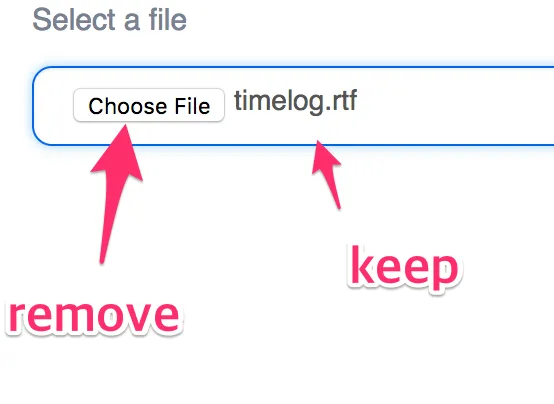6个回答
3
你可以将文件名保存到另一个HTML元素中,然后像这样隐藏选择文件输入框。
function getFileName()
{
var x = document.getElementById('upload-input')
x.style.visibility = 'collapse'
document.getElementById('fileName').innerHTML = x.value.split('\\').pop()
}<input
name="upload"
id="upload-input"
placeholder="Select a file"
ref="fileInput"
type="file"
required
onchange="getFileName()"><span id="fileName"></span>- Scath
3
1你可以使用 x.value.split('\').pop() 来获取文件名,而不是路径。 - JasonB
OP没有将问题标记为JavaScript...你的解决方案需要JavaScript...值得澄清的是,如果JavaScript可行,以及/或者是否可能/不可能使用纯HTML/CSS。 - random_user_name
此外,如果JS是答案,那么应该将其关闭为重复问题(https://dev59.com/ipTfa4cB1Zd3GeqPVcbR),而不是发布新答案。 - random_user_name
2
只需使用以下CSS:
::-webkit-file-upload-button,
::file-selector-button {
display: none;
}
::-webkit-file-upload-button,
::file-selector-button {
display: none;
}<input type="file">- Simon Hi
2
我认为这是正确的答案。你能添加一个示例片段来证明吗? - undefined
1我刚刚添加了一小段。 - undefined
1
以下方法对我有效:
它基本上隐藏了按钮,但文件名仍然可以点击。
input[type="file"] {
width: 280px;
line-height: normal;
height: 32px;
/* display: none; */
}
input::-webkit-file-upload-button,
input::file-selector-button {
width:0px;
overflow:hidden;
content:"";
padding: 0;
font-size: 0;
border:none;
height: 40px;
box-shadow: none;
align-items: center;
align-self: center;
align-content: center;
}<input type="file"">- maxiamo
0
在该位置添加一个新组件:
隐藏文件上传输入框。
<span id='upload-file-name'></span>
使用JavaScript,首先获取文件名
var em = document.getElementById("upload-input");
var fname = em.name;
隐藏文件上传输入框。
em.style.display = 'none';
将文件名放入这个新组件中
document.getElementById("upload-file-name").innerHTML = fname;
- ild flue
4
OP没有将问题标记为JavaScript...您的解决方案需要JavaScript...可能值得澄清是否可以使用JavaScript,以及/或者是否可以/不可以使用纯HTML/CSS。 - random_user_name
此外,如果JS是答案,那么应该将其关闭为重复问题(https://dev59.com/ipTfa4cB1Zd3GeqPVcbR),而不是发布新答案。 - random_user_name
@cale_b OP没有对任何可能性进行限制。 - ild flue
绝对正确,标签表示所需的技术。这就是标签的作用。您不会在标记为Ruby的问题中发布PHP答案... - random_user_name
0
你可以创建一个div,在选择文件后显示文件名。然后,用display none隐藏你的文件输入框。
所以使用jQuery或JavaScript的onchange或onclick事件来实现。
所以使用jQuery或JavaScript的onchange或onclick事件来实现。
- Oriole
0
你可以在CSS中使用颜色属性和透明度来隐藏文件名的字母,但按钮不知道。
.inputfile{
opacity: 0;
}<input
name="upload"
id="upload-input"
placeholder="Select a file"
ref="fileInput"
type="file"
class="inputfile"
required>- Adria_
网页内容由stack overflow 提供, 点击上面的可以查看英文原文,
原文链接
原文链接