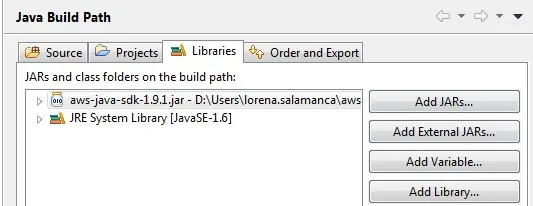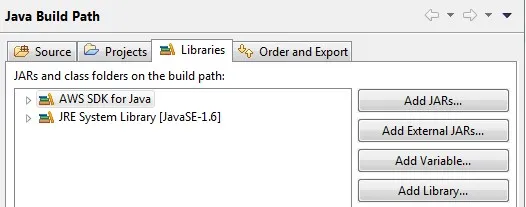我试图开发一个弹性Beanstalk客户端接口,通过它连接到我的Amazon账户弹性Beanstalk。我使用了脚本文件credentials.Csl中的账户凭证。我从Google Chrome登录了我的账户,但是我一直遇到错误。以下是我的代码。
package PFE;
import com.amazonaws.AmazonClientException;
import com.amazonaws.AmazonServiceException;
import com.amazonaws.auth.AWSCredentials;
import com.amazonaws.auth.profile.ProfileCredentialsProvider;
import com.amazonaws.regions.Region;
import com.amazonaws.regions.Regions;
import com.amazonaws.services.elasticbeanstalk.AWSElasticBeanstalk;
import com.amazonaws.services.elasticbeanstalk.AWSElasticBeanstalkClient;
import com.amazonaws.services.elasticbeanstalk.model.CheckDNSAvailabilityResult;
public class Sample {
static AWSElasticBeanstalk eb;
private static void init()throws Exception{
/*
* The ProfileCredentialsProvider will return your [default]
* credential profile by reading from the credentials file located at
* (~/.aws/credentials).
*/
AWSCredentials credentials = null;
try {
credentials = new ProfileCredentialsProvider().getCredentials();
} catch (Exception e) {
throw new AmazonClientException(
"Cannot load the credentials from the credential profiles file. " +
"Please make sure that your credentials file is at the correct " +
"location (~/.aws/credentials), and is in valid format.",
e);
}
eb = new AWSElasticBeanstalkClient(credentials);
Region usWest2 = Region.getRegion(Regions.US_WEST_2);
eb.setRegion(usWest2);
}
public static void main(String[] args) throws Exception {
init();
try {
CheckDNSAvailabilityResult c= eb.checkDNSAvailability(null);
System.out.println("You have access to " + c.getAvailable() +
" Availability Zones.")
eb.createStorageLocation();
} catch (AmazonServiceException ase) {
System.out.println("Caught Exception: " + ase.getMessage());
System.out.println("Reponse Status Code: " + ase.getStatusCode());
System.out.println("Error Code: " + ase.getErrorCode());
System.out.println("Request ID: " + ase.getRequestId());
}
}
}
以下是运行我的项目时出现的错误:
Exception in thread "main" java.lang.NoClassDefFoundError:org/apache/commons/logging/LogFactory at com.amazonaws.auth.profile.ProfilesConfigFile.<clinit>(ProfilesConfigFile.java:62) at com.amazonaws.auth.profile.ProfileCredentialsProvider.getCredentials(ProfileCredentialsProvider.java:106)
at PFE.Sample.init(Sample.java:29)
at PFE.Sample.main(Sample.java:47)
Caused by: java.lang.ClassNotFoundException: org.apache.commons.logging.LogFactory
at java.net.URLClassLoader$1.run(URLClassLoader.java:202)
at java.security.AccessController.doPrivileged(Native Method)
at java.net.URLClassLoader.findClass(URLClassLoader.java:190)
at java.lang.ClassLoader.loadClass(ClassLoader.java:307)
at sun.misc.Launcher$AppClassLoader.loadClass(Launcher.java:301)
at java.lang.ClassLoader.loadClass(ClassLoader.java:248)
我认为问题出在
org.apache.commons.logging.LogFactory库上,所以我下载了它并将其添加到我的引用库中,但我仍然遇到相同的错误。