我在开发一个简单的F#应用程序时遇到了问题,它只需要读取请求的HTML页面的长度。
当您开发UI应用程序时,似乎VB.NET/C#语言也会出现类似的错误。
F#源代码:
当您开发UI应用程序时,似乎VB.NET/C#语言也会出现类似的错误。
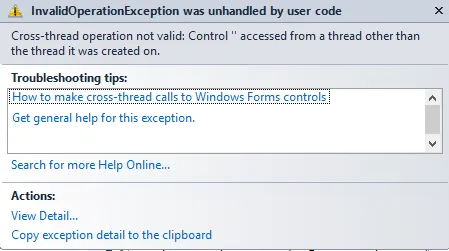
F#源代码:
open System
open System.Net
open Microsoft.FSharp.Control.WebExtensions
open System.Windows.Forms
let form = new Form()
let text = new Label()
let button = new Button()
let urlList = [ "Microsoft.com", "http://www.microsoft.com/"
"MSDN", "http://msdn.microsoft.com/"
"Bing", "http://www.bing.com"
]
let fetchAsync(name, url:string) =
async {
try
let uri = new System.Uri(url)
let webClient = new WebClient()
let! html = webClient.AsyncDownloadString(uri)
text.Text <- String.Format("Read %d characters for %s", html.Length, name)
with
| ex -> printfn "%s" (ex.Message);
}
let runAll() =
urlList
|> Seq.map fetchAsync
|> Async.Parallel
|> Async.RunSynchronously
|> ignore
form.Width <- 400
form.Height <- 300
form.Visible <- true
form.Text <- "Test download tool"
text.Width <- 200
text.Height <- 50
text.Top <- 0
text.Left <- 0
form.Controls.Add(text)
button.Text <- "click me"
button.Top <- text.Height
button.Left <- 0
button.Click |> Event.add(fun sender -> runAll() |> ignore)
form.Controls.Add(button)
[<STAThread>]
do Application.Run(form)
最好的祝愿,
谢谢!
Invoke或BeginInvoke来处理控件上的工作。很遗憾,我对F#语法一无所知。 - Chris Barlow