我刚刚运行了pod install命令,在终端中显示了以下信息:
CocoaPods 0.29.0 is available.
2014-02-17 00:25:35.875 ruby[65690:507] CFPropertyListCreateFromXMLData(): Old-style plist parser: missing semicolon in dictionary on line 908. Parsing will be abandoned. Break on _CFPropertyListMissingSemicolon to debug.
――― MARKDOWN TEMPLATE ―――――――――――――――――――――――――――――――――――――――――――――――――――――――――――
### Report
* What did you do?
* What did you expect to happen?
* What happened instead?
### Stack
```
CocoaPods : 0.27.1
Ruby : ruby 2.0.0p247 (2013-06-27 revision 41674) [universal.x86_64-darwin13]
RubyGems : 2.1.10
Host : Mac OS X 10.9.1 (13B42)
Xcode : 5.0.1 (5A2053)
Ruby lib dir : /System/Library/Frameworks/Ruby.framework/Versions/2.0/usr/lib
Repositories : master - https://github.com/CocoaPods/Specs.git @ 8e7e6d8f6da821576f7b42fc513532790c8e1bc8
```
### Podfile
```ruby
platform :ios, '7.0'
pod 'SWRevealViewController'
pod 'MagicalRecord'
pod 'AFNetworking', '1.3.3'
```
### Error
```
ArgumentError - Unable to read plist data from `"/Users/mac/Documents/Projects/StatsTrack/StatsTrack.xcodeproj/project.pbxproj"': Unexpected character / at line 1
/Library/Ruby/Gems/2.0.0/gems/xcodeproj-0.14.1/lib/xcodeproj/project.rb:172:in `read_plist'
/Library/Ruby/Gems/2.0.0/gems/xcodeproj-0.14.1/lib/xcodeproj/project.rb:172:in `initialize_from_file'
/Library/Ruby/Gems/2.0.0/gems/xcodeproj-0.14.1/lib/xcodeproj/project.rb:93:in `open'
/Library/Ruby/Gems/2.0.0/gems/cocoapods-0.27.1/lib/cocoapods/installer/analyzer.rb:488:in `block in compute_target_platforms'
/Library/Ruby/Gems/2.0.0/gems/cocoapods-0.27.1/lib/cocoapods/installer/analyzer.rb:485:in `each'
/Library/Ruby/Gems/2.0.0/gems/cocoapods-0.27.1/lib/cocoapods/installer/analyzer.rb:485:in `compute_target_platforms'
/Library/Ruby/Gems/2.0.0/gems/cocoapods-0.27.1/lib/cocoapods/installer/analyzer.rb:55:in `analyze'
/Library/Ruby/Gems/2.0.0/gems/cocoapods-0.27.1/lib/cocoapods/installer.rb:171:in `analyze'
/Library/Ruby/Gems/2.0.0/gems/cocoapods-0.27.1/lib/cocoapods/installer.rb:94:in `block in resolve_dependencies'
/Library/Ruby/Gems/2.0.0/gems/cocoapods-0.27.1/lib/cocoapods/user_interface.rb:52:in `section'
/Library/Ruby/Gems/2.0.0/gems/cocoapods-0.27.1/lib/cocoapods/installer.rb:93:in `resolve_dependencies'
/Library/Ruby/Gems/2.0.0/gems/cocoapods-0.27.1/lib/cocoapods/installer.rb:86:in `install!'
/Library/Ruby/Gems/2.0.0/gems/cocoapods-0.27.1/lib/cocoapods/command/project.rb:38:in `run_install_with_update'
/Library/Ruby/Gems/2.0.0/gems/cocoapods-0.27.1/lib/cocoapods/command/project.rb:68:in `run'
/Library/Ruby/Gems/2.0.0/gems/claide-0.3.2/lib/claide/command.rb:206:in `run'
/Library/Ruby/Gems/2.0.0/gems/cocoapods-0.27.1/lib/cocoapods/command.rb:51:in `run'
/Library/Ruby/Gems/2.0.0/gems/cocoapods-0.27.1/bin/pod:19:in `<top (required)>'
/usr/bin/pod:23:in `load'
/usr/bin/pod:23:in `<main>'
```
――― TEMPLATE END ――――――――――――――――――――――――――――――――――――――――――――――――――――――――――――――――
[!] Oh no, an error occurred.
Search for existing github issues similar to yours:
https://github.com/CocoaPods/CocoaPods/search?q=Unable+to+read+plist+data+from+%60%22%2FUsers%2Fmac%2FDocuments%2FProjects%2FStatsTrack%2FStatsTrack.xcodeproj%2Fproject.pbxproj%22%27%3A+Unexpected+character+%2F+at+line+1&type=Issues
If none exists, create a ticket, with the template displayed above, on:
https://github.com/CocoaPods/CocoaPods/issues/new
如何修复?
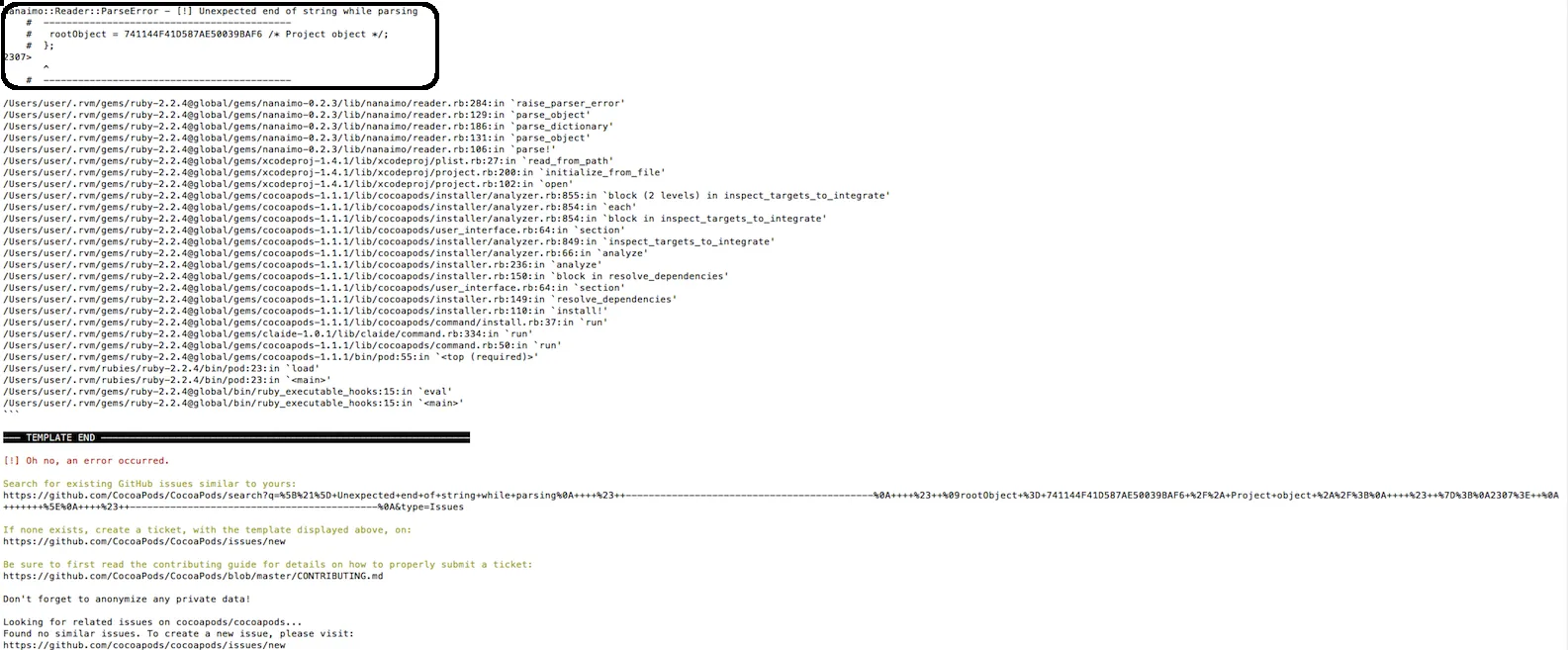
pod setup。 - ENG618