<?xml version="1.0" encoding="utf-8"?>
<font-family xmlns:android="http://schemas.android.com/apk/res/android"
xmlns:app="http://schemas.android.com/apk/res-auto">
<font android:font="@font/archivo_narrow_regular" android:fontWeight="400" android:fontStyle="normal"
app:font="@font/archivo_narrow_regular" app:fontWeight="400" app:fontStyle="normal"/>
<font android:font="@font/archivo_narrow_regular_italic" android:fontWeight="400" android:fontStyle="italic"
app:font="@font/archivo_narrow_regular_italic" app:fontWeight="400" app:fontStyle="italic"/>
<font android:font="@font/archivo_narrow_medium" android:fontWeight="500" android:fontStyle="normal"
app:font="@font/archivo_narrow_medium" app:fontWeight="500" app:fontStyle="normal"/>
<font android:font="@font/archivo_narrow_medium_italic" android:fontWeight="500" android:fontStyle="italic"
app:font="@font/archivo_narrow_medium_italic" app:fontWeight="500" app:fontStyle="italic"/>
<font android:font="@font/archivo_narrow_semibold" android:fontWeight="600" android:fontStyle="normal"
app:font="@font/archivo_narrow_semibold" app:fontWeight="600" app:fontStyle="normal"/>
<font android:font="@font/archivo_narrow_semibold_italic" android:fontWeight="600" android:fontStyle="italic"
app:font="@font/archivo_narrow_semibold_italic" app:fontWeight="600" app:fontStyle="italic"/>
<font android:font="@font/archivo_narrow_bold" android:fontWeight="700" android:fontStyle="normal"
app:font="@font/archivo_narrow_bold" app:fontWeight="700" app:fontStyle="normal"/>
<font android:font="@font/archivo_narrow_bold_italic" android:fontWeight="700" android:fontStyle="italic"
app:font="@font/archivo_narrow_bold_italic" app:fontWeight="700" app:fontStyle="italic"/>
</font-family>
但我无法弄清楚如何实际使用这些字重;无论是在XML(布局/样式)文件中还是在Java代码中。对于
TextView,没有可用的fontWeight属性,从ResourcesCompat.getFont(context, R.font.archivo_narrow)创建的Typeface对象没有提到字重。
我意识到我可以指定特定的字体资源(即R.font.archivo_narrow_semibold),但那么在font-family中有fontWeight属性的意义是什么?
更新
在 API Level 28 中新增了一个静态的 create(Typeface family, int weight, boolean italic) 方法,以及一个 getWeight() 实例方法。这终于使得在 Java 代码中可以使用 fontWeight 属性;尽管只适用于 API Level 28 及以上版本,我没有在支持库中找到任何类似的功能。
这很有用,也表明过去的 fontWeight 属性没有任何作用,但我真的很想能够在 XML 样式中使用该权重。
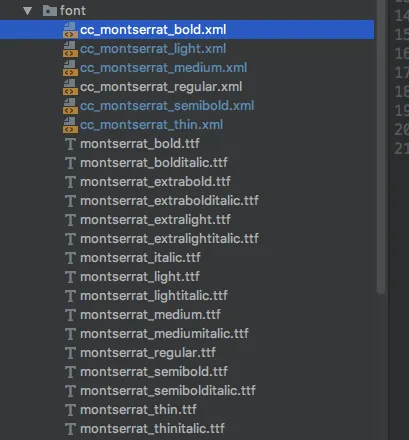
textFontWeightXML 属性吗?即使在 API 28 上,它对我也不起作用。 - Florian Walther