当从RecyclerView适配器打开的活动被删除时,如何更新RecyclerView
4
- Harish Kamboj
6
3个回答
2
您也可以使用 StartActivityForResult,并使用第二个活动的结果来删除第一个活动中的项目。
我的意思是:
- FirstActivity 启动 SecondActivity 等待结果
- SecondActivity 将结果发送回 FirstActivity。仅当您删除该项时。
- 现在,FirstActivity 删除并刷新列表。
在 FirstActivity 中:
Intent i = new Intent(this, SecondActivity.class);
startActivityForResult(i, 1);
在SecondActivity中,当您按下删除按钮时:
Intent returnIntent = new Intent();
returnIntent.putExtra("delete", true);
returnIntent.putExtra("position", position);
setResult(Activity.RESULT_OK, returnIntent);
finish();
最后,FirstActivity 处理结果:
@Override
protected void onActivityResult(int requestCode, int resultCode, Intent data) {
if (requestCode == 1) {
if(resultCode == Activity.RESULT_OK){
if (data.getBooleanExtra("delete") {
// get position and delete item from list and refresh
int position = data.getIntegerExtra("position");
}
}
if (resultCode == Activity.RESULT_CANCELED) {
//Write your code if there's no result
}
}
}//onActivityResult
https://dev59.com/t2kv5IYBdhLWcg3wtS8N#10407371
编辑:
在适配器构造函数中获取您活动的上下文:
FirstActivity listener;
public myAdapter(Context context, List<String> items) {
super(context, R.layout.row_edition, items);
this.listener = ((FirstActivity) context);
this.items = items;
}
然后,在适配器内部,当您按下项目时,请调用活动以启动第二个活动:
listener.startSecondActivity(int position, parameters you need to use);
最后,在你的FirstActivity中。
startSecondActivity(int position, parameters you need to use) {
// whatever you have to do
Intent i = new Intent(this, SecondActivity.class);
// push position inside intent and whatever you need
startActivityForResult(i, 1);
}
流程如下:
- 推送项目
- 使用FirstActivityListener调用SecondActivity
- 在SecondActivity中删除并发送结果回来
- 在FirstActivity中使用适配器内的辅助方法从适配器中删除项目
- adalpari
7
我正在使用适配器打开一个活动,然后更新该适配器的数据,这是否可以通过适配器中的 onActivityResult 实现? - Harish Kamboj
好的,我尝试使用RecyclerView活动,但是忘记在适配器中使用onActivityResult。 - Harish Kamboj
onActivityResult 应该放在 Activity 内部,而不是 Adapter 内部。Activity 将处理结果。 - adalpari
但是如何在适配器中使用startActivityForResult? - Harish Kamboj
listener.startSecondActivity(int position, parameters you need to use); 如何使用这个 - Harish Kamboj
显示剩余2条评论
1
如果您在RecyclerView中显示公司列表,一旦单击以显示公司的详细信息并删除公司后,返回时应该发现该项已经消失,这就是我的代码所做的。
protected void onResume()
{
super.onResume();
Log.i("TAG", "resume");
if(yourlist.size() > 0)
{
yourlist.clear();
yourlist.addAll(where your data come from
ex:databaseHelper.GetOrganization());
youradapter.notifyDataSetChanged();
}
}
- user3345708
1
1欢迎来到SO。请考虑解释您的代码如何以及为什么有帮助。仅包含代码的答案被认为是一种不好的风格。 - Neuron
0
你必须在你的活动中实现一个监听器,告诉你的回收视图项目已更改。我假设你已经为回收视图实现了自己的onItemClickListener,因此你有位置并且可以轻松地从回收视图数据集中删除项目。如需更多信息,请发布你的代码。
这个监听器放在你填充回收视图的类中。
public interface DeletedListener {
void deleted(int position);
}
使您的活动实现此侦听器,并在那里发送要删除的位置。
public void setListener(DeletedListener listener) {
this.listener = listener;
}
DeletedListener listener;
从您的活动中调用setListener方法,从适配器中调用deleted方法。
- Carles Arnal Castelló
3
是的,我使用了onItemClickListener,但是你能告诉我如何在活动中使用Listener吗? - Harish Kamboj
你必须在你的适配器中维护一个DeletedListener实例。我更新了我的答案。 - Carles Arnal Castelló
你不能在适配器中处理onActivityResult,只能在活动中处理。https://developer.android.com/reference/android/app/Activity.html#onActivityResult(int, int, android.content.Intent) - Carles Arnal Castelló
网页内容由stack overflow 提供, 点击上面的可以查看英文原文,
原文链接
原文链接
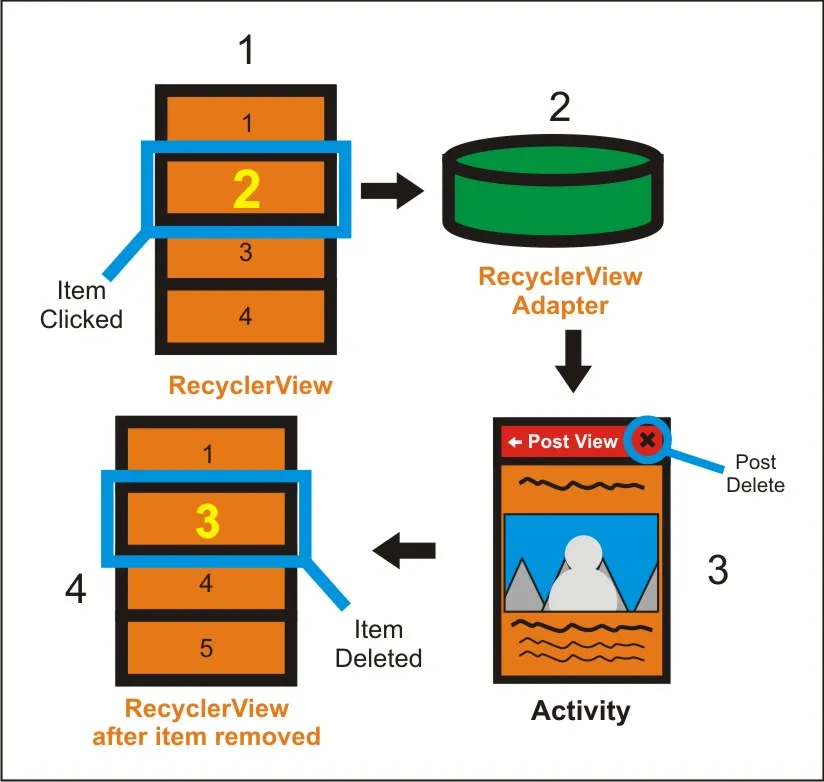
notifyDataSetChanged即可。列表将自动刷新。 - PztarRecyclerView被销毁,当您重新创建它时,它将重新加载数据,您的旧条目将不再存在。如果它没有被销毁,那么请使用现有的RecyclerView调用notifyDataSetChanged。 - PztarnotifyDataSetChanged可以帮助你实现这个功能。如果你能发一些代码,也许更容易诊断你的问题。 - Pztar