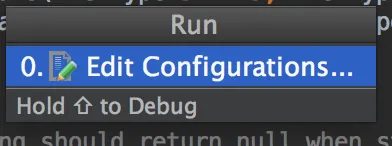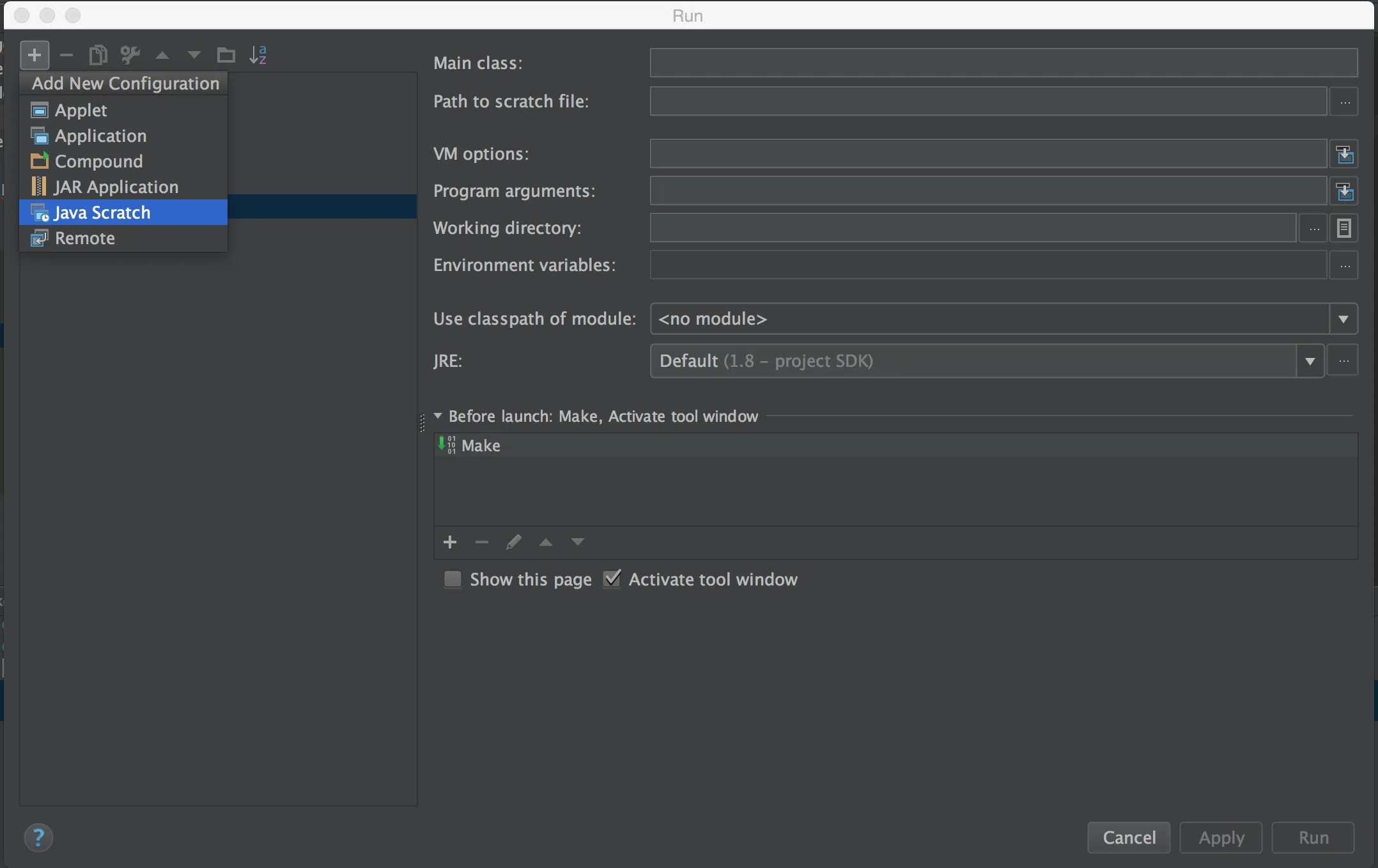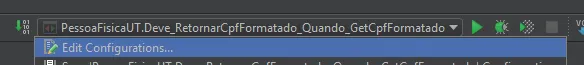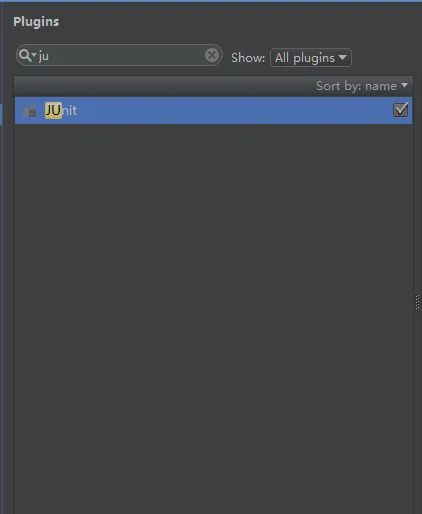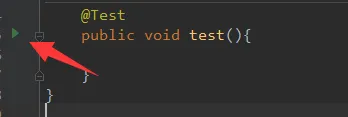Intellij无法运行测试
6
- mherzl
4
你的测试实际上是在一个测试源文件夹中吗? - Makoto
1请查看这篇Stack Overflow帖子。我猜测你的IntelliJ找不到JUnit JAR文件,这就是为什么它没有出现在下拉菜单中的原因(它在我的中出现了)。 - Tim Biegeleisen
请在项目设置 -> 模块中检查您的测试包是否标记为“Tests”。 - Rufi
在代码窗口或项目面板中右键单击测试类名称,然后选择“运行<classname>”。如果您在弹出菜单中看不到运行选项,则表示您还没有选择测试,或者您没有安装 Junit 插件。 - Software Engineer
4个回答
2
对我来说,这也是与我的pom.xml有关的问题。在查看Junit5样例pom后,我发现测试插件缺失了。所以我只需要添加:
<plugin>
<artifactId>maven-surefire-plugin</artifactId>
<version>2.22.2</version>
</plugin>
您可能还需要检查您的pom文件是否包含以下内容:
<dependency>
<groupId>org.junit.jupiter</groupId>
<artifactId>junit-jupiter</artifactId>
<version>5.6.2</version>
<scope>test</scope>
</dependency>
- Jac.
1
对我来说,这是一个与我的
pom.xml有关的问题,并且在使用JUnit5和IntelliJ时,我的测试没有被检测到,并且显示0 executed 0 skipped等内容。下面是我添加到pom.xml中以使JUnit5测试在IntelliJ中运行的内容: <build>
<plugins>
<plugin>
<groupId>org.apache.maven.plugins</groupId>
<artifactId>maven-surefire-plugin</artifactId>
<version>2.21.0</version>
<dependencies>
<dependency>
<groupId>org.junit.platform</groupId>
<artifactId>junit-platform-surefire-provider</artifactId>
<version>1.2.0-M1</version>
</dependency>
<dependency>
<groupId>org.junit.jupiter</groupId>
<artifactId>junit-jupiter-engine</artifactId>
<version>5.2.0</version>
</dependency>
</dependencies>
</plugin>
</plugins>
</build>
这是我添加的依赖项:
<dependencies>
<dependency>
<groupId>org.junit.jupiter</groupId>
<artifactId>junit-jupiter-api</artifactId>
<version>5.2.0</version>
<scope>test</scope>
</dependency>
<dependency>
<groupId>org.easytesting</groupId>
<artifactId>fest-assert-core</artifactId>
<version>2.0M10</version>
<scope>test</scope>
</dependency>
<dependency>
<groupId>org.junit.platform</groupId>
<artifactId>junit-platform-surefire-provider</artifactId>
<version>1.2.0-M1</version>
</dependency>
<dependency>
<groupId>org.junit.jupiter</groupId>
<artifactId>junit-jupiter-engine</artifactId>
<version>5.2.0-M1</version>
</dependency>
</dependencies>
- fIwJlxSzApHEZIl
网页内容由stack overflow 提供, 点击上面的可以查看英文原文,
原文链接
原文链接
- 相关问题
- 3 在IntelliJ中运行Scala测试
- 3 Intellij无法运行Junit5测试
- 6 当运行IntelliJ测试时出现IntelliJ NoClassDefFoundError问题
- 12 JUnit4和JUnit5测试在IntelliJ中无法运行
- 9 在IntelliJ中无法运行JUnit测试
- 6 无法在IntelliJ IDEA上运行测试
- 7 IntelliJ IDEA无法运行PHPUnit 4.0测试
- 6 IntelliJ无法运行Spock测试?(无法附加测试报告器...)
- 6 在IntelliJ中运行TestNG测试
- 4 Intellij IDEA 2018.1无法在Jdk10上运行测试。