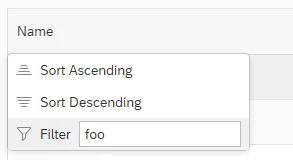我有一个简单的表格(类型为sap.ui.table.Table),我允许我的用户进行排序、过滤和分组。但是一旦应用了排序或分组,就没有办法取消它们吗?可以通过在筛选器中输入空值来删除筛选器,但怎样才能删除排序/分组呢?
var oTableEmpl = new sap.ui.table.Table({
width : "100%",
visibleRowCount : 20,
selectionMode : sap.ui.table.SelectionMode.Multi,
navigationMode : sap.ui.table.NavigationMode.Scrollbar,
editable : false,
enableCellFilter : true,
enableColumnReordering : true,
enableGrouping : true,
extension : oMatrixLayout,
});
oTableEmpl.addColumn(new sap.ui.table.Column({
label : new sap.ui.commons.Label({
text : "Label",
textAlign : sap.ui.core.TextAlign.Center
}),
template : new sap.ui.commons.TextView({
text : "{Value}",
textAlign : sap.ui.core.TextAlign.Center
}),
visible : false,
sortProperty: "Value",
filterProperty: "Value",
}));
这似乎很简单,但在表格本身中没有删除任何内容的选项。真的必须通过编程来删除吗?