我想在Android的webView中下载一个文件,但是我不知道如何做? webView的代码如下。你能否建议我在webView中下载文件应该怎么做?
wv = (WebView) findViewById(R.id.mainwebview);
WebSettings ws = wv.getSettings();
// ws.setBuiltInZoomControls(true);
// wv.loadUrl("http://www.ebooksdownloadfree.com/");
wv.getSettings().setJavaScriptEnabled(true);
this.wv.getSettings().setSupportZoom(false);
this.wv.getSettings().setJavaScriptCanOpenWindowsAutomatically(true);
this.wv.loadUrl("http://www.ziddu.com/download/20520057/MPTOH.pdf.html");
wv.setDownloadListener(new DownloadListener() {
public void onDownloadStart(String url, String userAgent,
String contentDisposition, String mimetype,
long contentLength) {
Intent i = new Intent(Intent.ACTION_VIEW);
i.setData(Uri.parse(url));
startActivity(i);
}
});
运行此代码后,我得到了如下图片所示的错误:
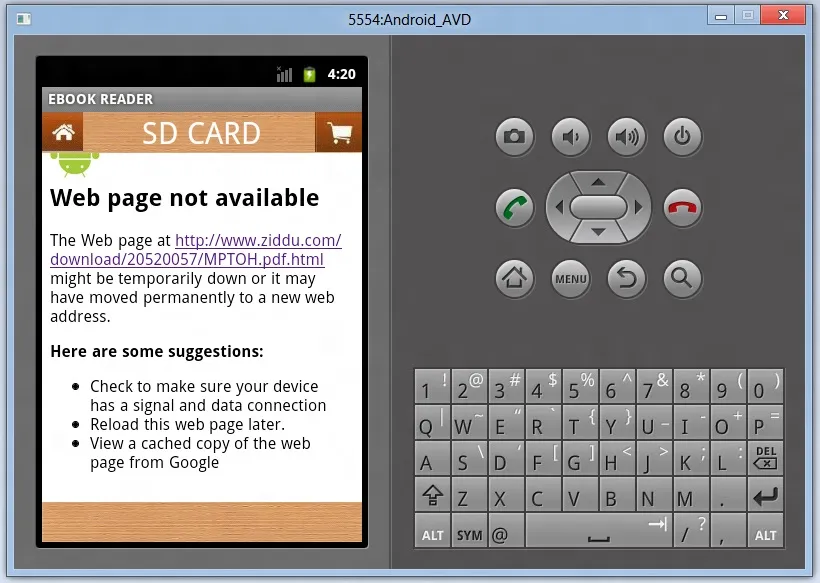 。
。