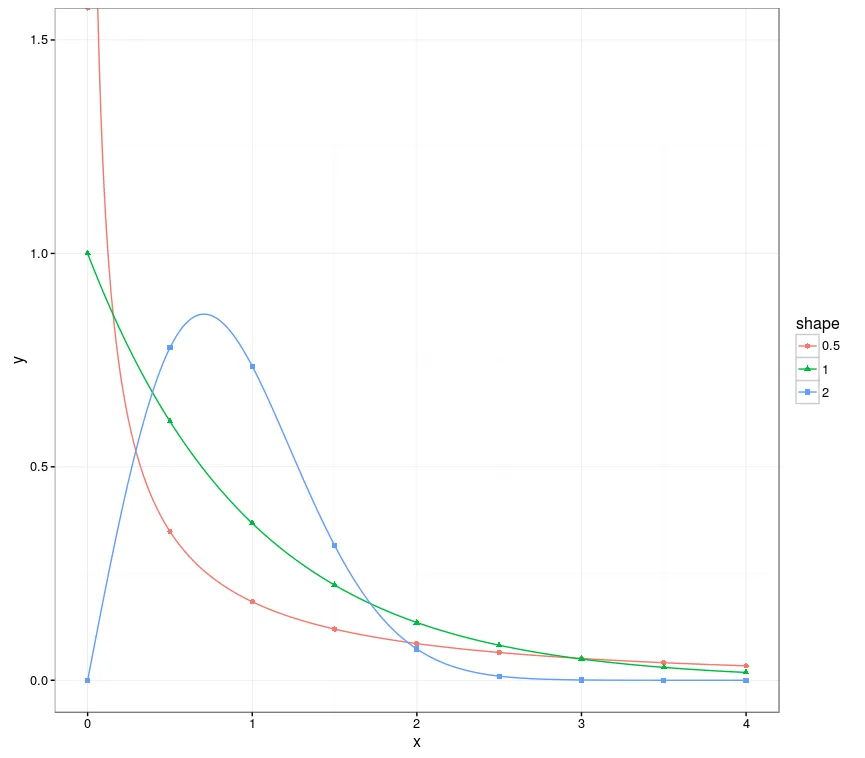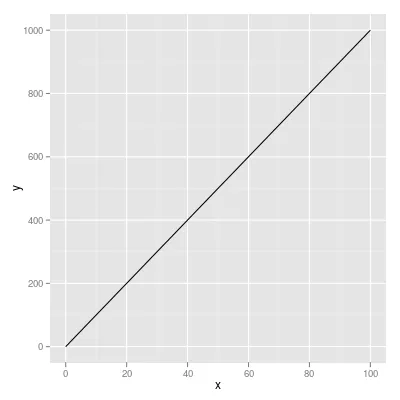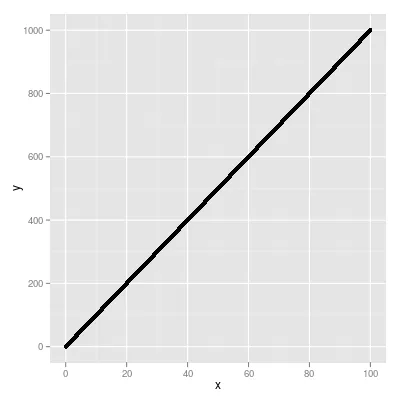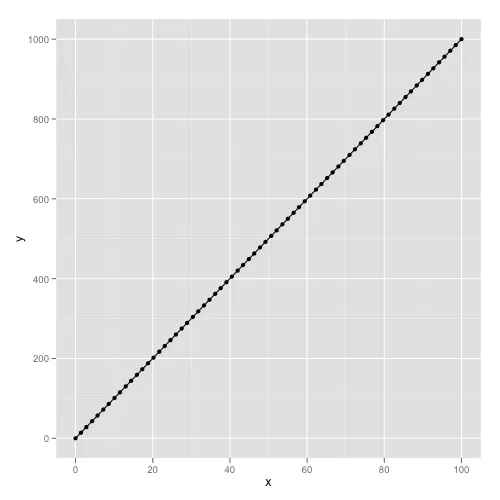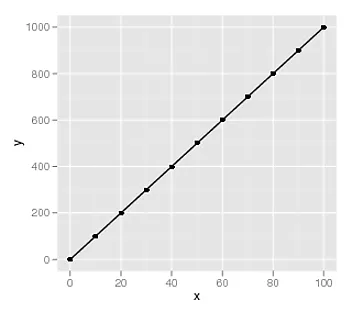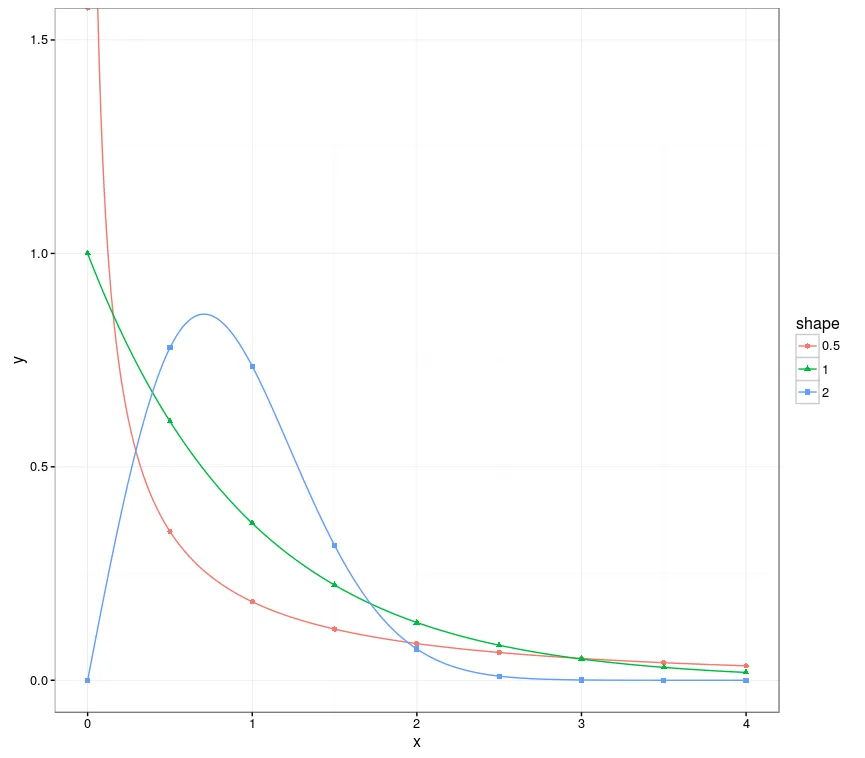我想补充一个 data.table 的解决方案,可以处理分组数据:
library(ggplot2)
library(data.table)
weib_dt <- function(x = seq(0, 4.0, 0.01), w_shape = 1, w_scale = 1) {
y = dweibull(x, shape = w_shape, scale = w_scale)
data.table("shape" = as.factor(w_shape), "scale" = as.factor(w_scale), "x" = x, "y" = y)
}
dt_a <- weib_dt(w_shape = 0.5)
dt_b <- weib_dt(w_shape = 1.0)
dt_c <- weib_dt(w_shape = 2.0)
dt_merged <- rbindlist(list(dt_a, dt_b, dt_c))
ggplot(dt_merged, aes(x, y, group=shape, color=shape)) +
coord_cartesian(ylim = c(0, 1.5)) +
geom_line() +
geom_point(data=dt_merged[, .SD[floor(seq(1, .N, length=9))], by=shape],
aes(x, y, group = shape, color = shape, shape = shape))
这里的技巧是使用
seq,与上述建议的解决方案一样,但这次是在组内使用(使用
.SD)。请注意,目前
.SD的性能可能不佳,如果速度较慢,可以使用更冗长的
dt[dt[, ..., by=shape]$V1]。
这将创建以下输出: