我已经配置了一个 NLog 的文件输出目标,配置如下:
<targets>
<target name="asyncFile" xsi:type="AsyncWrapper">
<target xsi:type="File" name="logfile" fileName="${basedir}/Logs/${shortdate}.log"
layout="${longdate} ${uppercase:${level}} ${message}" />
</target>
</targets>
我如何通过 NLog 的 API 查询此 File 目标的实际文件系统路径 (fileName)?
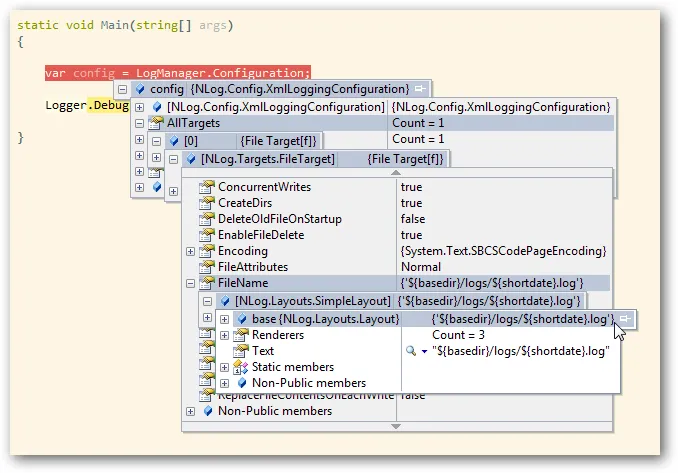
${basedir}会被解析成什么。 - aknuds1