我是一名新手,需要使用Pivot和SSRS创建报告,这个报告与透视表类似。
报告布局如下:
Area_1 Area_2 Area_3 Area_4 ... Area_N
A_Percent
B_Percent
C_Percent
D_Percent
由于“Area_N”是动态的,因此我的表格布局如下:
Area A_Percent B_Percent C_Percent D_Percent
---- --------- --------- --------- ---------
Area_1 45 55 66 77
Area_2 22 33 11 55
Area_3 12 45 88 36
Area_4 67 23 37 28
...
Area_N 76 67 35 28
我的问题是:
- 如何基于上述结构创建数据透视表?
- 我的SSRS报告可以从数据透视表中读取数据吗?
欢迎所有专家的评论。
非常感谢!
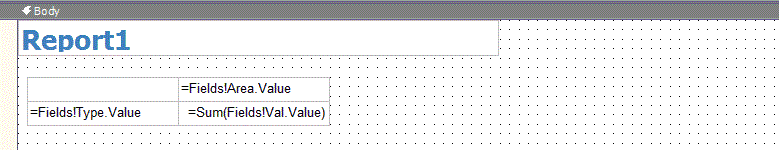
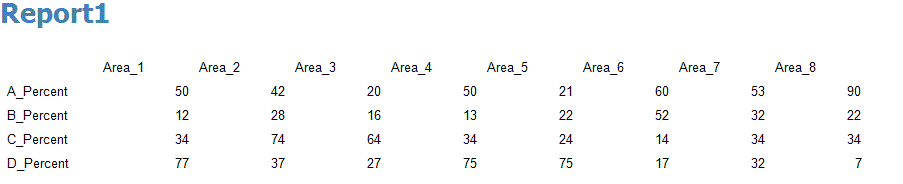 全部完成 :)
全部完成 :)