我正在处理一个项目,我的服务器需要交换空间以避免一些Python长时间运行的进程耗尽内存。我意识到我的Ubuntu Vagrant虚拟机和AWS Ubuntu实例都没有设置交换空间。
在https://github.com/ansible/ansible/issues/5241中讨论了可能的内置解决方案,但从未实现,因此我想这应该是一个相当常见的任务要实现自动化。
您将如何使用Ansible以可重复方式设置基于文件的交换空间?Ansible提供哪些模块或变量来帮助此设置(例如ansible_swaptotal_mb变量)?
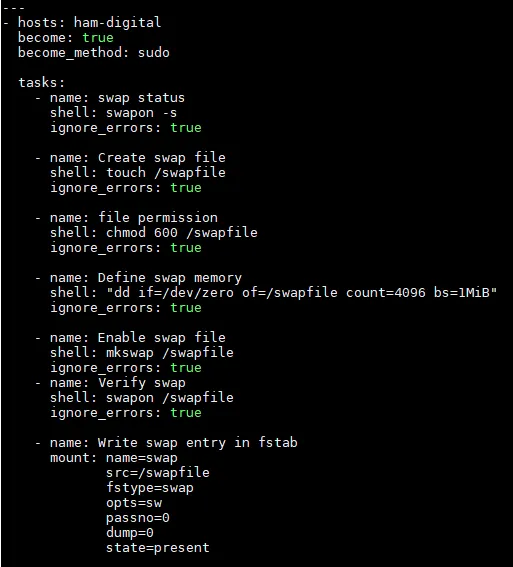 .
.