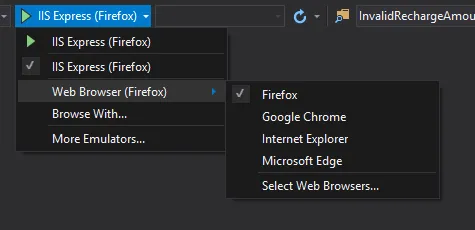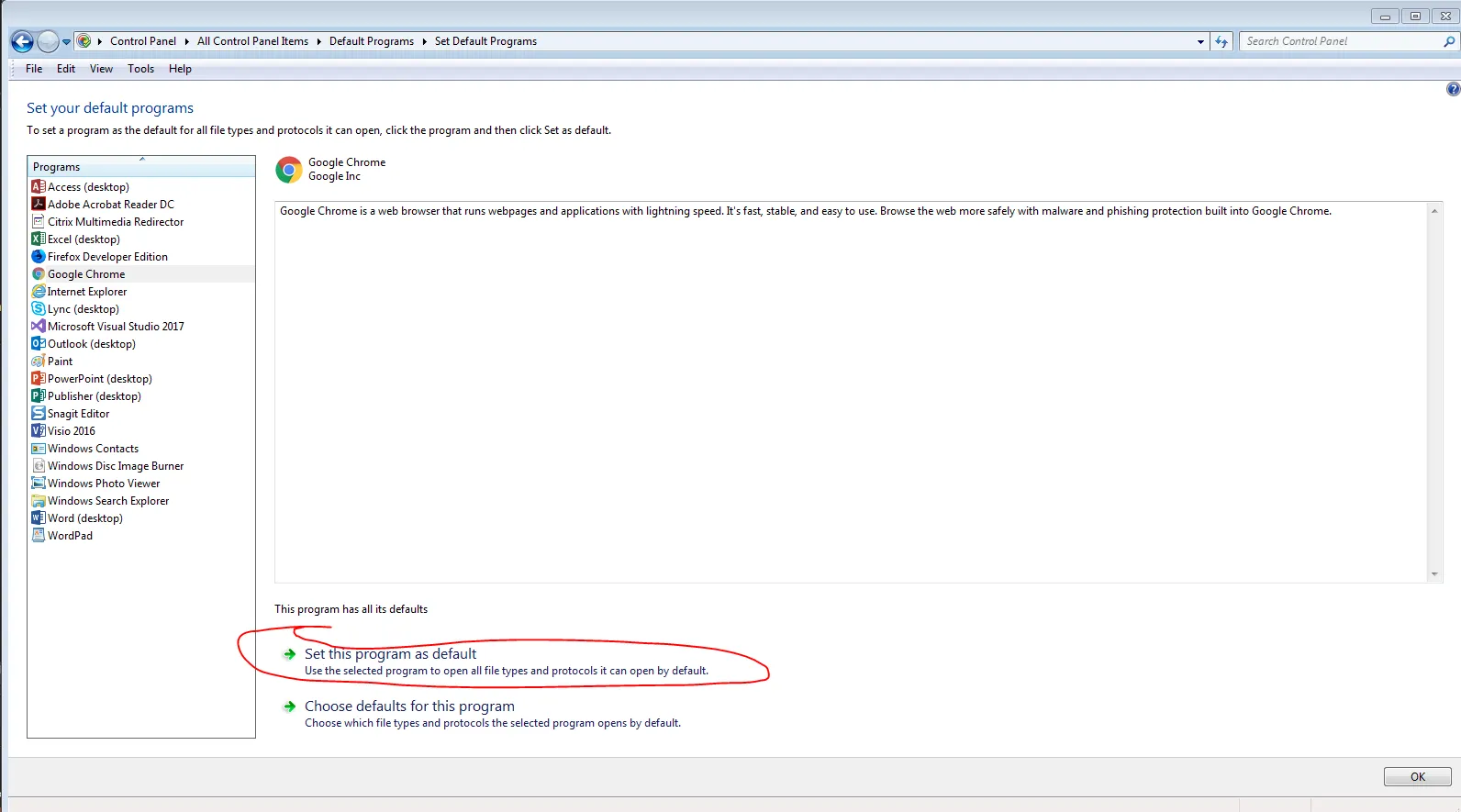我正在开发一个使用Topshelf作为服务托管的ASP.NET Core Web API项目。当我从调试器中启动服务时,Swagger页面会在Internet Explorer中打开。如何更改设置,使其在Chrome中打开?
如何在Visual Studio 2017中更改默认的调试浏览器?
4
- Anand
2
可能是 如何在Visual Studio 2017中设置默认浏览器? 的重复问题,以及 Visual Studio打开默认浏览器而不是Internet Explorer。 - Helen
我的WebApi项目是一个控制台应用程序,并使用Topshelf作为Windows服务托管。也许因为这个原因,我看不到IISExpress菜单。 - Anand
2个回答
-1
在这种情况下,从控制面板中选择默认浏览器。
<?xml version="1.0" encoding="utf-8"?>
<configuration>
<appSettings>
<add key="WebSiteBinding" value="http://localhost:63037"/>
<add key="Environment" value="LOCAL"/>
<add key="ServiceName" value="Debug"/>
<add key="ServiceDisplayName" value="Debug"/>
</appSettings>
</configuration>
class ApiService
{
private string _url;
private IWebHost _host;
public void Start(string[] args)
{
_url = ConfigurationManager.AppSettings["WebSiteBinding"];
_host = BuildWebHost(args);
_host.Start();
#if DEBUG
System.Diagnostics.Process.Start(_url);
#endif
}
public void Stop()
{
_host.Dispose();
}
public IWebHost BuildWebHost(string[] args) =>
WebHost.CreateDefaultBuilder(args)
.UseStartup<Startup>()
.UseNLog()
.UseHttpSys(options =>
{
options.Authentication.Schemes = AuthenticationSchemes.NTLM;
options.Authentication.AllowAnonymous = true;
options.UrlPrefixes.Add(_url);
})
.Build();
}
- Anand
网页内容由stack overflow 提供, 点击上面的可以查看英文原文,
原文链接
原文链接
- 相关问题
- 7 如何在Visual Studio 2017中更改运行的R版本?
- 4 如何在Visual Studio 2017中更改查找结果格式?
- 10 如何在Visual Studio 2017中更改断点的位置
- 4 如何在Visual Studio 2017中更改默认代码片段?
- 12 在Visual Studio 2017中调试问题
- 21 如何在Visual Studio 2017中更改调试端口?
- 55 无法在Visual Studio 2017中进行调试
- 3 如何在Visual Studio 2017中升级NuGet?
- 10 如何在Visual Studio 2017中更改括号高亮的颜色?
- 22 如何在Visual Studio 2017中调试.NET 4.6框架源代码?