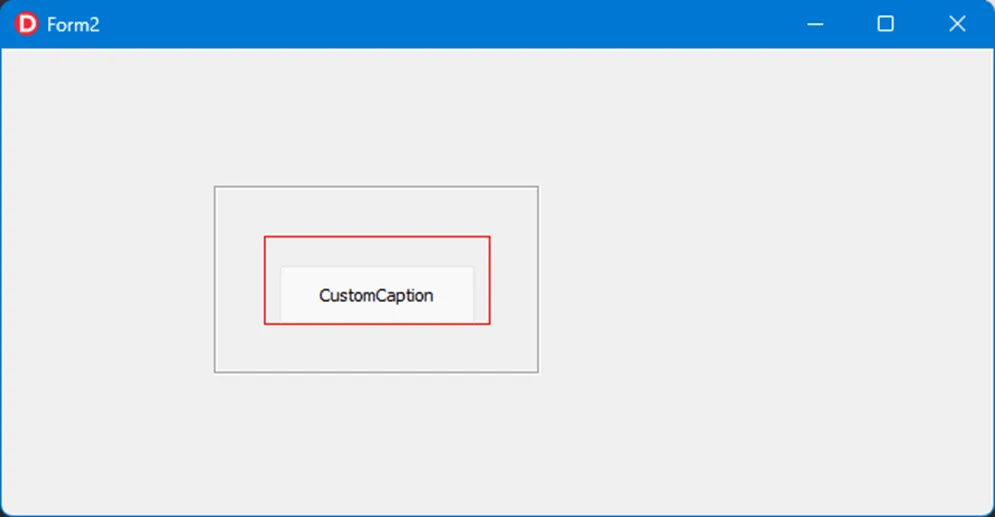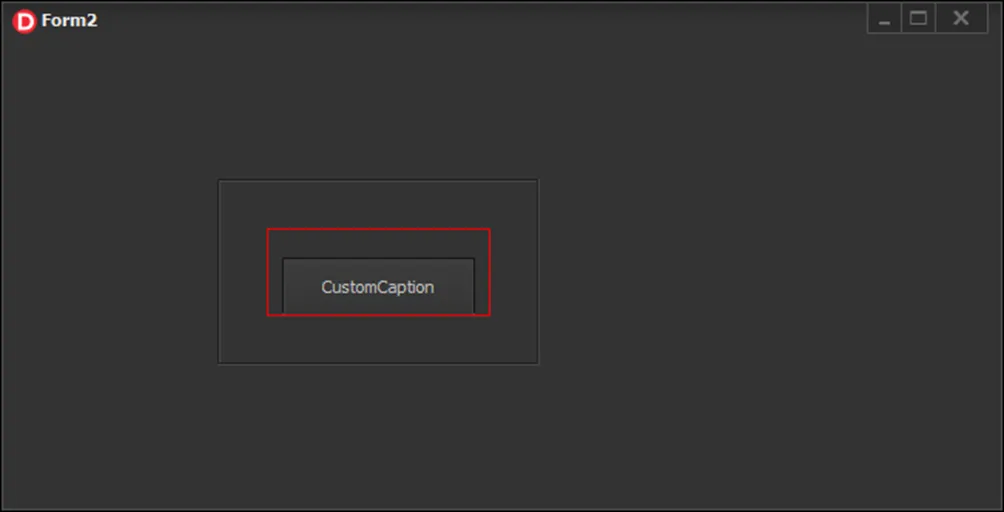我该如何在自己的组件中实现主题支持?
5
- Pshemas
4
1窗口控件需要实现并注册StyleHook以响应基于主题的消息和绘图。在自定义绘制控件UI时,使用TStyleManager和TStyleEngine与主题系统交互。 - Remy Lebeau
你能给我一些关于如何做这个的示例吗? - Pshemas
1很遗憾,我无法提供帮助,因为我从未尝试在自己的组件中实现样式支持。您需要找到另一个资源来记录该过程。或者阅读VCL的源代码,标准控件使用了几个样式钩子。 - Remy Lebeau
如果您需要一个例子,可以查看Delphi附带的VCL/FMX源代码。 - fpiette
1个回答
2
您的组件没有指定特殊的皮肤数据,因此您需要从VCL中选择其他类似组件的部分,看起来与您的相似。然后,您需要查看该组件的源代码,并使用特定更改实现相同的绘图。 您没有提供组件的详细说明,所以一切都取决于我们的想象力。假设:您想要像TPanel一样具有自定义选项卡在红色矩形中间的东西。 我们将选择TCustomControl作为父级(而不是TWinControl),因为我们已经实现了自定义绘制和主题支持的画布。我们将重写UpdateStyleElements以响应主题更改,并在Paint中进行绘图(TCustomPanel也会这样做,我们采用其绘图功能的部分)。
unit Component1;
interface
uses
System.SysUtils, System.Classes, vcl.Controls, vcl.Styles, WinApi.Windows,
vcl.Themes, Vcl.Graphics, Vcl.ExtCtrls;
type
TComponent1 = class(TCustomControl)
private
protected
procedure Paint; override;
procedure UpdateStyleElements; override;
end;
procedure Register;
implementation
procedure Register;
begin
RegisterComponents('Samples', [TComponent1]);
end;
{ TComponent1 }
procedure TComponent1.Paint;
const
Alignments: array[TAlignment] of Longint = (DT_LEFT, DT_RIGHT, DT_CENTER);
VerticalAlignments: array[TVerticalAlignment] of Longint = (DT_TOP, DT_BOTTOM, DT_VCENTER);
var
Rect: TRect;
LColor: TColor;
LStyle: TCustomStyleServices;
LDetails: TThemedElementDetails;
TopColor, BottomColor: TColor;
BaseColor, BaseTopColor, BaseBottomColor: TColor;
Flags: Longint;
procedure AdjustColors(Bevel: TPanelBevel);
begin
TopColor := BaseTopColor;
if Bevel = bvLowered then
TopColor := BaseBottomColor;
BottomColor := BaseBottomColor;
if Bevel = bvLowered then
BottomColor := BaseTopColor;
end;
begin
//get rect, where we will drawing
Rect := GetClientRect;
//initilize colors
BaseColor := Color;
BaseTopColor := clBtnHighlight;
BaseBottomColor := clBtnShadow;
//get style
LStyle := StyleServices(Self);
if LStyle.Enabled and (seClient in StyleElements) then
begin
//get detail(background) of our style, which we will use
LDetails := LStyle.GetElementDetails(tpPanelBackground);
//check, if in this style our color is changed - we take it
if LStyle.GetElementColor(LDetails, ecFillColor, LColor) and (LColor <> clNone) then
BaseColor := LColor;
//get detail(border) of our style, which we will use
LDetails := LStyle.GetElementDetails(tpPanelBevel);
//check, if in this style our color is changed - we take it
if LStyle.GetElementColor(LDetails, ecEdgeHighLightColor, LColor) and (LColor <> clNone) then
BaseTopColor := LColor;
if LStyle.GetElementColor(LDetails, ecEdgeShadowColor, LColor) and (LColor <> clNone) then
BaseBottomColor := LColor;
end;
//draw top border
if BevelOuter <> bvNone then
begin
AdjustColors(BevelOuter);
Frame3D(Canvas, Rect, TopColor, BottomColor, BevelWidth);
end;
//if style does not draw borders - do it by ourselves
if not (LStyle.Enabled and (csParentBackground in ControlStyle)) then
Frame3D(Canvas, Rect, BaseColor, BaseColor, BorderWidth)
else
InflateRect(Rect, -Integer(BorderWidth), -Integer(BorderWidth));
if BevelInner <> bvNone then
begin
AdjustColors(BevelInner);
Frame3D(Canvas, Rect, TopColor, BottomColor, BevelWidth);
end;
with Canvas do
begin
if not LStyle.Enabled or not ParentBackground or not (seClient in StyleElements) or
(not LStyle.IsSystemStyle and (Parent <> nil) and (Parent is TCustomPanel) and
TCustomPanel(Parent).DoubleBuffered {and not CheckParentBackground(Parent)})
then
begin
//set curect brush color
Brush.Color := BaseColor;
//and fill all client rect with it
FillRect(Rect);
end;
//drawing red rectangle
Brush.Style := bsClear;
Pen.Color := clRed;
InflateRect(Rect, -30, -30);
Rectangle(Rect);
if LStyle.Enabled then begin
//draw
//make tab smaller
InflateRect(Rect, -10, -10);
//move tab to bottom of recrangle
OffsetRect(Rect, 0, 10 - 1);
//get slyled tab
LDetails := LStyle.GetElementDetails(ttTabItemSelected);
//draw tab
LStyle.DrawElement(Handle, LDetails, rect);
//draw some text on tab
Brush.Style := bsClear;
Font := Self.Font;
Flags := DT_EXPANDTABS or DT_SINGLELINE or
VerticalAlignments[taVerticalCenter] or Alignments[taCenter];
Flags := DrawTextBiDiModeFlags(Flags);
if LStyle.Enabled and (seFont in StyleElements) then
begin
LDetails := LStyle.GetElementDetails(tpPanelBackground);
if not LStyle.GetElementColor(LDetails, ecTextColor, LColor) or (LColor = clNone) then
LColor := Font.Color;
LStyle.DrawText(Handle, LDetails, 'CustomCaption', Rect, TTextFormatFlags(Flags), LColor)
end
else
DrawText(Handle, Caption, -1, Rect, Flags);
end;
end;
end;
procedure TComponent1.UpdateStyleElements;
begin
inherited;
end;
end.
在模块“Vcl.Themes”中,您可以找到另一种标准样式。
源代码很简单,但您可以从这个起点开始。
- Softacom
网页内容由stack overflow 提供, 点击上面的可以查看英文原文,
原文链接
原文链接