我已经创建了4个分辨率文件夹,并按照下面图片中所示,将适当的图像大小放入每个文件夹中:
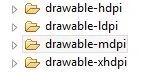
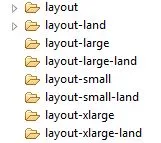

android:adjustViewBounds="true"
android:maxWidth="150dp"
android:scaleType="fitCenter"
但是我不知道如何对图像进行扩展。 我一直在尝试使用以下代码:
android:adjustViewBounds="true"
android:minWidth="150dp"
android:scaleType="fitCenter"
有关如何放大图片的任何想法吗?谢谢!
XML:
<ImageButton
android:id="@+id/btnPlay"
android:layout_width="wrap_content"
android:layout_height="wrap_content"
android:layout_centerHorizontal="true"
android:layout_below="@+id/imageView1"
android:layout_marginTop="15dp"
android:background="@null"
android:src="@drawable/btn_play"
android:adjustViewBounds="true"
android:scaleX="1.5"
android:scaleY="1.5"
android:scaleType="fitXY" />