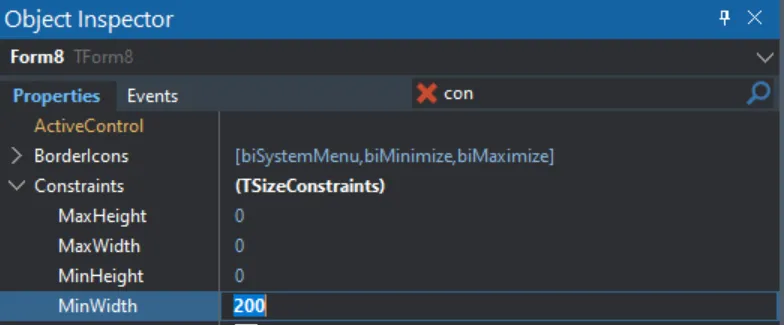如何在FireMonkey中限制最小表单宽度? 在VCL中很容易做到 - 只需在表单属性中设置Max和Min约束。
7个回答
14
未来读者注意:
这仅适用于版本低于XE3的情况,因为在XE3中删除了Fmx::Platform::TPlatform类。感谢@Alain Thiffault在评论中指出。
原始帖子:
以下是一种更复杂(但更优雅)的替代解决方案,定义了一个完全自定义的Form类,您可以从中继承自己的类...
unit FMX.ConstrainedForm;
interface
uses
System.Classes, System.Types, System.UITypes, FMX.Forms, FMX.Platform, FMX.Types;
type
TFormConstraints = class(TPersistent)
private
FMaxHeight: Integer;
FMaxLeft: Integer;
FMaxWidth: Integer;
FMaxTop: Integer;
FMinHeight: Integer;
FMinLeft: Integer;
FMinWidth: Integer;
FMinTop: Integer;
public
constructor Create;
published
property MaxHeight: Integer read FMaxHeight write FMaxHeight default 0;
property MaxLeft: Integer read FMaxLeft write FMaxLeft default 0;
property MaxWidth: Integer read FMaxWidth write FMaxWidth default 0;
property MaxTop: Integer read FMaxTop write FMaxTop default 0;
property MinHeight: Integer read FMinHeight write FMinHeight default 0;
property MinLeft: Integer read FMinLeft write FMinLeft default 0;
property MinWidth: Integer read FMinWidth write FMinWidth default 0;
property MinTop: Integer read FMinTop write FMinTop default 0;
end;
TConstrainedForm = class(TCustomForm)
private
FConstraints: TFormConstraints;
protected
procedure StartWindowResize; override;
procedure StartWindowDrag; override;
public
constructor Create(AOwner: TComponent); override;
destructor Destroy; override;
procedure SetBounds(ALeft, ATop, AWidth, AHeight: Integer); override;
published
property Constraints: TFormConstraints read FConstraints write FConstraints;
property BiDiMode;
property Caption;
property Cursor default crDefault;
property BorderStyle default TFmxFormBorderStyle.bsSizeable;
property BorderIcons default [TBorderIcon.biSystemMenu, TBorderIcon.biMinimize, TBorderIcon.biMaximize];
property ClientHeight;
property ClientWidth;
property Left;
property Top;
property Margins;
property Position default TFormPosition.poDefaultPosOnly;
property Width;
property Height;
property ShowActivated default True;
property StaysOpen default True;
property Transparency;
property TopMost default False;
property Visible;
property WindowState default TWindowState.wsNormal;
property OnCreate;
property OnDestroy;
property OnClose;
property OnCloseQuery;
property OnActivate;
property OnDeactivate;
property OnResize;
property Fill;
property StyleBook;
property ActiveControl;
property StyleLookup;
property OnPaint;
end;
procedure Register;
implementation
{ TFormConstraints }
constructor TFormConstraints.Create;
begin
inherited;
FMaxHeight := 0;
FMaxLeft := 0;
FMaxWidth := 0;
FMaxTop := 0;
FMinHeight := 0;
FMinLeft := 0;
FMinWidth := 0;
FMinTop := 0;
end;
{ TConstrainedForm }
constructor TConstrainedForm.Create(AOwner: TComponent);
begin
FConstraints := TFormConstraints.Create;
inherited;
end;
destructor TConstrainedForm.Destroy;
begin
FConstraints.Free;
inherited;
end;
procedure TConstrainedForm.SetBounds(ALeft, ATop, AWidth, AHeight: Integer);
begin
if (FConstraints.FMinWidth > 0) and (AWidth < FConstraints.FMinWidth) then
AWidth := FConstraints.FMinWidth;
if (FConstraints.FMaxWidth > 0) and (AWidth > FConstraints.FMaxWidth) then
AWidth := FConstraints.FMaxWidth;
if (FConstraints.FMinHeight > 0) and (AHeight < FConstraints.FMinHeight) then
AHeight := FConstraints.FMinHeight;
if (FConstraints.FMaxHeight > 0) and (AHeight > FConstraints.FMaxHeight) then
AHeight := FConstraints.FMaxHeight;
if (FConstraints.FMinLeft > 0) and (ALeft < FConstraints.FMinLeft) then
ALeft := FConstraints.FMinLeft;
if (FConstraints.FMaxLeft > 0) and (ALeft > FConstraints.FMaxLeft) then
ALeft := FConstraints.FMaxLeft;
if (FConstraints.FMinTop > 0) and (ATop < FConstraints.FMinTop) then
ATop := FConstraints.FMinTop;
if (FConstraints.FMaxTop > 0) and (ATop > FConstraints.FMaxTop) then
ATop := FConstraints.FMaxTop;
Platform.SetWindowRect(Self, RectF(ALeft, ATop, ALeft + AWidth, ATop + AHeight));
inherited SetBounds(ALeft, ATop, AWidth, AHeight);
end;
procedure TConstrainedForm.StartWindowDrag;
begin
inherited;
end;
procedure TConstrainedForm.StartWindowResize;
begin
inherited;
end;
procedure Register;
begin
RegisterClass(TConstrainedForm);
end;
end.
将此文件存储为FMX.ConstrainedForm.pas,将其添加到您的表单的“uses”部分,并修改您的表单声明,使其不再是:
TForm1 = class(TForm)
TForm1 = class(TConstrainedForm)
由于缺乏自定义设计(至少在这个阶段,这是一个“快速解决方案”),您需要将表单的OnCreate事件挂钩如下所示:
procedure TForm1.FormCreate(Sender: TObject);
begin
Constraints.MinWidth := 400;
Constraints.MinHeight := 400;
end;
现在,这个表单将不允许用户将其宽度或高度设置为小于400!
同样,在不对FireMonkey平台本身进行一些实质性的更改的情况下,这是目前最好的解决方案!
- LaKraven
6
1天啊...!现在设置表单最小值需要这么复杂的操作吗?在Delphi中,它只需要一个字段就可以了。 - tdog2
请问,我应该把上面的代码放在哪里?是新建一个单元吗?请原谅我的无知,我对离开默认的 Delphi 表单一无所知。您能否将此代码嵌入默认的 Form1 中? - tdog2
是的,你最好将它放在一个名为“FMX.ConstrainedForm.pas”的单独单元中,然后将其链接到你的项目中! - LaKraven
2我建议使用InRange(FConstraints.FMinTop,0,ATop)使代码变得更简短,以免吓到人们。 - Kromster
@Krom 给出了一个好建议...我承认我不知道InRange函数!我可能很快会编辑这个解决方案以反映这一点。不过,我现在正在为另一个问题努力研究一个更复杂的解决方案。 - LaKraven
2请注意,这是一篇旧文章,但由于我通过谷歌进入了这里,应该注意Fmx :: Platform :: TPlatform类在XE3中已被移除。有关更多详细信息,请参见此链接:https://forums.embarcadero.com/thread.jspa?ThreadID=117749。 - Alain Thiffault
5
在表单的“OnResize”事件中放置此代码,并根据需要替换值。
虽然不是世界上最好的解决方案,但在属性重新引入之前,它可以帮助你度过难关!
procedure TForm1.FormResize(Sender: TObject);
begin
if Width < 400 then
Width := 400;
if Height < 400 then
Height := 400;
end;
以上代码很容易改变任何最大或最小值的组合,所以尽情享受吧!
- LaKraven
3
实际上,我会为您创建一个自定义的TForm类,您可以在任何地方使用它,并为您提供约束属性 :) - LaKraven
谢谢。上述“FormResize”代码的问题在于,它会导致奇怪的窗体行为和动画“伪像”,例如窗体的闪烁和屏幕上的垃圾。 - tdog2
我会使用这个。它并不完美,但现在可以帮你度过难关。另外,让用户将表单设置得尽可能小也是一个应急之策。大多数应用程序都不会限制用户在这方面的选择。 - Marcus Adams
4
LaKraven,模拟一个mouseUp事件来消除闪烁问题。
if (Width > maxWidth) then
begin
Width := maxWidth;
Mouse_Event(MOUSEEVENTF_ABSOLUTE or MOUSEEVENTF_LEFTUP, 0, 0, 0, 0);
end;
- Sunec
2
这是一个伟大而简单的解决方案。它对我很有效。由于在Mac上表格不会闪烁,所以只要它在Windows上工作就足够了。 - Hans
啊,当窗口缩小到一定程度时,它会释放用户的鼠标,以防止拖动大小调整器。如果用户想要将其大小向后移动,则必须将鼠标移回调整器并再次按下。这是一个不好的决定,但可能比闪烁更好... - Nashev
3
此外,对于LaKraven关于基于FormResize的解决方案的回答,使用ClientWidth和ClientHeight而不是Width和Height可以防止窗体被拉伸。
procedure TForm1.FormResize(Sender: TObject);
begin
if ClientWidth < 400 then
ClientWidth := 400;
if ClientHeight < 400 then
ClientHeight := 400;
end;
- idearibosome
2
以下是Sunec的答案的更新版本,用于消除闪烁。
根据MSDN,Mouse_Event已经被取代,应该使用SendInput: https://learn.microsoft.com/en-us/windows/win32/api/winuser/nf-winuser-mouse_event
根据MSDN,Mouse_Event已经被取代,应该使用SendInput: https://learn.microsoft.com/en-us/windows/win32/api/winuser/nf-winuser-mouse_event
uses WinApi.Windows;
procedure TForm1.FormResize(Sender: TObject);
var
LInput: TInput;
begin
if ClientHeight < MIN_HEIGHT then
begin
ClientHeight := MIN_HEIGHT;
FillMemory(@LInput, SizeOf(LInput), 0);
LInput.Itype := INPUT_MOUSE;
LInput.mi.dwFlags := MOUSEEVENTF_ABSOLUTE or MOUSEEVENTF_LEFTUP;
SendInput(1, LInput, SizeOf(LInput));
end;
if ClientWidth < MIN_WIDTH then
begin
ClientWidth := MIN_WIDTH;
FillMemory(@LInput, SizeOf(LInput), 0);
LInput.Itype := INPUT_MOUSE;
LInput.mi.dwFlags := MOUSEEVENTF_ABSOLUTE or MOUSEEVENTF_LEFTUP;
SendInput(1, LInput, SizeOf(LInput));
end;
end;
- Batsheva Illfeld
1
请注意,当我使用ClientWidth / ClientHeight时,如果窗体的Transparency属性已启用,则该值在某些Windows机器上似乎是错误的。 ClientWidth似乎为0,导致窗口在首次显示时缩小到最小尺寸。但是,改用Width和Height就可以了。 - XylemFlow
0
为了得到一个有用的答案,可以使用以下代码来总结以上内容:
Uses Winapi.Windows;
Procedure TForm1.FormResize(Sender: TObject);
Begin
If ClientWidth < 400 Then
Begin
ClientWidth := 400;
Mouse_Event(MOUSEEVENTF_ABSOLUTE or MOUSEEVENTF_LEFTUP, 0, 0, 0, 0);
End;
If ClientHeight < 400 Then
Begin
ClientHeight := 400;
Mouse_Event(MOUSEEVENTF_ABSOLUTE or MOUSEEVENTF_LEFTUP, 0, 0, 0, 0);
End;
End;
- Dreamer64
网页内容由stack overflow 提供, 点击上面的可以查看英文原文,
原文链接
原文链接