我现在需要确定我的USB设备连接的端口名称,具体来说,我需要知道为以下内容填写什么: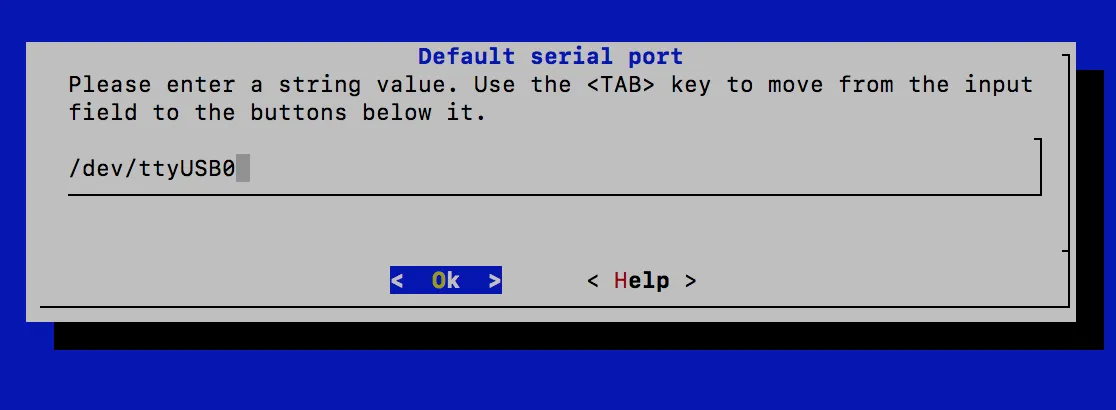
我正在使用Mac电脑,运行了命令行system_profiler SPUSBDataType,得到了以下信息。 我需要的设备是第二个: CP2102 USB to UART Bridge Controller。但是我怎样才能确定这个设备连接的串行端口呢?我需要它填写我的第一个图片。
USB:
USB 3.0 Bus:
Host Controller Driver: AppleUSBXHCIWPT
PCI Device ID: 0x9cb1
PCI Revision ID: 0x0003
PCI Vendor ID: 0x8086
Bluetooth USB Host Controller:
Product ID: 0x8290
Vendor ID: 0x05ac (Apple Inc.)
Version: 1.46
Speed: Up to 12 Mb/sec
Manufacturer: Broadcom Corp.
Location ID: 0x14300000 / 2
Current Available (mA): 500
Current Required (mA): 0
Extra Operating Current (mA): 0
Built-In: Yes
CP2102 USB to UART Bridge Controller:
Product ID: 0xea60
Vendor ID: 0x10c4 (Silicon Laboratories, Inc.)
Version: 1.00
Serial Number: 0001
Speed: Up to 12 Mb/sec
Manufacturer: Silicon Labs
Location ID: 0x14200000 / 9
Current Available (mA): 500
Current Required (mA): 100
Extra Operating Current (mA): 0
Microsoft USB Optical Mouse:
Product ID: 0x00cb
Vendor ID: 0x045e (Microsoft Corporation)
Version: 1.00
Speed: Up to 1.5 Mb/sec
Manufacturer: PixArt
Location ID: 0x14100000 / 4
Current Available (mA): 500
Current Required (mA): 100
Extra Operating Current (mA): 0
更新:我运行了
df命令,它给了我以下信息:Filesystem 512-blocks Used Available Capacity iused ifree %iused Mounted on
/dev/disk1 974716928 77014080 897190848 8% 754757 4294212522 0% /
devfs 380 380 0 100% 660 0 100% /dev
map -hosts 0 0 0 100% 0 0 100% /net
map auto_home 0 0 0 100% 0 0 100% /home
map -fstab 0 0 0 100% 0 0 100% /Network/Servers
/dev/disk2s1 202248 198912 3336 99% 12 4294967267 0% /Volumes/VirtualBox
/dev/disk3s1 81800 67720 14080 83% 121 4294967158 0% /Volumes/Sublime Text
/dev/disk5s1 1228720 386824 841896 32% 370 4294966909 0% /Volumes/Etcher