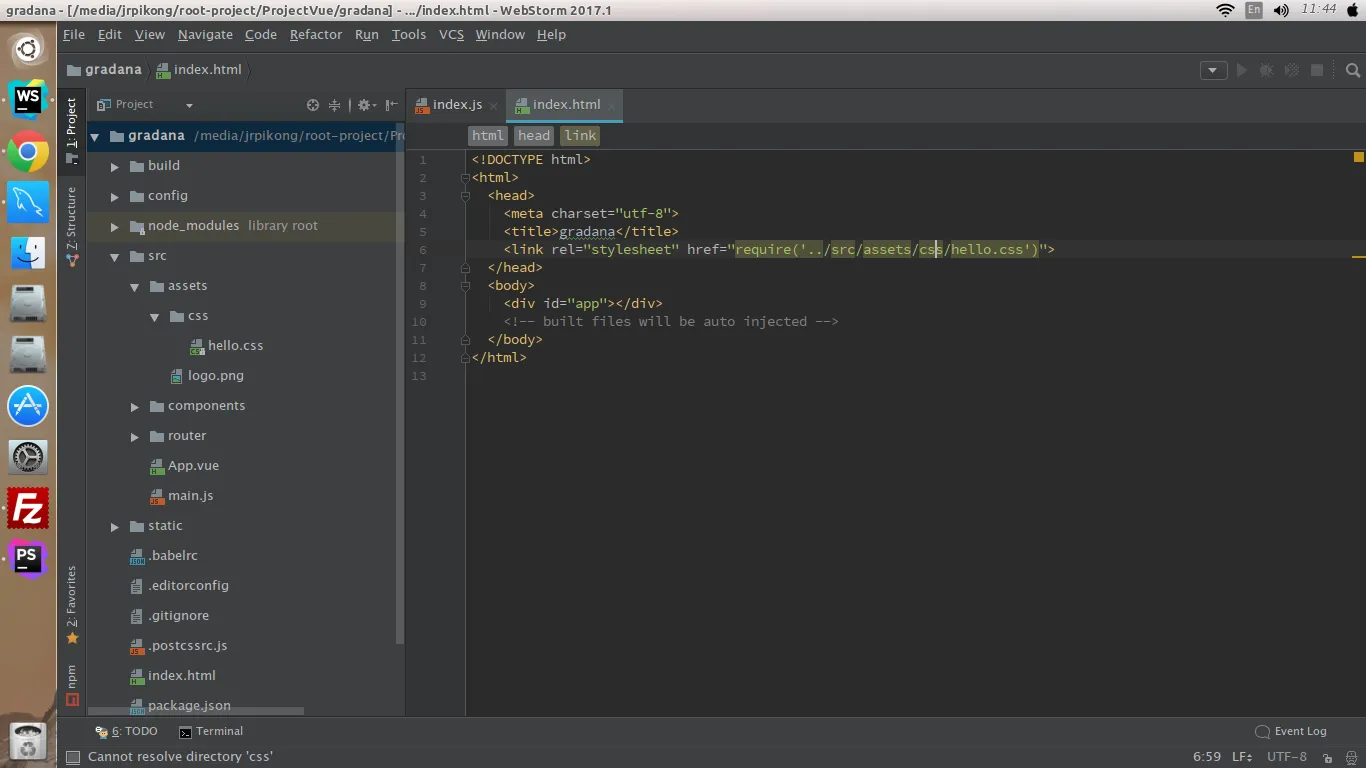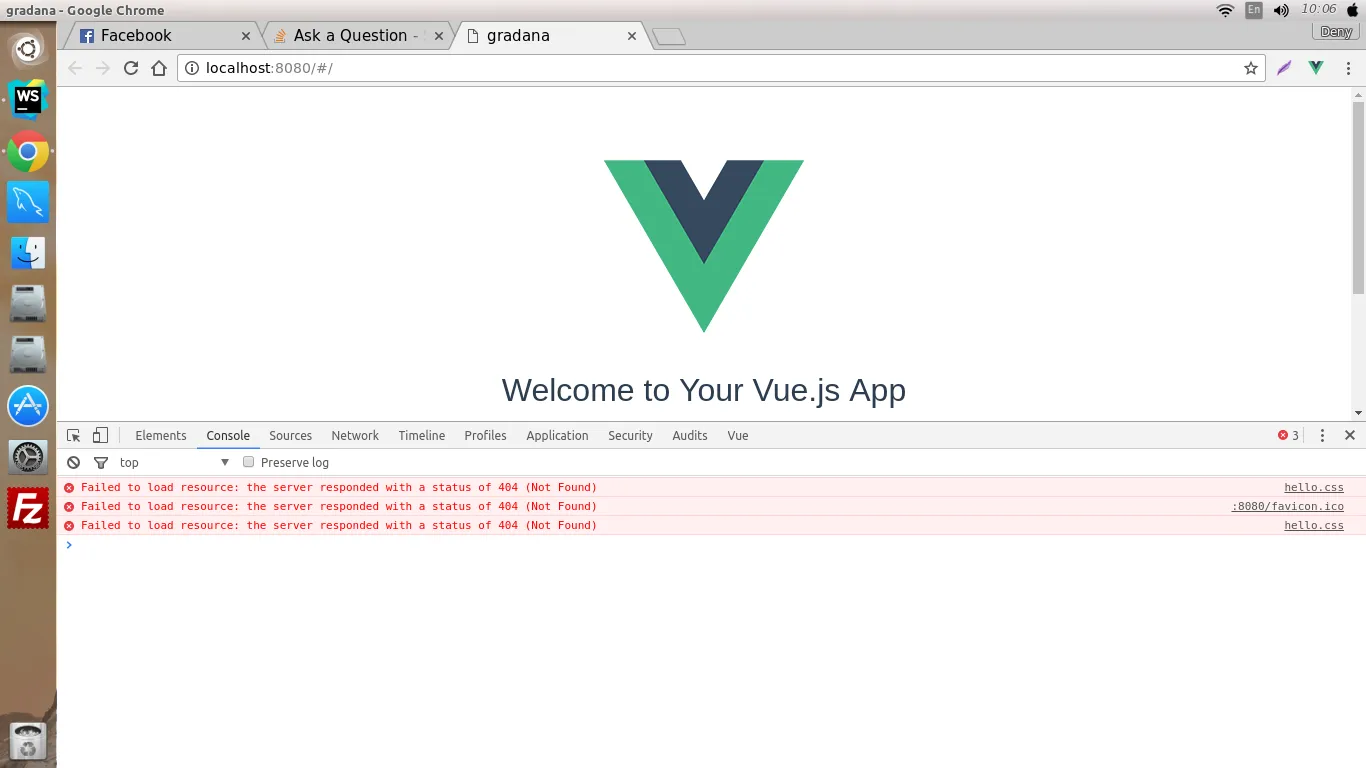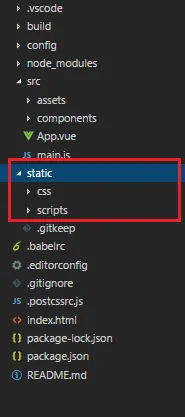我使用 Vue-cli 和 webpack,在 index.html 中调用外部的 js 和 css 文件时遇到了问题。
<!DOCTYPE html>
<html>
<head>
<meta charset="utf-8">
<title>gradana</title>
<link rel="stylesheet" href="./src/assets/css/hello.css">
</head>
<body>
<div id="app"></div>
<!-- built files will be auto injected -->
</body>
</html>
如果我运行这段代码,就会出现错误。
Cannot GET /src/assets/css/hello.css