我不小心在本地主分支上运行了git merge some_other_branch。我还没有将更改推送到origin主分支。如何撤消合并?
合并后,git status显示:
# On branch master
# Your branch is ahead of 'origin/master' by 5 commits.
如何撤销所有这些提交?
我不小心在本地主分支上运行了git merge some_other_branch。我还没有将更改推送到origin主分支。如何撤消合并?
合并后,git status显示:
# On branch master
# Your branch is ahead of 'origin/master' by 5 commits.
如何撤销所有这些提交?
好的,其他人给我的答案接近正确,但是没用。这是我做的。
做这个...
git reset --hard HEAD^
git status
我的状态如下所示。
# On branch master
# Your branch and 'origin/master' have diverged,
# and have 3 and 3 different commit(s) each, respectively.
随后我又不得不多次输入相同的 git reset 命令。每次执行后,如下所示,消息就会改变一个。
> git reset --hard HEAD^
HEAD is now at [...truncated...]
> git status
# On branch master
# Your branch and 'origin/master' have diverged,
# and have 3 and 3 different commit(s) each, respectively.
> git reset --hard HEAD^
HEAD is now at [...truncated...]
> git status
# On branch master
# Your branch and 'origin/master' have diverged,
# and have 2 and 3 different commit(s) each, respectively.
> git reset --hard HEAD^
HEAD is now at [...truncated...]
> git status
# On branch master
# Your branch and 'origin/master' have diverged,
# and have 1 and 3 different commit(s) each, respectively.
> git reset --hard HEAD^
HEAD is now at [...truncated...]
> git status
# On branch master
# Your branch is behind 'origin/master' by 3 commits, and can be fast-forwarded.
此时,我发现状态消息已更改,因此尝试执行 git pull 命令,这似乎起作用了:
> git pull
Updating 2df6af4..12bbd2f
Fast forward
app/views/truncated | 9 ++++++---
app/views/truncated | 13 +++++++++++++
app/views/truncated | 2 +-
3 files changed, 20 insertions(+), 4 deletions(-)
> git status
# On branch master
简单来说,我的命令如下:
git reset --hard HEAD^
git reset --hard HEAD^
git reset --hard HEAD^
git reset --hard HEAD^
git pull
HEAD^^^^。 - hasenorigin/master ;) - hasen分离头指针如果您不在最新的提交上 - 意味着 HEAD 指向历史中的之前的提交,这被称为分离头指针。
HEAD没有指向当前分支的末端。
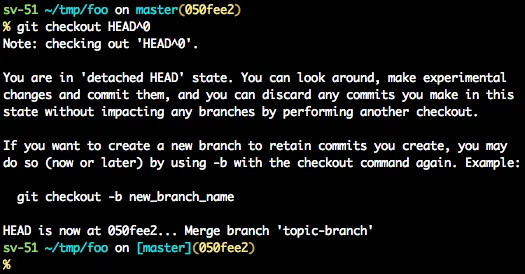
git checkoutgit checkout <commit_id>
git checkout -b <new branch> <commit_id>
git checkout HEAD~X // x is the number of commits t go back
这将检出指向所需提交的新分支。
此命令将检出到给定的提交。
此时,您可以创建一个分支并从此点开始工作。
# Checkout a given commit.
# Doing so will result in a `detached HEAD` which mean that the `HEAD`
# is not pointing to the latest so you will need to checkout branch
# in order to be able to update the code.
git checkout <commit-id>
# create a new branch forked to the given commit
git checkout -b <branch name>
git reflog您总是可以使用 reflog。
git reflog 会显示更新了 HEAD 的任何更改,检出所需的 reflog 条目将把 HEAD 设置回此提交。
每次修改 HEAD 都会在 reflog 中创建一个新条目
git reflog
git checkout HEAD@{...}
这将使您回到所需的提交
git reset --hard <commit_id>将您的 HEAD 移回到所需的提交。
# This will destroy any local modifications.
# Don't do it if you have uncommitted work you want to keep.
git reset --hard 0d1d7fc32
# Alternatively, if there's work to keep:
git stash
git reset --hard 0d1d7fc32
git stash pop
# This saves the modifications, then reapplies that patch after resetting.
# You could get merge conflicts if you've modified things which were
# changed since the commit you reset to.
git rebase --no-autostash。
git revert <sha-1>撤销给定的提交或提交范围。
重置命令将“撤消”在给定提交中所做的任何更改。
一个包含撤消补丁的新提交将被提交,同时原始提交也将保留在历史记录中。
# add new commit with the undo of the original one.
# the <sha-1> can be any commit(s) or commit range
git revert <sha-1>
这个模式说明了每个命令的作用。
正如你所看到的,reset && checkout会修改HEAD。
有多种方法可以完成。
1) 中止合并
如果您在错误地与错误分支进行合并的过程中,并且想要避免合并回到以下最新分支:
git merge --abort
2)将HEAD重置为远程分支
如果你正在从远程开发分支工作,可以按照以下方式将HEAD重置为远程分支上的最后一次提交:
git reset --hard origin/develop
3)删除当前分支,并从远程仓库再次检出
假设您正在本地存储库上开发分支,该分支与远程/develop分支同步,您可以按以下方式执行:
git checkout master
##to delete one branch, you need to be on another branch, otherwise you will fall with the branch :)
git branch -D develop
git checkout -b develop origin/develop
git reset --hard origin/develop 这就是我要找的,谢谢! - Mattisdada您可以使用git reflog命令查找之前的检出状态。有时这是您想要返回的良好状态。
具体而言,
$ git reflog
$ git reset --hard HEAD@{0}
git reset --hard HEAD~1
git merge --abort
如果您想要回滚到特定的提交 ID。
git reset --hard <commit-id>
我能够用一条命令解决这个问题,而无需查找提交ID。
git reset --hard remotes/origin/HEAD
接受的答案对我没用,但这个命令实现了我想要的结果。
如果您尚未提交,您只能使用
$ git checkout -f
这将撤销合并操作(以及您所做的一切)。
在查找如何回滚到源代码(即不比源代码多提交任何修改)时,我发现了一个适用于此情况的reset命令:
git reset --hard @{u}
注意:@{u}是origin/master的缩写。(当然,您需要拥有远程版本库才能使此命令生效。)
回答问题“撤销一个未推送的Git合并”:
您可以使用
git reset --hard HEAD~1
考虑以下情况,其中有2个分支 master 和 feature-1 :
$ git log --graph --oneline --all

执行Git合并操作
$ git merge feature-1
$ git log --graph --oneline --all

撤销Git合并
$ git reset --hard HEAD~1
$ git log --graph --oneline --all

您可以使用两个命令来撤消合并或从特定提交重新开始:
git reset --hard commitHash(您应该使用要重新开始的提交,例如44a587491e32eafa1638aca7738)git push origin HEAD --force(将新的本地主分支发送到origin/master)祝你好运并继续前进!