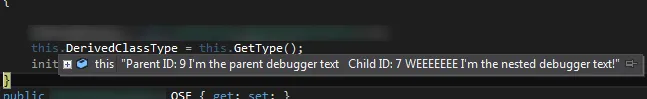我知道这不是“正确的编码方式”,但由于我无法链接我的实体,所以我决定回到旧的方法。只需覆盖ToString()方法,然后链接就变得轻而易举。
public partial class Tld
{
public override string ToString()
{
return this.Name;
}
}
public partial class Domain
{
public override string ToString()
{
return this.DomainName + "." +this.Tld.ToString();
}
public Domain (string domain, string tld):this( domain, new Tld(tld))
{
}
public Domain(string domain, Tld tld):this()
{
this.DomainName = domain;
this.Tld = tld;
}
}
public partial class Url
{
public override string ToString()
{
return this.Scheme + "://" + this.Subdomain + this.Domain.ToString() + ((string.IsNullOrWhiteSpace(this.Path)) ? "" : this.Path);
}
public Url (string scheme, string subdomain, string domain, string tld, string path):this(new Tld(tld),domain, subdomain,scheme,path){}
public Url(Tld tld, string domainName, string subdomain, string scheme, string path): this(new Domain(domainName, tld),subdomain,scheme,path){}
public Url(Domain domain, string subdomain, string scheme, string path):this()
{
this.Domain = domain;
this.Path = path;
this.Scheme = scheme;
this.Subdomain = subdomain;
}
}
public void Domain_Create_GOOD()
{
Domain expected = new Domain("google","co.nz");
}