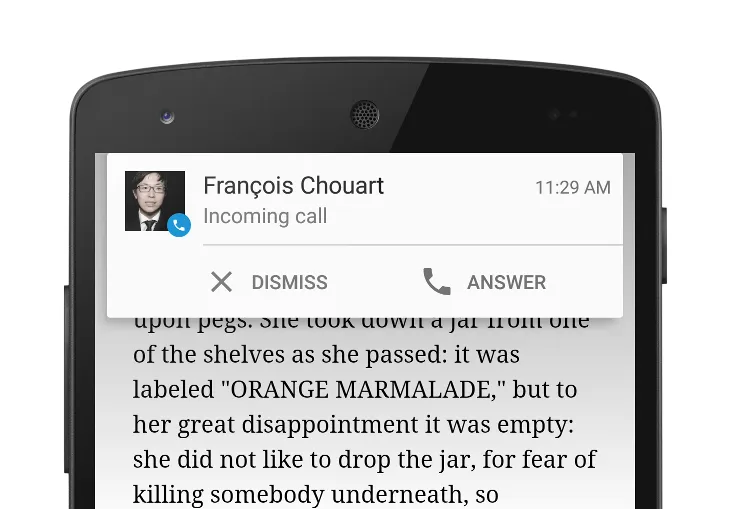使用Lollipop的头部显示通知时发现了这个问题。请参考设计指南。下面是实现此功能的完整代码(尽可能完整)。
直到现在,“关闭”按钮并不是很重要,但现在它更加显眼了。
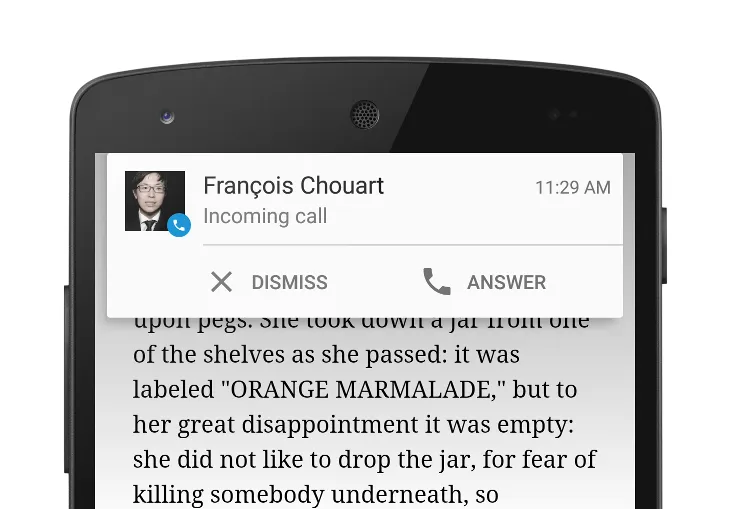
构建通知
int notificationId = new Random().nextInt();
PendingIntent dismissIntent = NotificationActivity.getDismissIntent(notificationId, context);
NotificationCompat.Builder builder = new NotificationCompat.Builder(context);
builder.setPriority(NotificationCompat.PRIORITY_MAX)
.setDefaults(Notification.DEFAULT_ALL)
.setSmallIcon(R.drawable.ic_action_refresh)
.setContentTitle("Message from test")
.setContentText("message")
.setAutoCancel(true)
.addAction(R.drawable.ic_action_cancel, "Dismiss", dismissIntent)
.addAction(R.drawable.ic_action_boom, "Action!", someOtherPendingIntent);
NotificationManager notifyMgr = (NotificationManager) context.getSystemService(Context.NOTIFICATION_SERVICE);
notifyMgr.notify(notificationId, builder.build());
通知活动(NotificationActivity)
public class NotificationActivity extends Activity {
public static final String NOTIFICATION_ID = "NOTIFICATION_ID";
@Override
protected void onCreate(Bundle savedInstanceState) {
super.onCreate(savedInstanceState);
NotificationManager manager = (NotificationManager) getSystemService(NOTIFICATION_SERVICE);
manager.cancel(getIntent().getIntExtra(NOTIFICATION_ID, -1));
finish();
}
public static PendingIntent getDismissIntent(int notificationId, Context context) {
Intent intent = new Intent(context, NotificationActivity.class);
intent.setFlags(Intent.FLAG_ACTIVITY_NEW_TASK | Intent.FLAG_ACTIVITY_CLEAR_TASK);
intent.putExtra(NOTIFICATION_ID, notificationId);
PendingIntent dismissIntent = PendingIntent.getActivity(context, 0, intent, PendingIntent.FLAG_CANCEL_CURRENT);
return dismissIntent;
}
}
AndroidManifest.xml(用于防止SystemUI聚焦到后台堆栈所需的属性)
<activity
android:name=".NotificationActivity"
android:taskAffinity=""
android:excludeFromRecents="true">
</activity>