我正在玩弄一下使用新的 Material Design 制作 Android 应用程序,但我无法弄清如何更改 ActionBar 上文本的颜色。
我有这个:
<style name="AppTheme" parent="@android:style/Theme.Material.Light">
<item name="android:colorPrimary">#ff3d00</item>
<item name="android:colorPrimaryDark">#dd2c00</item>
<item name="android:colorAccent">#ff3d00</item>
</style>
但是它看起来像这样:
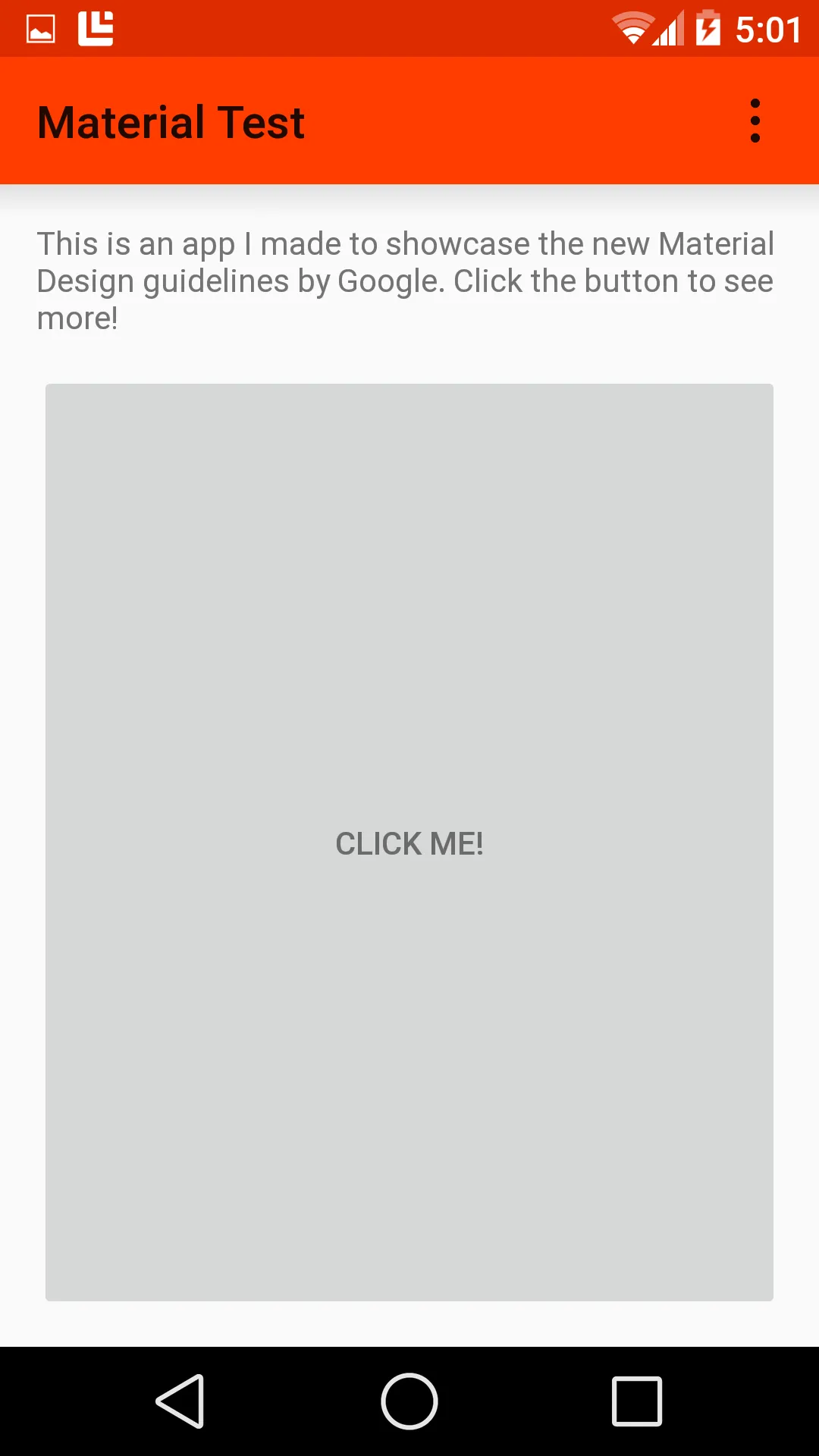
我不太喜欢橙色背景上的黑色文字。我试着做了这个:
<style name="AppTheme" parent="@android:style/Theme.Material">
<item name="android:colorPrimary">#ff3d00</item>
<item name="android:colorPrimaryDark">#dd2c00</item>
<item name="android:colorAccent">#ff3d00</item>
</style>
然后它看起来像这样:
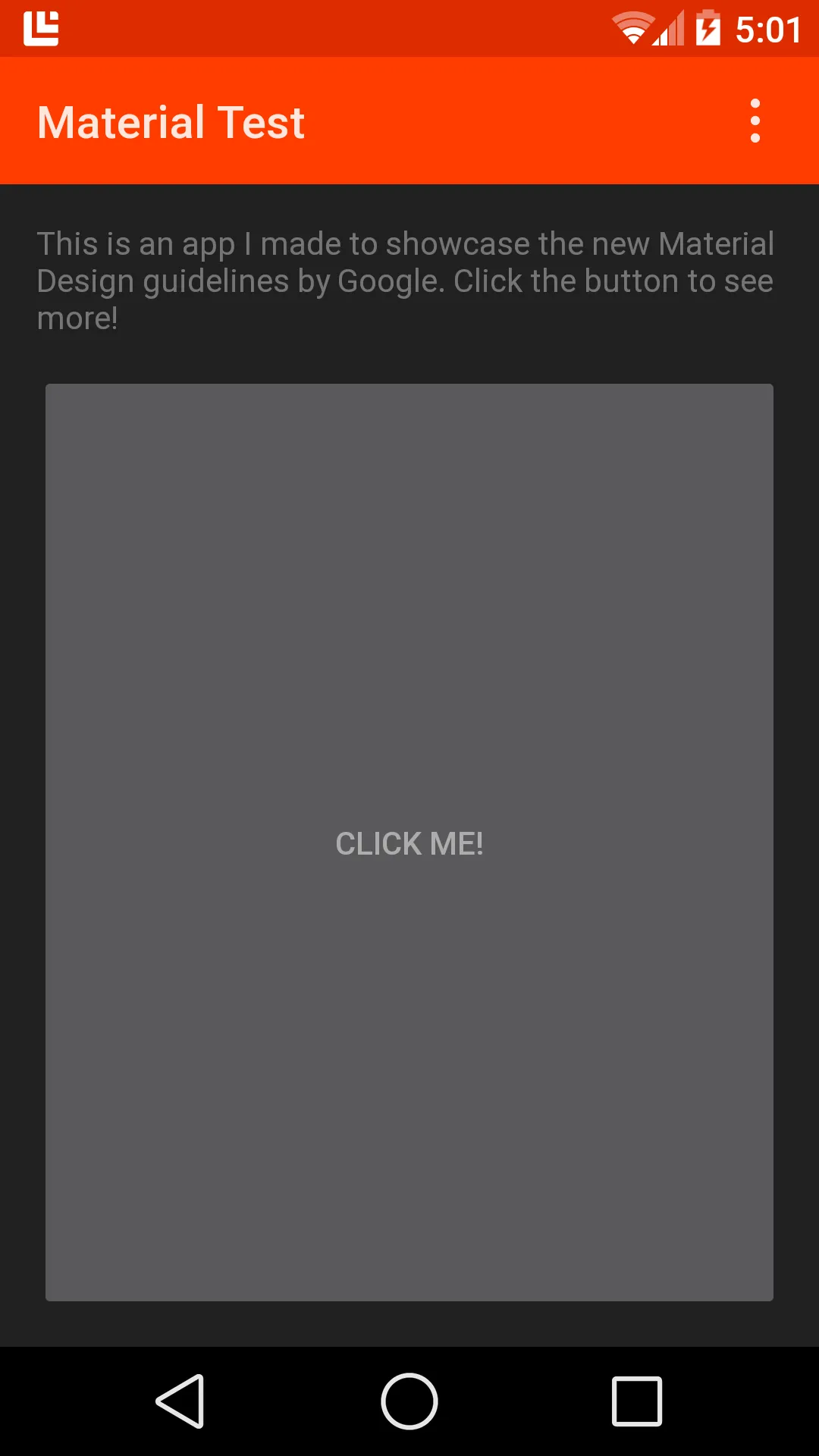
正如您所看到的,ActionBar 文本的颜色确实发生了变化,但背景变成了灰色,这不是我想要的。
我应该怎么做呢?提前感谢!