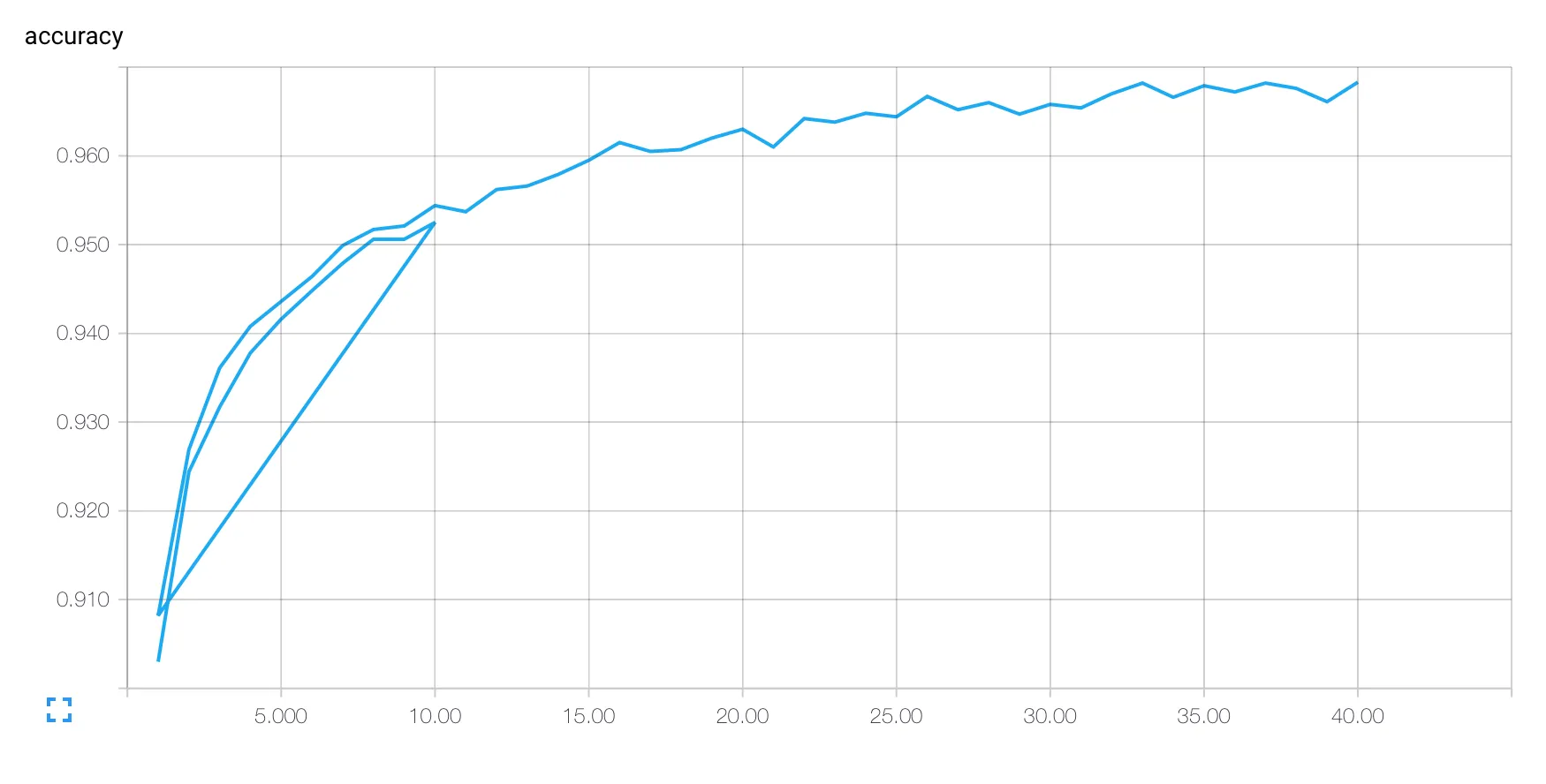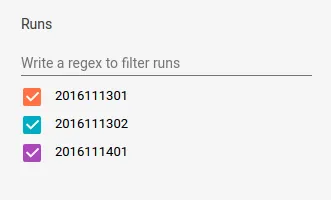我的TensorBoard图表将我连续运行的TensorFlow代码视为同一次运行。例如,如果我首先使用FLAGS.epochs == 10运行下面的代码,然后再使用FLAGS.epochs == 40重新运行它,我会得到:
这个图表在第一次运行结束时“回到”第二次运行的开头。
有没有一种方法可以将我的多次运行视为不同的日志,以便可以进行比较或单独查看?
from __future__ import (absolute_import, print_function, division, unicode_literals)
import tensorflow as tf
from tensorflow.examples.tutorials.mnist import input_data
# Basic model parameters as external flags.
flags = tf.app.flags
FLAGS = flags.FLAGS
flags.DEFINE_float('epochs', 40, 'Epochs to run')
flags.DEFINE_integer('mb_size', 40, 'Mini-batch size. Must divide evenly into the dataset sizes.')
lags.DEFINE_float('learning_rate', 0.15, 'Initial learning rate.')
flags.DEFINE_float('regularization_weight', 0.1 / 1000, 'Regularization lambda.')
flags.DEFINE_string('data_dir', './data', 'Directory to hold training and test data.')
flags.DEFINE_string('train_dir', './_tmp/train', 'Directory to log training (and the network def).')
flags.DEFINE_string('test_dir', './_tmp/test', 'Directory to log testing.')
def variable_summaries(var, name):
with tf.name_scope("summaries"):
mean = tf.reduce_mean(var)
tf.scalar_summary('mean/' + name, mean)
with tf.name_scope('stddev'):
stddev = tf.sqrt(tf.reduce_sum(tf.square(var - mean)))
tf.scalar_summary('sttdev/' + name, stddev)
tf.scalar_summary('max/' + name, tf.reduce_max(var))
tf.scalar_summary('min/' + name, tf.reduce_min(var))
tf.histogram_summary(name, var)
def nn_layer(input_tensor, input_dim, output_dim, neuron_fn, layer_name):
with tf.name_scope(layer_name):
# This Variable will hold the state of the weights for the layer
with tf.name_scope("weights"):
weights = tf.Variable(tf.truncated_normal([input_dim, output_dim], stddev=0.1))
variable_summaries(weights, layer_name + '/weights')
with tf.name_scope("biases"):
biases = tf.Variable(tf.constant(0.1, shape=[output_dim]))
variable_summaries(biases, layer_name + '/biases')
with tf.name_scope('activations'):
with tf.name_scope('weighted_inputs'):
weighted_inputs = tf.matmul(input_tensor, weights) + biases
tf.histogram_summary(layer_name + '/weighted_inputs', weighted_inputs)
output = neuron_fn(weighted_inputs)
tf.histogram_summary(layer_name + '/output', output)
return output, weights
# Collect data
mnist = input_data.read_data_sets(FLAGS.data_dir, one_hot=True)
# Inputs and outputs
x = tf.placeholder(tf.float32, shape=[None, 784])
y_ = tf.placeholder(tf.float32, shape=[None, 10])
# Network structure
o1, W1 = nn_layer(x, 784, 30, tf.nn.sigmoid, 'hidden_layer')
y, W2 = nn_layer(o1, 30, 10, tf.nn.softmax, 'output_layer')
with tf.name_scope('accuracy'):
with tf.name_scope('loss'):
cost = tf.reduce_mean(-tf.reduce_sum(y_ * tf.log(y), reduction_indices=[1]))
loss = cost + FLAGS.regularization_weight * (tf.nn.l2_loss(W1) + tf.nn.l2_loss(W2))
with tf.name_scope('correct_prediction'):
correct_prediction = tf.equal(tf.argmax(y, 1), tf.argmax(y_, 1))
with tf.name_scope('accuracy'):
accuracy = tf.reduce_mean(tf.cast(correct_prediction, tf.float32))
tf.scalar_summary('accuracy', accuracy)
tf.scalar_summary('loss', loss)
train_step = tf.train.GradientDescentOptimizer(FLAGS.learning_rate).minimize(loss)
# Logging
train_writer = tf.train.SummaryWriter(FLAGS.train_dir, tf.get_default_graph())
test_writer = tf.train.SummaryWriter(FLAGS.test_dir)
merged = tf.merge_all_summaries()
with tf.Session() as sess:
sess.run(tf.initialize_all_variables())
for ep in range(FLAGS.epochs):
for mb in range(int(len(mnist.train.images)/FLAGS.mb_size)):
batch_xs, batch_ys = mnist.train.next_batch(FLAGS.mb_size)
sess.run(train_step, feed_dict={x: batch_xs, y_: batch_ys})
summary = sess.run(merged, feed_dict={x: mnist.test.images, y_: mnist.test.labels})
test_writer.add_summary(summary, ep+1)