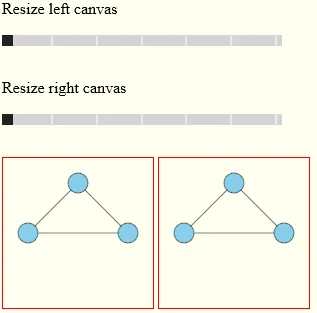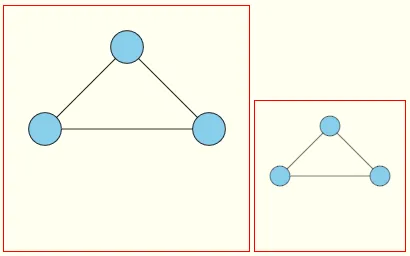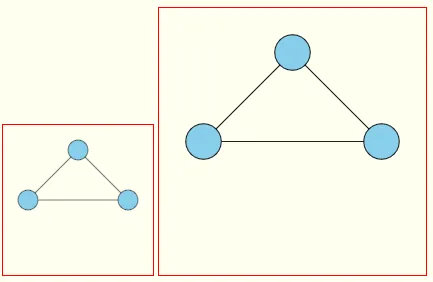我有两个画布元素,需要在按钮点击时调整它们的大小。
<div class="sDetails"><div>
<div id="canvasDiv" style="width: 310px;"><canvas id="canvasGraph"></canvas></div></div>
<div class="kDetails"><div><div>
<div id="canvasDiv" style="width: 310px; height: 240px;"><canvas id="canvasGraph"></canvas></div></div>
和脚本:
var sketch;var sketch_sl;var onPaint;var canvas=null;var ctx=null;var tmp_ctx=null;
function drawCanvas(div) {
canvas = document.querySelector(div + " #canvasGraph");
ctx = canvas.getContext('2d');
sketch = document.querySelector(div + " #canvasDiv");
sketch_sl = getComputedStyle(sketch);
canvas.width = parseInt(sketch_style.getPropertyValue('width'));
canvas.height = parseInt(sketch_style.getPropertyValue('height'));
tmp_canvas = document.createElement('canvas');
tmp_ctx = tmp_canvas.getContext('2d');
tmp_canvas.id = 'tmp_canvas';
tmp_canvas.width = canvas.width;
tmp_canvas.height = canvas.height;
sketch.appendChild(tmp_canvas);
重绘函数:
// here I must redraw my lines resized 2 times ( *cScale ) where cScale=2 or =1
function drawScales(ctx, canvas)
ctx.strokeStyle = 'green';
ctx.fillStyle = 'green';
ctx.beginPath();
ctx.moveTo(5, 0);
ctx.lineTo(0, canvas.height);
scaleStep = 24*cScale;
我尝试了
canvas.width=canvas.width,尝试了ctx.clearRect(0, 0, canvas.width, canvas.height);tmp_ctx.clearRect(0, 0, canvas.width, canvas.height);,尝试了$(".sDetails #canvasGraph")[0].reset();
从逻辑上讲,drawCanvas(".sDetails");drawLines(ctx, canvas);应该从头开始重绘,但实际上不会这样做。