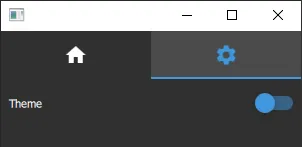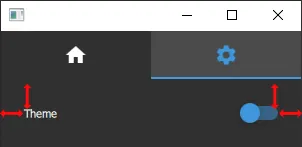我想给我的布局添加填充/边距,让我的控件不要太靠近窗口的边界。当我设置锚点边距时,它似乎并没有实际影响任何内容。
这是显示设置选项卡的QML文件。
import QtQuick 2.7
import QtQuick.Controls 2.0
import QtQuick.Layouts 1.3
import QtQuick.Controls.Material 2.2
Page {
id: control
title: qsTr("Settings")
objectName: "SettingsView"
ColumnLayout {
spacing: 20
anchors.left: parent.left
anchors.right: parent.right
anchors.top: parent.top
Switch {
text: qsTr("Theme")
checked: root.Material.theme === Material.Dark
Layout.fillWidth: true
LayoutMirroring.enabled: true
onClicked: {
root.Material.theme = checked ? Material.Dark : Material.Ligth
//Settings.currentTheme = root.Material.theme
}
}
}
}
这是 main.qml 文件。
import QtQuick 2.7
import QtQuick.Controls 2.0
import QtQuick.Layouts 1.3
import QtQuick.Controls.Material 2.2
ApplicationWindow {
id: root
visible: true
width: 300
height: 500
// Theme
Material.theme: Material.Dark
Material.accent: "#4096DD"
Material.primary: "#4096DD"
// Controls
header: TabBar {
id: tabBar
currentIndex: swipeView.currentIndex
TabButton {
//text: qsTr("Home")
icon.source: "qrc:/Images/home.svg"
}
TabButton {
//text: qsTr("Settings")
icon.source: "qrc:/Images/settings.svg"
}
}
SwipeView {
id: swipeView
anchors.fill: parent
currentIndex: tabBar.currentIndex
Page1 {
}
SettingsView {
}
}
}