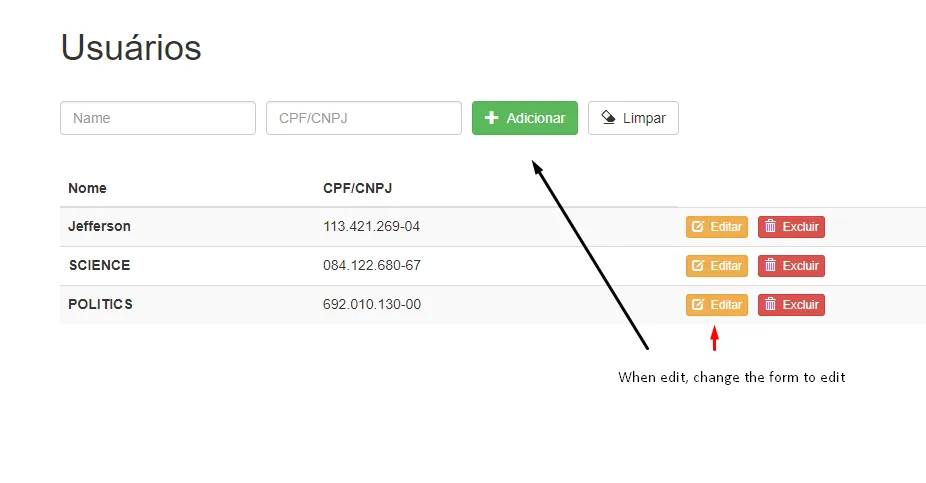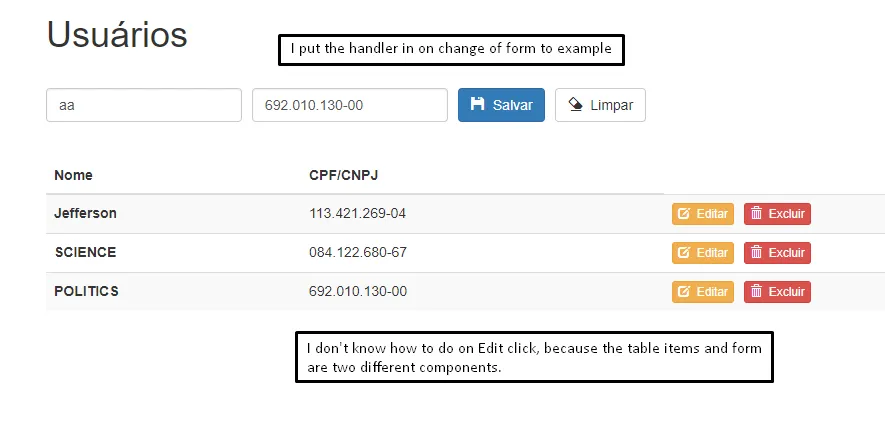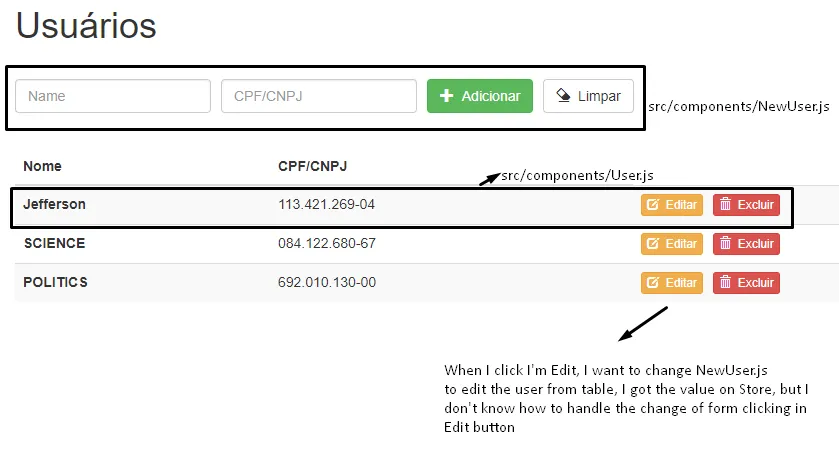我正在尝试根据存储更新来更新组件,目标是当我点击表格项时,我希望更新表单按钮以编辑表单,并编辑表格项。
我的源代码:
我有一个动作,用于更新currentUser。 currentUser是我想要更新的用户。
src/actions/user.js
export const updateCurrentUserSuccess = (currentUser) => {
return {
type: UPDATE_CURRENT_USER,
currentUser
}
}
export const updateCurrentUser = (id) => {
return (dispatch) => {
return axios.get(`${apiUrl}/users/${id}`)
.then(response => {
console.log(response.data.data)
dispatch(updateCurrentUserSuccess(response.data.data))
})
.catch(error => {
throw (error);
});
};
};
我的currentUserReducer: src/reducers/currentUserReducer.js
import { UPDATE_CURRENT_USER } from '../constants/ActionTypes';
const initialState = {
currentUser: [],
}
export default function userReducer(state = initialState, action) {
switch (action.type) {
case UPDATE_CURRENT_USER:
return action.currentUser;
default:
return state;
}
}
现在我的组件:
我的新用户表单: src/components/NewUser.js
import React, { Component } from 'react';
import { Store } from '../store'
class NewUser extends Component {
state = {
id: '',
name: '',
cpfcnpj: '',
isEdit: false
};
componentDidMount(){
this.handleUserChange()
}
handleInputChange = e => {
this.handleUserChange();
this.setState({
[e.target.name]: e.target.value
});
};
handleSubmit = e => {
e.preventDefault();
if (!this.state.isEdit) {
if (this.state.name.trim() && this.state.cpfcnpj.trim()) {
this.props.onAddUser(this.state);
this.handleReset();
}
} else {
if (this.state.name.trim() && this.state.cpfcnpj.trim() && this.state.id !== '') {
this.props.onEdit(this.state);
this.handleReset();
}
}
};
handleReset = () => {
Store.getState().currentUser = []
this.setState({
id: '',
name: '',
cpfcnpj: '',
isEdit: false
});
};
handleUserChange() {
console.log('store', Store.getState().currentUser._id);
if (Store.getState().currentUser._id !== undefined) {
this.setState({
id: Store.getState().currentUser._id,
name: Store.getState().currentUser.name,
cpfcnpj: Store.getState().currentUser.cpfcnpj,
isEdit: true
});
}
}
render() {
return (
<div>
<form className="form-inline" onSubmit={this.handleSubmit}>
<div className="form-group margin-right">
<input
type="text"
placeholder="Name"
className="form-control"
name="name"
onChange={this.handleInputChange}
value={this.state.name}
/>
</div>
<div className="form-group margin-right">
<input
type="text"
placeholder="CPF/CNPJ"
className="form-control"
name="cpfcnpj"
onChange={this.handleInputChange}
value={this.state.cpfcnpj}>
</input>
</div>
<div className="form-group">
<button type="submit" className={this.state.isEdit ? "btn btn-success margin-right hidden" : "btn btn-success margin-right"}>
<span className="glyphicon glyphicon-plus" aria-hidden="true"></span>
Adicionar
</button>
<button type="submit" className={this.state.isEdit ? "btn btn-primary margin-right" : "btn btn-primary margin-right hidden"}>
<span className="glyphicon glyphicon-floppy-disk" aria-hidden="true"></span>
Salvar
</button>
<button type="button" className="btn btn-default margin-right" onClick={this.handleReset}>
<span className="glyphicon glyphicon-erase" aria-hidden="true"></span>
Limpar
</button>
</div>
</form>
</div>
);
}
}
export default NewUser;
my component User item:
***src/components/User.js***
import React from 'react';
export default ({ user: { name, cpfcnpj, _id }, onDelete, onEditUser }) => {
return (
<tr>
<th scope="row">{name}</th>
<td>{cpfcnpj}</td>
<td>
<button className="btn btn-warning btn-xs margin-right" type="button" onClick={() => onEditUser(_id)}>
<span className="glyphicon glyphicon-edit" aria-hidden="true"> </span>
Editar
</button>
<button className="btn btn-danger btn-xs margin-right" type="button" onClick={() => onDelete(_id)}>
<span className="glyphicon glyphicon-trash" aria-hidden="true"> </span>
Excluir
</button>
</td>
</tr>
);
};
现在我的智能组件:
src/containers/UserList.js
import React from 'react';
import { connect } from 'react-redux';
import User from '../components/User';
import { deleteUser, updateCurrentUser } from '../actions/user';
import NewUser from '../components/NewUser';
function UserList({ users, onDelete, onEditUser }) {
if (!users.length) {
return (
<div className="margin-top">
No Users
</div>
)
}
return (
<div className="margin-top">
<table className="table table-striped">
<thead>
<tr>
<th scope="col">Nome</th>
<th scope="col">CPF/CNPJ</th>
</tr>
</thead>
<tbody>
{users.map(user => {
return (
<User user={user} onDelete={onDelete} onEditUser={onEditUser} key={user._id} />
);
})}
</tbody>
</table>
</div>
);
}
const mapStateToProps = state => {
return {
users: state.users
};
};
const mapDispatchToProps = dispatch => {
return {
onDelete: id => {
dispatch(deleteUser(id));
},
onEditUser: (id) => {
dispatch(updateCurrentUser(id))
}
};
};
export default connect(
mapStateToProps,
mapDispatchToProps
)(UserList, NewUser);
src/containers/CreateUser.js
import { connect } from 'react-redux';
import { createUser, updateUser } from '../actions/user';
import NewUser from '../components/NewUser';
const mapDispatchToProps = dispatch => {
return {
onAddUser: user => {
dispatch(createUser(user));
},
onEdit: (id, name, cpfcnpj) => {
dispatch(updateUser(id, name, cpfcnpj))
}
};
};
export default connect(
null,
mapDispatchToProps
)(NewUser);
src/App.js
import React, { Component } from 'react';
import CreateUser from './containers/CreateUser';
import UserList from './containers/UserList';
import './css/main.css'
class App extends Component {
render() {
return (
<div className="container">
<h1 className="styles-app">Usuários</h1>
<div className="row styles-app">
<div className="col-md-12">
<CreateUser />
</div>
<div className="col-md-12">
<UserList />
</div>
</div>
</div>
);
}
}
export default App;