当我作为Eclipse应用程序启动我的插件时,出现以下错误:
org.osgi.framework.BundleException: Could not resolve module: org.treez.core [597]
Unresolved requirement: Require-Capability: osgi.ee; filter:="(&(osgi.ee=JavaSE)(version=10))"
Unresolved requirement: Require-Bundle: org.treez.javafxd3; visibility:="reexport"
-> Bundle-SymbolicName: org.treez.javafxd3; bundle-version="1.0.0.qualifier"; singleton:="true"
org.treez.javafxd3 [586]
Unresolved requirement: Require-Capability: osgi.ee; filter:="(&(osgi.ee=JavaSE)(version=10))"
at org.eclipse.osgi.container.Module.start(Module.java:444)
at org.eclipse.osgi.container.ModuleContainer$ContainerStartLevel.incStartLevel(ModuleContainer.java:1634)
at org.eclipse.osgi.container.ModuleContainer$ContainerStartLevel.incStartLevel(ModuleContainer.java:1613)
at org.eclipse.osgi.container.ModuleContainer$ContainerStartLevel.doContainerStartLevel(ModuleContainer.java:1585)
at org.eclipse.osgi.container.ModuleContainer$ContainerStartLevel.dispatchEvent(ModuleContainer.java:1528)
at org.eclipse.osgi.container.ModuleContainer$ContainerStartLevel.dispatchEvent(ModuleContainer.java:1)
at org.eclipse.osgi.framework.eventmgr.EventManager.dispatchEvent(EventManager.java:230)
at org.eclipse.osgi.framework.eventmgr.EventManager$EventThread.run(EventManager.java:340)
我检查了一下:
- Java10 在已安装的JRE中被推崇
- 10 被选为兼容级别
我使用 Oxygen.3a Release (4.7.3a) Build id: 20180405-1200
=>这是Eclipse Equinox中的一个bug吗?
=>我还能检查什么以解决这个问题?
如果我从最小执行环境设置中移除JavaSE-10,我就能启动Eclipse应用程序并且插件似乎可以正常工作。当我导出插件时,会出现以下警告:
# 25.04.18, 12:25:40 MESZ
# Eclipse Compiler for Java(TM) v20180330-0919, 3.13.102, Copyright IBM Corp 2000, 2015. All rights reserved.
option -bootclasspath not supported at compliance level 9 and above
当我在更新页面安装插件后尝试使用它时,出现了ClassNotFoundException错误。
...
Caused by: java.lang.ClassNotFoundException: org.treez.views.tree.TreeViewPart cannot be found by org.treez.views_1.0.0.201804191641
at org.eclipse.osgi.internal.loader.BundleLoader.findClassInternal(BundleLoader.java:484)
at org.eclipse.osgi.internal.loader.BundleLoader.findClass(BundleLoader.java:395)
at org.eclipse.osgi.internal.loader.BundleLoader.findClass(BundleLoader.java:387)
at org.eclipse.osgi.internal.loader.ModuleClassLoader.loadClass(ModuleClassLoader.java:150)
at java.base/java.lang.ClassLoader.loadClass(ClassLoader.java:499)
at org.eclipse.osgi.internal.framework.EquinoxBundle.loadClass(EquinoxBundle.java:564)
at org.eclipse.core.internal.registry.osgi.RegistryStrategyOSGI.createExecutableExtension(RegistryStrategyOSGI.java:174)
... 114 more
如果我使用Java8,一切都正常。
相关问题:
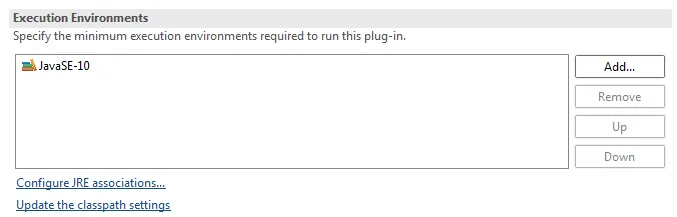
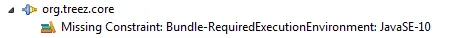
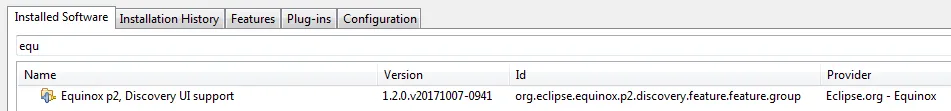
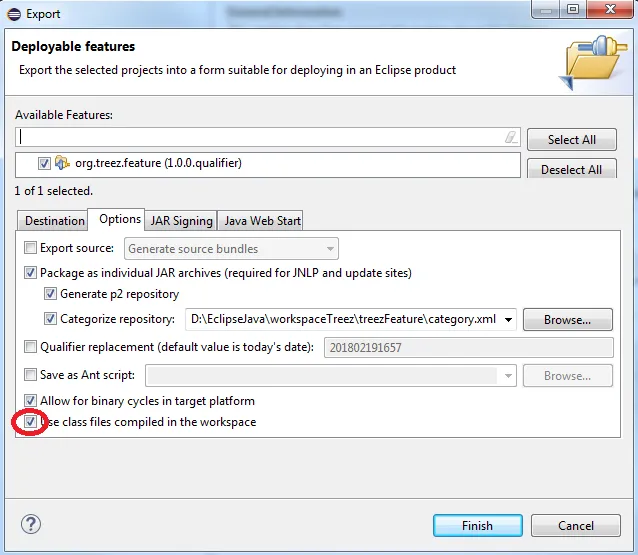
bootclasspathй”ҷиҜҜжҳҜдёҖдёӘеҚ•зӢ¬зҡ„й”ҷиҜҜпјҢе·ІеңЁжӯӨеӨ„жҠҘе‘Ҡпјҡhttps://bugs.eclipse.org/bugs/show_bug.cgi?id=525280гҖӮ - greg-449