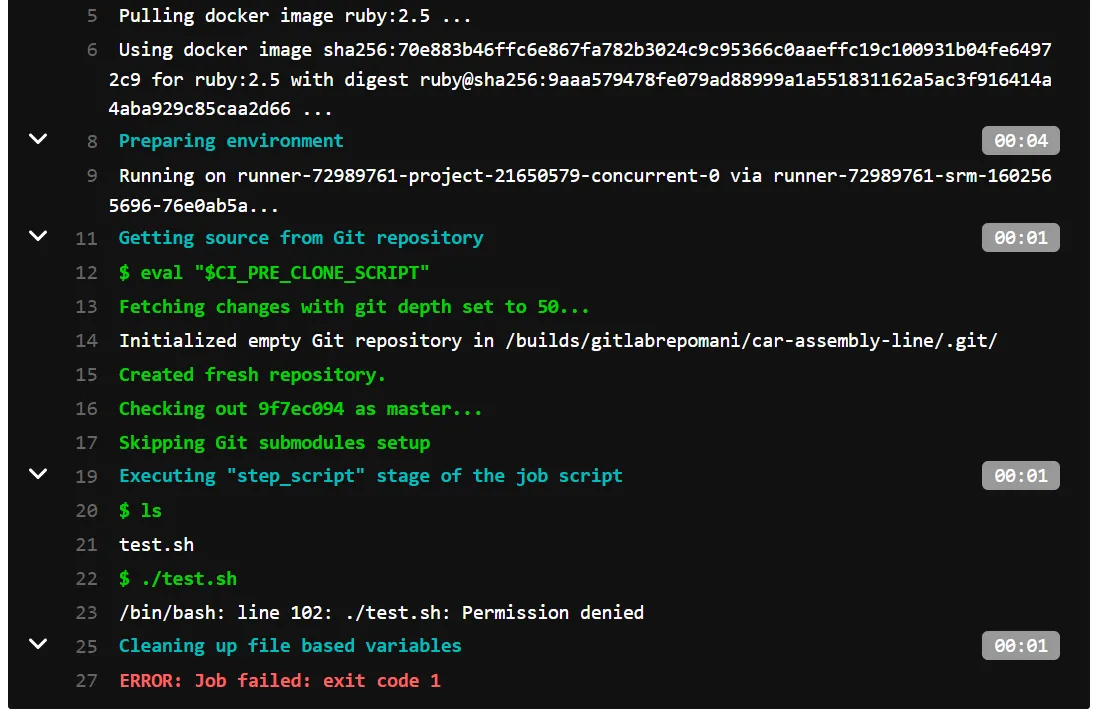Gitlab Shell脚本权限被拒绝。
12
- Satheesh
1
请不要发布代码、错误信息或其他文本数据的图像。 - tripleee
4个回答
10
不要仅仅在本地运行chmod,最好运行git update-index --chmod=+x path/to/file。这将向Git中的文件添加可执行标志,应确保脚本可以在GitLab pipeline中执行。
另请参阅此问题。
- nichoio
3
bash /the-script.sh 在我看来是最好的解决方案。
- manuelbcd
2
第23行告诉我们它正尝试使用/bin/bash执行脚本,但是它没有权限。
尝试通过运行以下命令为文件赋予执行权限:
sudo chmod 755 test.sh
- Fernando Rodriguez
2
你需要执行以下操作之一:
1- 运行 bash ./test.sh
或者
2- 在 test.sh 的开头添加一行 #!/bin/bash,这样它就知道在 Bash 中运行它了。
- Frak
网页内容由stack overflow 提供, 点击上面的可以查看英文原文,
原文链接
原文链接
- 相关问题
- 10 Gitlab CI CI_SERVER_TLS_CA_FILE:权限被拒绝
- 6 Gitlab Runner使用Docker和shell出现错误——权限被拒绝
- 3 无法运行GitLab CI,提示权限被拒绝
- 29 无法从Python子进程执行shell脚本:权限被拒绝
- 3 Crontab执行shell脚本:挂载错误(13):权限被拒绝。
- 6 Android ADB Shell权限被拒绝。
- 7 权限被拒绝错误 - Jenkins(Shell脚本)
- 4 GitLab SSH密钥-权限被拒绝(publickey)
- 3 JHipster GitLab CI权限被拒绝。
- 4 GitLab SSH权限被拒绝(公钥)