我正在尝试获取一组卡片,并尝试使用Expanded小部件,但出现了溢出错误。
我的代码:
new Expanded(
child: StreamBuilder(
stream: Firestore.instance.collection('baby').snapshots(),
builder: (context, snapshot) {
if (!snapshot.hasData) return const Text('Loading...');
return ListView.builder(
itemCount: snapshot.data.documents.length,
padding: const EdgeInsets.only(top: 10.0),
itemExtent: 25.0,
itemBuilder: (context, index) {
DocumentSnapshot ds = snapshot.data.documents[index];
return //Text(" ${ds['name']} ${ds['vote']}");
Card(
child: Expanded(
child: Column(
mainAxisSize: MainAxisSize.min,
children: <Widget>[
const ListTile(
leading: const Icon(Icons.album),
title: const Text('The Enchanted Nightingale'),
subtitle: const Text('Music by Julie Gable. Lyrics by Sidney Stein.'),
),
new ButtonTheme.bar( // make buttons use the appropriate styles for cards
child: ButtonBar(
children: <Widget>[
FlatButton(
child: const Text('BUY TICKETS'),
onPressed: () { /* ... */ },
),
FlatButton(
child: const Text('LISTEN'),
onPressed: () { /* ... */ },
),
],
),
),
],
),
),
);
});
})),
我得到的错误是:
Incorrect use of ParentDataWidget.
完整的错误信息:执行热重载... I/flutter (9119): ══╡ WIDGETS LIBRARY 抛出的异常 ╞═══════════════════════════════════════════════════════════ I/flutter (9119): 在构建 DefaultTextStyle(debugLabel: (englishLike body1).merge(blackMountainView body1), inherit: false, color: Color(0xdd000000), family: Roboto, size: 14.0, weight: 400, baseline: alphabetic, decoration: TextDecoration.none, softWrap: wrapping at box width, overflow: clip) 时发生了以下断言: I/flutter (9119): 父数据组件使用不正确。 I/flutter (9119): Expanded widgets 必须直接放置在 Flex widgets 内部。 I/flutter (9119): Expanded(没有深度,flex: 1,dirty)有一个 Flex 祖先,但它们之间还有其他小部件: I/flutter (9119): - _InkFeatures-[GlobalKey#93e52 ink renderer] I/flutter (9119): - CustomPaint I/flutter (9119): - PhysicalShape(clipper: ShapeBorderClipper, elevation: 1.0, color: Color(0xffffffff), shadowColor: Color(0xff000000)) I/flutter (9119): - Padding(padding: EdgeInsets.all(4.0)) I/flutter (9119): - Semantics(container: true, properties: SemanticsProperties, label: null, value: null, hint: null) I/flutter (9119): - RepaintBoundary-[<0>] I/flutter (9119): - KeepAlive(keepAlive: false) I/flutter (9119): - SliverFixedExtentList(delegate: SliverChildBuilderDelegate#b334e(estimated child count: 3)) I/flutter (9119): - SliverPadding(padding: EdgeInsets(0.0, 10.0, 0.0, 0.0)) I/flutter (9119): - Viewport(axisDirection: down, anchor: 0.0, offset: ScrollPositionWithSingleContext#bebad(offset: 0.0, range: 0.0..0.0, viewport: 380.0, ScrollableState, AlwaysScrollableScrollPhysics -> ClampingScrollPhysics, IdleScrollActivity#7b3a8, ScrollDirection.idle)) I/flutter (9119): - IgnorePointer-[GlobalKey#4c7f9](ignoring: false, ignoringSemantics: false) I/flutter (9119): - Semantics(container: false, properties: SemanticsProperties, label: null, value: null, hint: null) I/flutter (9119): - Listener(listeners: [down], behavior: opaque) I/flutter (9119): - _GestureSemantics I/flutter (9119): - _ExcludableScrollSemantics-[GlobalKey#22165] I/flutter (9119): - RepaintBoundary I/flutter (9119): - CustomPaint I/flutter (9119): - RepaintBoundary I/flutter (9119): - Expanded(flex: 1)(这是与问题不同的其他 Expanded) I/flutter (9119): 这些小部件不能出现在 Expanded 和其 Flex 之间。 I/flutter (9119): 拥有父级的 Expanded 的所有权链是: I/flutter (9119): DefaultTextStyle ← AnimatedDefaultTextStyle ← _InkFeatures-[GlobalKey#93e52 ink renderer] ← NotificationListener ← CustomPaint ← _ShapeBorderPaint ← PhysicalShape I/flutter (9119): ← _MaterialInterior ← Material ← Padding ← ⋯ I/flutter (9119): I/flutter (9119): ══════════════════════════════════════════════════════════════════════════════════════════════════ I/flutter (9119): 另一个异常被抛出:父数据组件使用不正确。
更新
这是我得到的输出屏幕:
如果我移除了Expanded,输出就变成了这样:

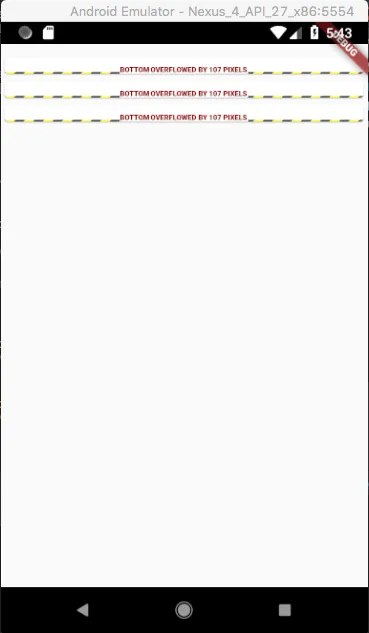
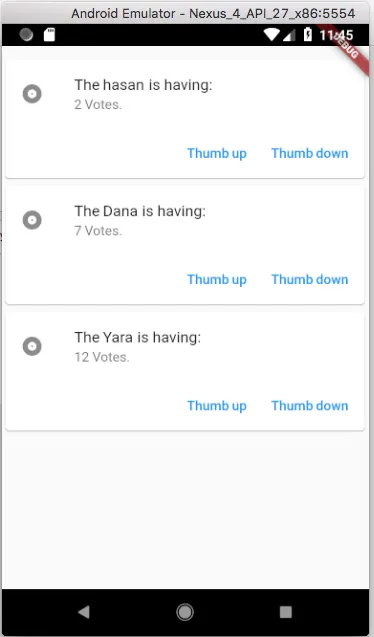

扩展小部件必须直接放置在弹性小部件内。弹性小部件就像行、列、Flex等。 - Jacob Phillips