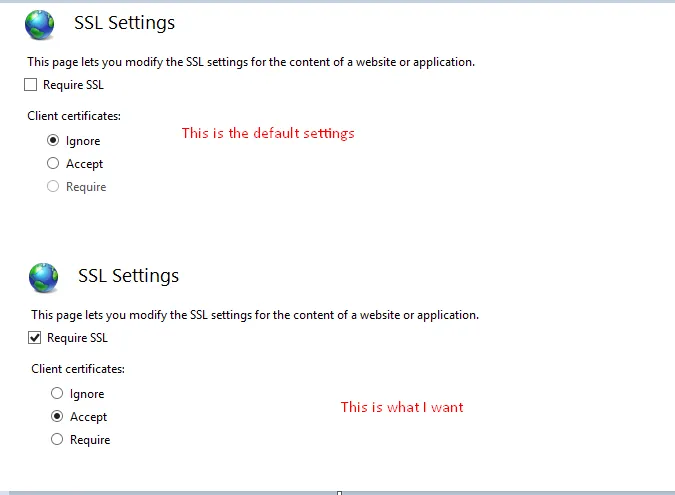2个回答
12
使用
Set-WebConfiguration cmdlet。在IIS.NET上有一个很好的配置参考,您可以使用它来查找有效值-在这种情况下是Ssl和SslNegotiateCert。Set-WebConfiguration -Location "[sitename]" -Filter 'system.webserver/security/access' -Value 'Ssl,SslNegotiateCert'
- Mathias R. Jessen
2
谢谢。那个链接非常有帮助。这里的“[sitename]”是什么?我应该从哪个位置运行PowerShell? - Mahatma Aladdin
你需要将“[sitename]”替换为要设置的网站、应用程序或虚拟目录的名称或路径。在服务器上以本地管理员身份或被委派管理相关网站/应用程序/虚拟目录的权限的用户身份运行都应该可以。 - Mathias R. Jessen
0
实际上,Set-WebConfiguration 在可靠的方式下不适用于属性。
你应该使用的是:
$cfgSection = Get-IISConfigSection -Location "{siteName}/{appName}" -SectionPath "system.webServer/security/access";
Set-IISConfigAttributeValue -ConfigElement $cfgSection -AttributeName "sslFlags" -AttributeValue "Ssl, SslNegotiateCert";
请注意,在使用
Set-IISConfigAttributeValue(并提交更改,如果您正在进行延迟提交)之后,您不能再使用该$cfgSection实例进行后续更改;您需要先获取另一个实例。附注:如果您想在更改配置之前(或之后)查看其中的内容,则权威设置在此处:C:\Windows\System32\inetsrv\config\applicationHost.config
或者,您可以继续上面的代码并添加
Get-IISConfigAttributeValue -ConfigElement $cfgSection -AttributeName "sslFlags";
- Granger
网页内容由stack overflow 提供, 点击上面的可以查看英文原文,
原文链接
原文链接
- 相关问题
- 3 验证IIS设置的Powershell脚本
- 5 使用 Powershell 更改区域设置
- 5 如何在Windows 2016上使用Powershell IISAdministration模块为IIS网站设置需要SSL的选项
- 4 如何在PowerShell中检索IIS网站的SSL证书
- 9 使用Powershell命令设置IIS日志记录设置
- 8 使用PowerShell更改IIS网站主目录
- 6 如何使用Powershell在IIS中设置“ConnectAs”用户
- 12 使用PowerShell创建自签名的IIS SSL证书
- 3 以编程方式更改IIS网站的SSL设置
- 5 PowerShell脚本设置IIS环境变量