3个回答
5
无论何时您在生产环境中部署React页面,都会遇到这个问题。请参考此页面:https://inthetechpit.com/2019/06/13/handle-client-side-routes-with-iis-on-page-refresh-react-app/
该问题出现在服务器端(不仅仅是IIS,而是所有服务器)。 您需要安装一个扩展程序,然后将配置文件添加到前端构建目录的路径中。
要安装的扩展程序在此处: https://www.iis.net/downloads/microsoft/url-rewrite 应放置在前端构建目录中的web.config文件内容如下:
要安装的扩展程序在此处: https://www.iis.net/downloads/microsoft/url-rewrite 应放置在前端构建目录中的web.config文件内容如下:
<?xml version="1.0" encoding="UTF-8"?>
<configuration>
<system.webServer>
<rewrite>
<rules>
<rule name="ReactRouter Routes" stopProcessing="true">
<match url=".*" />
<conditions logicalGrouping="MatchAll">
<add input="{REQUEST_FILENAME}" matchType="IsFile" negate="true" />
</conditions>
<action type="Rewrite" url="index.html" />
</rule>
</rules>
</rewrite>
</system.webServer>
</configuration>
- Dimas De Jesus Veliz Blanco
1
您可以在public文件夹中创建web.config文件,然后将以下内容粘贴到其中,然后再次执行npm run build:
<?xml version="1.0"?>
<configuration>
<system.webServer>
<rewrite>
<rules>
<rule name="React Routes" stopProcessing="true">
<match url=".*" />
<conditions logicalGrouping="MatchAll">
<add input="{REQUEST_FILENAME}" matchType="IsFile" negate="true" />
<add input="{REQUEST_FILENAME}" matchType="IsDirectory" negate="true" />
<add input="{REQUEST_URI}" pattern="^/(api)" negate="true" />
</conditions>
<action type="Rewrite" url="/" />
</rule>
</rules>
</rewrite>
</system.webServer>
</configuration>
- Mojtaba
网页内容由stack overflow 提供, 点击上面的可以查看英文原文,
原文链接
原文链接
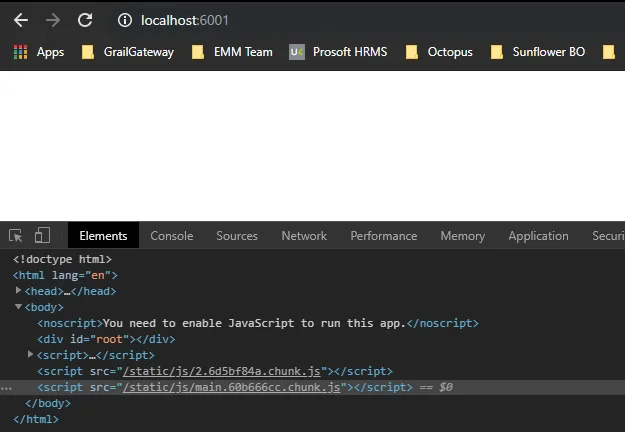
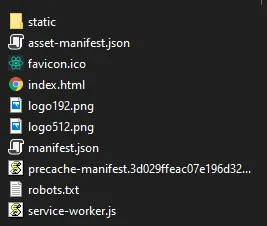
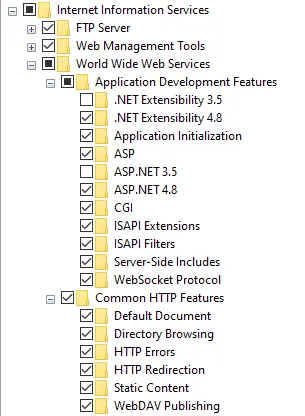
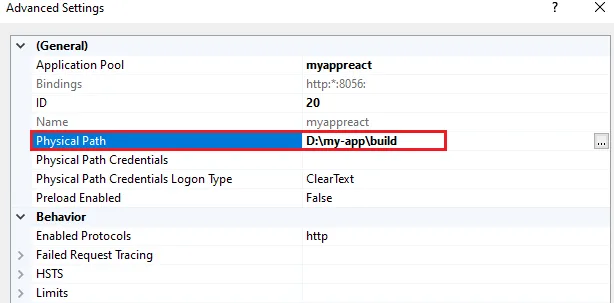
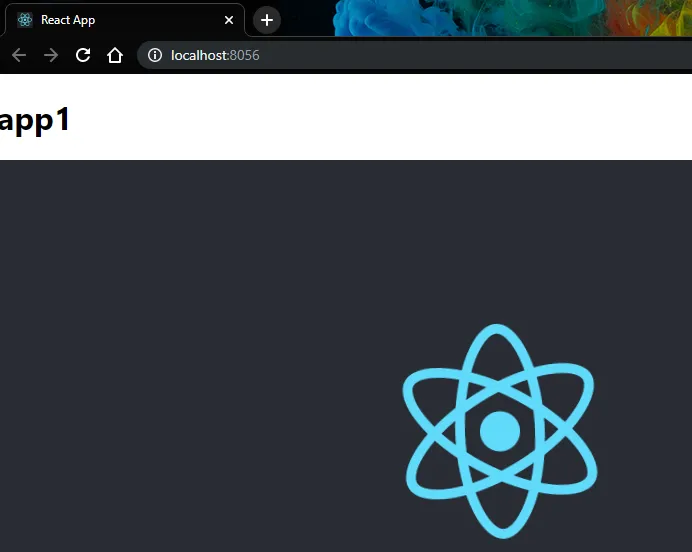
/static加载JS文件,这应该是你的IIS上的顶级“目录”。 - undefined