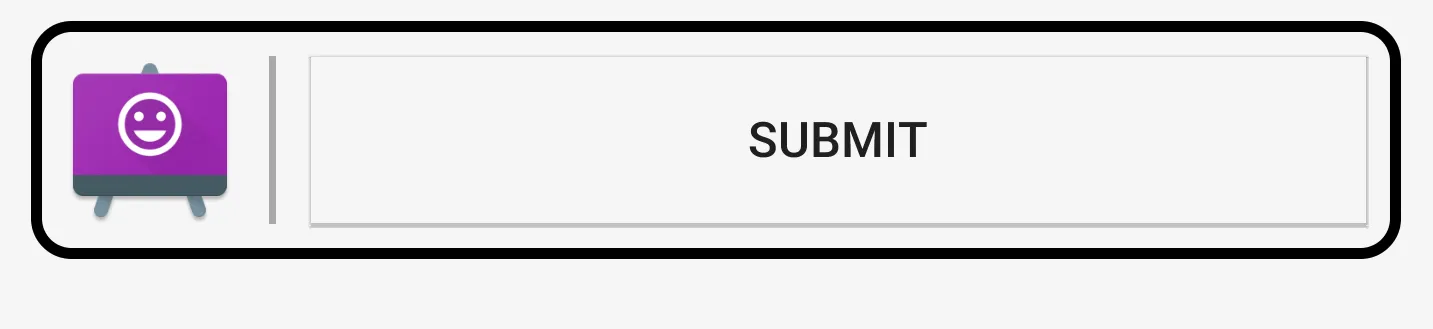5个回答
7
你可以使用带有属性
请参考这个布局。
android:drawableLeft="@drawable/ic_done" 的Button。请参阅此处。 <Button
android:id="@+id/button111111"
android:layout_width="wrap_content"
android:layout_height="wrap_content"
android:drawablePadding="5dp"
android:layout_centerHorizontal="true"
android:drawableLeft="@drawable/ic_done"
android:text="Facebook" />
EDIT 1:
如果您不想使用属性
android:drawableLeft="@drawable/ic_done"的Button进行操作,则可以按照以下步骤操作。
请参考以下步骤:
在 res -> drawable 文件夹中创建名为 Shape.xml 的 XML 文件。
如果您在 res 目录中没有看到 drawable 文件夹,则需要创建一个名为 drawable 的文件夹。
<?xml version="1.0" encoding="utf-8"?>
<shape xmlns:android="http://schemas.android.com/apk/res/android">
<stroke
android:width="3dip"
android:color="@android:color/black" />
<corners android:radius="10dip" />
<padding
android:bottom="10dip"
android:left="10dip"
android:right="10dip"
android:top="10dip" />
</shape>
请参考这个布局。
<?xml version="1.0" encoding="utf-8"?>
<LinearLayout xmlns:android="http://schemas.android.com/apk/res/android"
android:layout_width="match_parent"
android:layout_height="wrap_content"
android:background="@drawable/shape"
android:gravity="center_vertical">
<ImageView
android:id="@+id/imageView"
android:layout_width="wrap_content"
android:layout_height="wrap_content"
android:contentDescription="@string/app_name"
android:src="@mipmap/ic_launcher" />
<View
android:layout_width="2dp"
android:layout_height="match_parent"
android:layout_marginLeft="10dp"
android:background="@android:color/darker_gray" />
<Button
android:id="@+id/button"
android:layout_width="wrap_content"
android:layout_height="wrap_content"
android:layout_marginLeft="10dp"
android:layout_weight="1"
android:background="@null"
android:text="Submit" />
</LinearLayout>
这是屏幕截图。
注意:根据您的选择更改Drawable和Color。
- Jay Rathod
2
使用Button类和android:drawableLeft属性来显示文本和图标:
尝试这样做:
<?xml version="1.0" encoding="utf-8"?>
<Button xmlns:android="http://schemas.android.com/apk/res/android"
android:id="@+id/btn1"
android:layout_width="wrap_content"
android:layout_height="wrap_content"
android:text="Text Here"
android:drawableLeft="@drawable/your_image"
/>
- Sathish Kumar J
3
谢谢!现在我已经把可绘制对象放在了左边。但是我怎么才能得到垂直分隔符呢? - user6299584
@Jewom 你有检查过我的答案吗? - Jay Rathod
@Jewom 请查看我下面更新的
EDIT 1 部分。它会给你想要的东西。 - Jay Rathod1
你可以只使用
查看文档:https://developer.android.com/guide/topics/ui/controls/button.html
<Button>,并使用例如android:drawableLeft属性设置所需的图标。查看文档:https://developer.android.com/guide/topics/ui/controls/button.html
- Marcin Orlowski
0
编辑图像以去除边框周围的额外区域,并将图像设置为背景
- harsha javagal
网页内容由stack overflow 提供, 点击上面的可以查看英文原文,
原文链接
原文链接