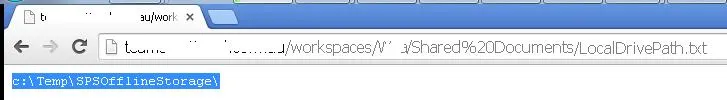情况:OneDrive for Business将Sharepoint网站文档库中的文件同步到本地目录。
C:\Users\users\Sharepoint\Library\Test.pttx
然而,使用 PowerPoint InterOp:
presentation.Path
是:
https://company.sharepoint.com/Library/Shared%20Documents/
Sharepoint的正确路径是什么?
我如何访问本地目录?
更新:我在MSDN上找到了一个相似的问题,但没有答案。