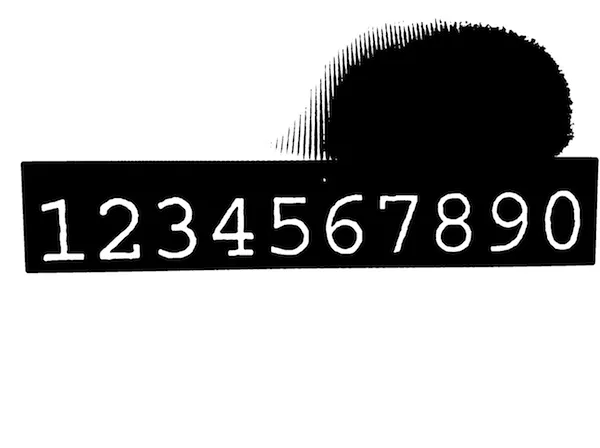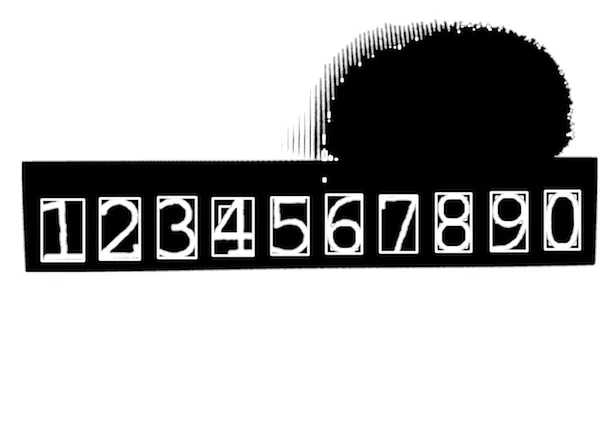Tesseract *t = [[Tesseract alloc] initWithLanguage:@"deu"];
t.delegate = self;
[t setVariableValue:@"0123456789ABCDEFGHIJKLMNOPQRSTUVWXYZabcdefghijklmnopqrstuvwxyz" forKey:@"tessedit_char_whitelist"];
[t setImage:img];
[t recognize];
NSLog( @"Recognized text: %@", [t recognizedText] );
labelRecognizedText.text = [t recognizedText];
t = nil;
项目模板中的示例图片 效果良好(这告诉我项目本身设置正确),但每当我尝试使用其他图片时,识别出来的文本就会变得一团糟。例如,我试图拍摄我的finder显示示例图片:
效果良好(这告诉我项目本身设置正确),但每当我尝试使用其他图片时,识别出来的文本就会变得一团糟。例如,我试图拍摄我的finder显示示例图片:
https://dl.dropboxusercontent.com/u/607872/tesseract.jpg(1.5 MB)
但Tesseract识别成:
Recognized text: s f l TO if v Ysssifss f
ssqxizg ss sfzzlj z
s N T IYIOGY Z I l EY s s
k Es ETL ZHE s UEY
z xhks Fsjs Es z VIII c
s I XFTZT c s h V Ijzs
L s sk sisijk J
s f s ssj Jss sssHss H VI
s s H
i s H st xzs
s s k 4 is x2 IV
Illlsiqss sssnsiisfjlisszxiij s
K
即使字符白名单只包含数字,我得到的结果与图像相差甚远:
Recognized text: 3 74 211
1
1 1 1
3 53 379 1
3 1 33 5 3 2
3 9 73
1 61 2 2
3 1 6 5 212 7
1
4 9 4
1 17
111 11 1 1 11 1 1 1 1
我猜测使用的iPad mini相机拍摄照片存在问题,但我无法确定是什么问题以及原因。
有任何提示吗?
更新 #1
回复Tomas:
我按照你的帖子中的教程操作,但是在过程中遇到了几个错误...
UIImage+OpenCV类别无法在我的ARC项目中使用- 我不能在我的控制器中导入
<opencv2/...>,自动补全不提供它(因此[UIImage CVMat]未定义)
我认为我的OpenCV集成出了问题,尽管我遵循了Hello-tutorial并添加了框架。我是否需要在我的Mac上构建OpenCV,还是仅将框架包含在我的Xcode项目中就足够了?
由于我真的不知道您在此时可能会考虑哪些内容“重要”(我已经阅读了几篇帖子和教程,并尝试了不同的步骤),请随意询问 :)
更新 #2
@Tomas:非常感谢,ARC 部分很关键。我的 ViewController 已经被重命名为 .mm。关于"无法导入 opencv2/"的部分可以不用管了,因为我已经在我的 TestApp-Prefix.pch 中包含了它(正如 Hello 教程中所述)。
接下来是下一个挑战 ;)
我发现,当我使用相机拍摄的图像时,roi 对象的边界计算不成功。我尝试调整设备方向,并在我的视图中放置一个 UIImage 来查看图像处理步骤,但有时候(即使图像正确对齐),值仍然为负数,因为 if 条件没有得到满足。最糟糕的情况是 minX/Y 和 maxX/Y 从未被触及。长话短说:以 Mat roi = inranged(cv::Rect( 开头的那行代码会抛出异常(断言失败,因为这些值是 < 0)。我不知道轮廓数量是否有影响,但我认为有,因为图像越大,断言异常的可能性就越大。