在IntelliJ IDEA中,我可以按下"Surround with"快捷键
CTRL-ALT-T,将代码块包围在try / catch块等内容中。我想将资源部分包围在try-with-resources块中。Writer out = Files.newBufferedWriter(destination, StandardCharsets.UTF_8);
temp.process(model, out);
变成这样:
try (Writer out = Files.newBufferedWriter(destination, StandardCharsets.UTF_8)) {
temp.process(model, out);
}
然而,当按下CTRL-ALT-T时,此选项不可用。
我如何将代码块用try-with-resources块包围?
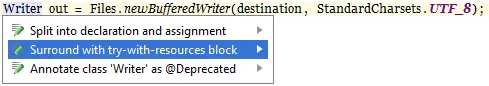
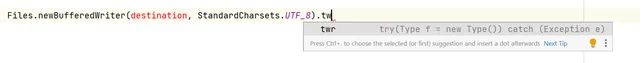
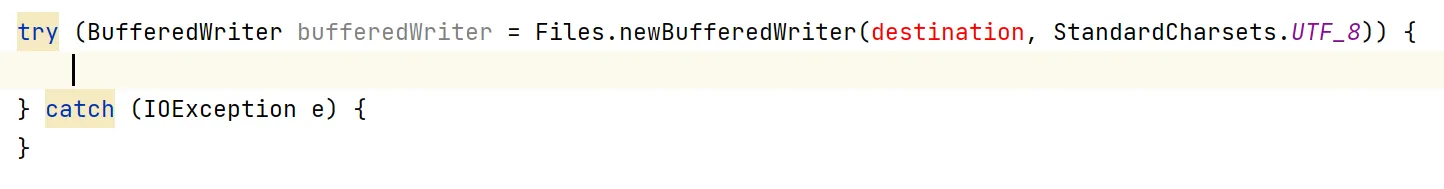
AutoCloseable提取到它自己的变量中。具体来说,我正在处理java.util.stream.Stream值,尽管我猜想这通常是正确的。 - M. Justin