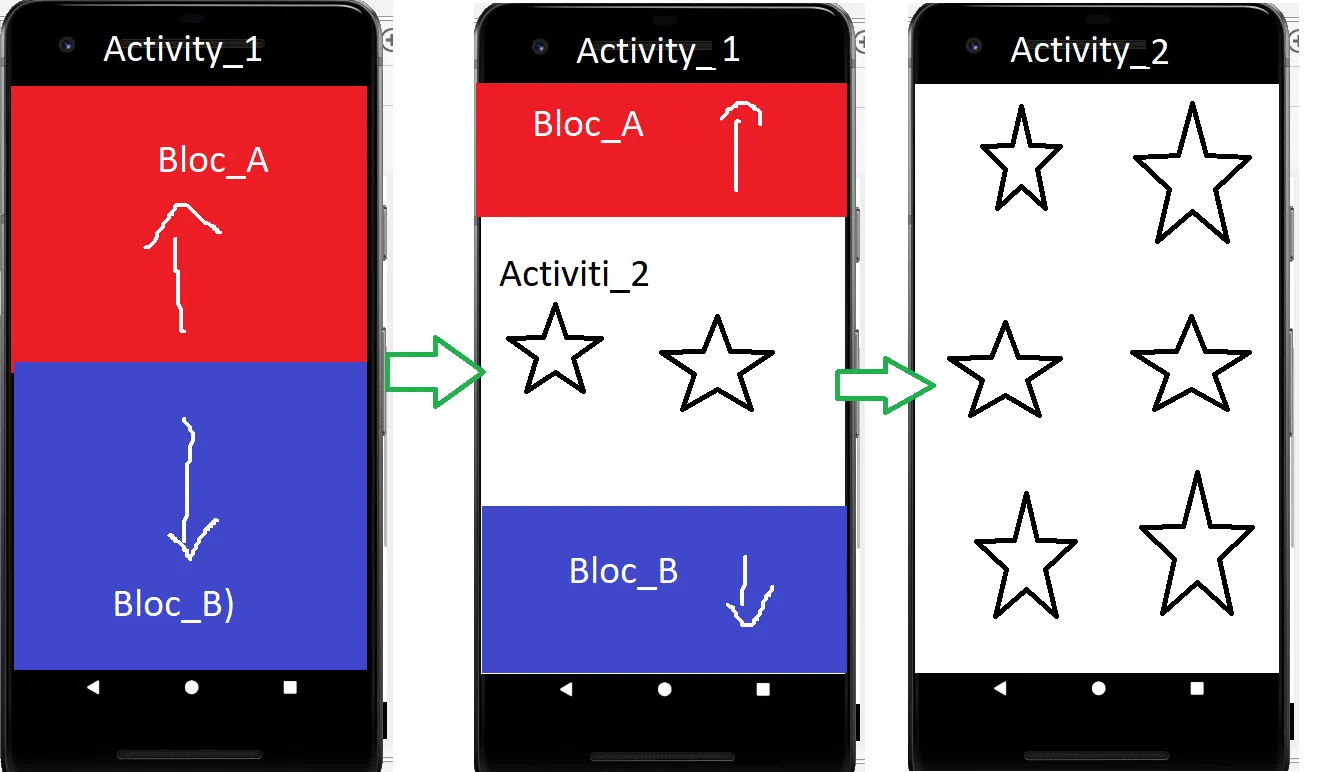1个回答
1
请尝试以下步骤:
1)MainActivity.class
public class MainActivity extends AppCompatActivity implements Listener {
private Drawer m_Drawer;
private Button b;
@Override
protected void onCreate(Bundle savedInstanceState) {
super.onCreate(savedInstanceState);
setContentView(R.layout.activity_main);
m_Drawer = new Drawer(this, this);
b = (Button) findViewById(R.id.b); // click on this button to open drawer.
b.setOnClickListener(new View.OnClickListener() {
@Override
public void onClick(View v) {
m_Drawer.openDrawer();
}
});
}
@Override
public void AnimationFinished(int state) {
if (state == 1) {
b.setVisibility(View.VISIBLE); // you can start a new activity or do whatever here.
}else if(state == 0){
b.setVisibility(View.GONE);
}
}
}
2) Drawer.class:-------
public class Drawer {
private static final String TAG = "Drawer";
private RelativeLayout topDrawer;//2
private RelativeLayout bottomDrawer;//2
private Activity activity;
private static final int DRAWER_UP = 1;
private static final int DRAWER_DOWN = 0;
private int mainlayoutHeight;
private TextView drawerTxt1;
private TextView drawerTxt;
private int direct;
private ConstraintLayout mainLayout;//1
private float mDownMotionX = 0;
private float mDownMotionY = 0;
private final int SWIPE_SENSITIVITY = 10;
private final int SWIPE_X_SENSITIVITY = 20;
private final int SWIPE_Y_SENSITIVITY_MIN = 0;
private int SWIPE_Y_SENSITIVITY_MAX = 0;
private Listener callback;
Drawer(Activity mainActivity , Listener l) {
activity = mainActivity;
if(l != null){
this.callback = l;
}
initialize();
getLayoutHeight();
}
private void initialize() {
topDrawer = (RelativeLayout) activity.findViewById(R.id.top_drawer);//2
drawerTxt1 = (TextView) topDrawer.findViewById(R.id.drawer_txt1);
drawerTxt1.setText("BLOCK A");
bottomDrawer = (RelativeLayout) activity.findViewById(R.id.bottom_drawer);//2
drawerTxt = (TextView) bottomDrawer.findViewById(R.id.drawer_txt);
drawerTxt.setText("BLOCK B");
topDrawer.setOnTouchListener(new View.OnTouchListener() {
@Override
public boolean onTouch(View v, MotionEvent ev) {
Log.e(TAG, "Touch View");
final int action = ev.getAction();
switch (action & MotionEvent.ACTION_MASK) {
case MotionEvent.ACTION_DOWN:
// Remember where the motion event started
mDownMotionX = ev.getX();
mDownMotionY = ev.getY();
break;
case MotionEvent.ACTION_MOVE:
// Scroll to follow the motion event
final float x = ev.getX();
final float y = ev.getY();
SWIPE_Y_SENSITIVITY_MAX = getScreenHeight();
if (Math.abs(y - mDownMotionY) >= SWIPE_SENSITIVITY &&
(mDownMotionY > SWIPE_Y_SENSITIVITY_MIN &&
mDownMotionY <= SWIPE_Y_SENSITIVITY_MAX) &&
Math.abs(x - mDownMotionX) <= SWIPE_X_SENSITIVITY) {
if ((y - mDownMotionY) > 0) {
Log.d(TAG, "Dragging Down");
}
} else if ((y - mDownMotionY) < 0) {
closeDrawer();
Log.d(TAG, "Dragging Up");
}
break;
case MotionEvent.ACTION_UP:
break;
case MotionEvent.ACTION_CANCEL:
break;
}
return true;
}
});
bottomDrawer.setOnTouchListener(new View.OnTouchListener() {
@Override
public boolean onTouch(View v, MotionEvent ev) {
Log.e(TAG, "Touch View");
final int action = ev.getAction();
switch (action & MotionEvent.ACTION_MASK) {
case MotionEvent.ACTION_DOWN:
// Remember where the motion event started
mDownMotionX = ev.getX();
mDownMotionY = ev.getY();
break;
case MotionEvent.ACTION_MOVE:
// Scroll to follow the motion event
final float x = ev.getX();
final float y = ev.getY();
SWIPE_Y_SENSITIVITY_MAX = getScreenHeight();
if (Math.abs(y - mDownMotionY) >= SWIPE_SENSITIVITY &&
(mDownMotionY > SWIPE_Y_SENSITIVITY_MIN &&
mDownMotionY <= SWIPE_Y_SENSITIVITY_MAX) &&
Math.abs(x - mDownMotionX) <= SWIPE_X_SENSITIVITY) {
if ((y - mDownMotionY) > 0) {
Log.d(TAG, "Dragging Down");
closeDrawer();
}
} else if ((y - mDownMotionY) < 0) {
Log.d(TAG, "Dragging Up");
}
break;
case MotionEvent.ACTION_UP:
break;
case MotionEvent.ACTION_CANCEL:
break;
}
return true;
}
});
}
//********************************************************************************************** Open and Close the Drawer /Animation/
private void drawerMovement(int movement){
switch (movement) {
case DRAWER_UP: // --------------------------------------------------------------------- Drawer UP
topDrawer.animate().translationY(-mainlayoutHeight/2); // you can add two animation listeners, but for now one is enough.
bottomDrawer.animate().translationY(mainlayoutHeight)
.setListener(new animationListener());
direct = DRAWER_UP;
break;
case DRAWER_DOWN: // ------------------------------------------------------------------- Drawer DOWN
topDrawer.animate().translationY(0);
bottomDrawer.animate().translationY(mainlayoutHeight/2)
.setListener(new animationListener());
direct = DRAWER_DOWN;
break;
}
}
//********************************************************************************************** Animation Listener
private class animationListener implements Animator.AnimatorListener {
@Override
public void onAnimationStart(Animator animation) {
}
@Override
public void onAnimationEnd(Animator animation) {
callback.AnimationFinished(direct);
}
@Override
public void onAnimationCancel(Animator animation) {
}
@Override
public void onAnimationRepeat(Animator animation) {}
}
private void closeDrawer(){
drawerMovement(DRAWER_UP);
}
public void openDrawer(){
drawerMovement(DRAWER_DOWN);
}
// ********************************************************************************************* Get the Layout Height
private void getLayoutHeight() {
mainLayout = (ConstraintLayout) activity.findViewById(R.id.main_layout);//1
ViewTreeObserver vto = mainLayout.getViewTreeObserver();
vto.addOnGlobalLayoutListener(new ViewTreeObserver.OnGlobalLayoutListener() {
@Override
public void onGlobalLayout() {
mainlayoutHeight = mainLayout.getMeasuredHeight();
topDrawer.setY(0);
bottomDrawer.setY(mainlayoutHeight/2);
ConstraintLayout.LayoutParams params = new ConstraintLayout.LayoutParams(ConstraintLayout.LayoutParams.MATCH_PARENT, mainlayoutHeight/2);//1
topDrawer.setLayoutParams(params);
bottomDrawer.setLayoutParams(params);
Log.d("Test", "Layout Height: " + mainlayoutHeight );
if (Build.VERSION.SDK_INT < Build.VERSION_CODES.JELLY_BEAN) {
mainLayout.getViewTreeObserver().removeGlobalOnLayoutListener(this);
} else {
mainLayout.getViewTreeObserver().removeOnGlobalLayoutListener(this);
}
}
});
}
private int getScreenHeight(){
DisplayMetrics displayMetrics = new DisplayMetrics();
activity.getWindowManager().getDefaultDisplay().getMetrics(displayMetrics);
return displayMetrics.heightPixels;
}
}
3) 监听器接口:
public interface Listener {
public void AnimationFinished(int state);
}
4) main_activity.xml:
<?xml version="1.0" encoding="utf-8"?>
<android.support.constraint.ConstraintLayout
xmlns:android="http://schemas.android.com/apk/res/android"
xmlns:tools="http://schemas.android.com/tools"
android:layout_width="match_parent"
android:layout_height="match_parent"
android:id="@+id/main_layout"
tools:context=".MainActivity">
<RelativeLayout
android:orientation="vertical"
android:layout_width="match_parent"
android:layout_height="200dp"
android:id="@+id/bottom_drawer"
android:background="?attr/colorPrimary">
<TextView
android:layout_width="match_parent"
android:layout_height="match_parent"
android:id="@+id/drawer_txt"
android:textSize="28sp"
android:gravity="center_horizontal|center_vertical" />
</RelativeLayout>
<RelativeLayout
xmlns:android="http://schemas.android.com/apk/res/android"
android:orientation="vertical"
android:layout_width="match_parent"
android:layout_height="200dp"
android:id="@+id/top_drawer"
android:background="?attr/colorAccent">
<TextView
android:layout_width="match_parent"
android:layout_height="match_parent"
android:id="@+id/drawer_txt1"
android:textSize="28sp"
android:gravity="center_horizontal|center_vertical" />
</RelativeLayout>
<LinearLayout
android:orientation="horizontal"
android:layout_width="match_parent"
android:layout_height="match_parent"
android:layout_marginTop="100dp"
android:layout_marginLeft="10dp"
android:layout_marginRight="10dp"
android:gravity="center_horizontal">
<Button
android:layout_width="wrap_content"
android:layout_height="wrap_content"
android:id="@+id/b"
android:text="Open Drawer"
android:textAllCaps="false"
android:layout_gravity="center"
android:visibility="gone"
android:textSize="28sp"
android:textColor="@android:color/white">
</Button>
</LinearLayout>
</android.support.constraint.ConstraintLayout>
- Brainnovo
15
1将私有的LinearLayout topDrawer和私有的LinearLayout bottomDrawer变量类型更改为RelativeLayout。 - Brainnovo
1不,最好让top_drawer和bottom_drawer保持分离。 - Brainnovo
1你是指父布局还是所有布局(包括顶部和底部抽屉)? - Brainnovo
1你想让我告诉你需要改变什么吗? - Brainnovo
1我编辑了我的答案:用ConstraintLayout替换了RelativeLayout。我还用1标记了mainLayout及其相关内容。同时,我用2标记了top_drawer和bottom_drawer及其相关内容。因此,每次需要更新父级(主布局)或(顶部和底部抽屉),您需要根据上述标记(1或2)更改它们对应的代码。 - Brainnovo
显示剩余10条评论
网页内容由stack overflow 提供, 点击上面的可以查看英文原文,
原文链接
原文链接