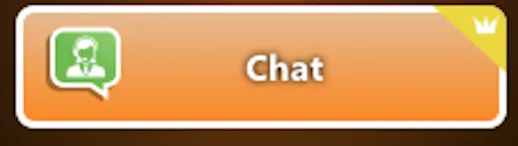我已经通过编程创建了此按钮,并且我能够使用以下代码在按钮上设置图标:
现在,我想在右上角添加另一张图片(
Drawable icon = context.getResources().getDrawable(iconResourceId);
button.setCompoundDrawablesWithIntrinsicBounds(icon, null, null, null);
现在,我想在右上角添加另一张图片(
icon),请参见下面的图片:
我尝试使用下面的代码添加两张图片:Drawable icon = context.getResources().getDrawable(iconResourceId);
Drawable icon2 = context.getResources().getDrawable(iconResourceId2);
button.setCompoundDrawablesWithIntrinsicBounds(icon, null, icon2, null);
我得到了以下结果:
请问有谁能告诉我如何将其对齐到右上角?