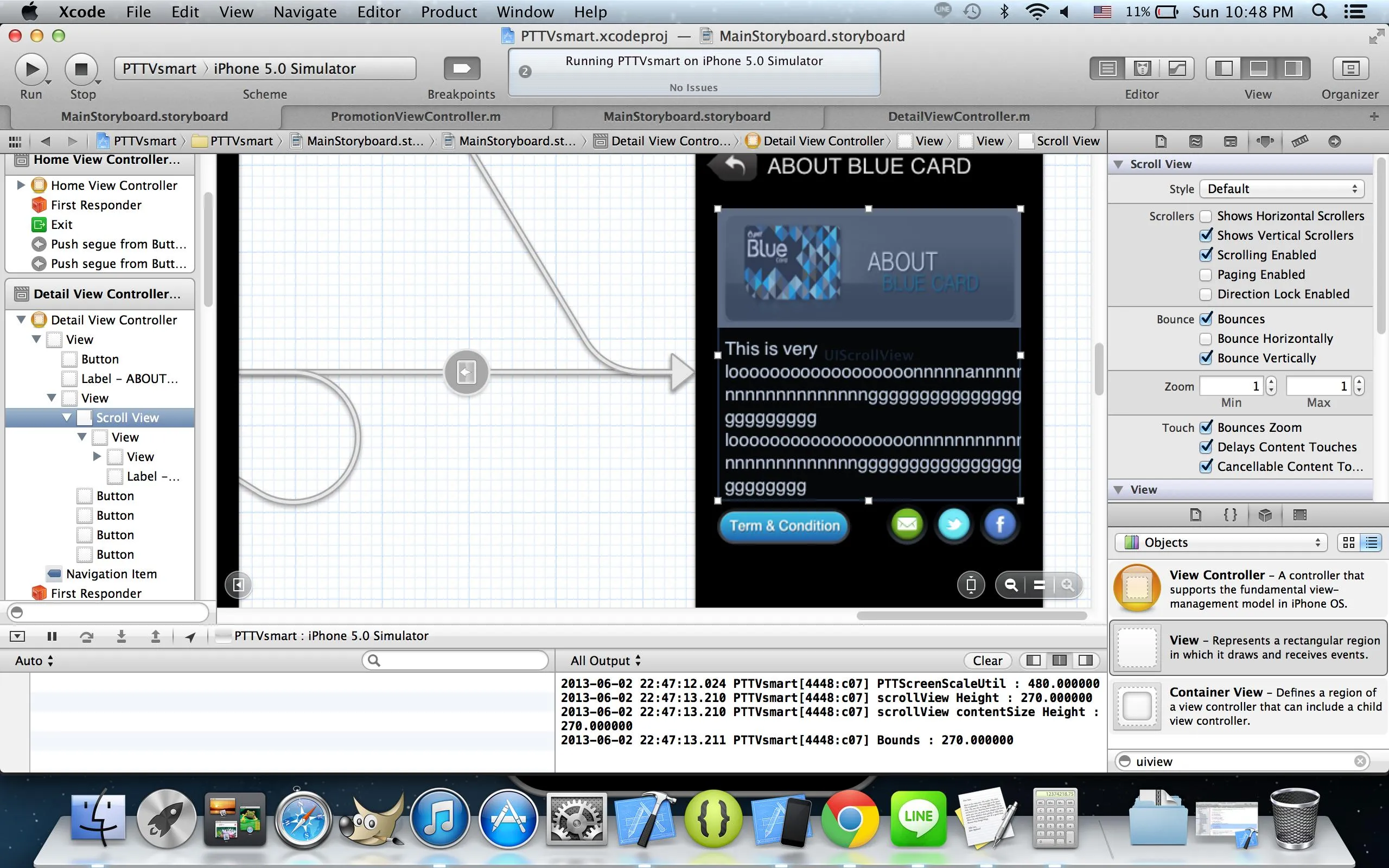
它变成了这个样子:
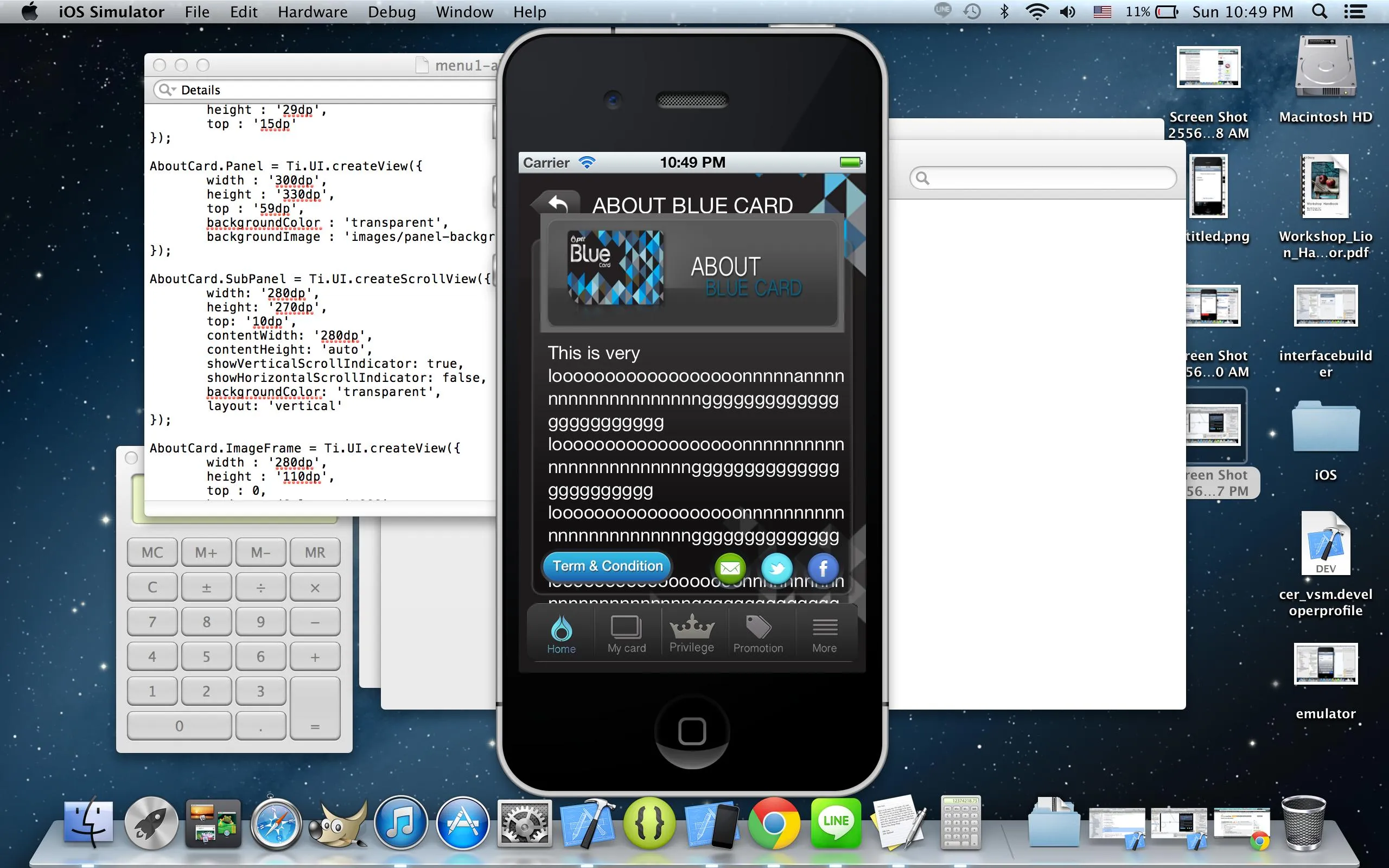
在我的viewDidLoad中(panel是scrollView的容器),
- (void)viewDidLoad
{
[super viewDidLoad];
// Do any additional setup after loading the view.
CGFloat adjustPanelHeight = [PTTScreenScaleUtil getAdjustHeight:self.panel.frame.size.height];
CGRect panelRect = self.panel.frame;
panelRect.size.height = adjustPanelHeight;
self.panel.frame = panelRect;
UIImage *image = [UIImage imageNamed:@"panel-background"];
UIGraphicsBeginImageContext(self.panel.frame.size);
[image drawInRect:CGRectMake(0, 0, self.panel.frame.size.width, adjustPanelHeight)];
UIImage* newImage = UIGraphicsGetImageFromCurrentImageContext();
UIGraphicsEndImageContext();
[self.panel setBackgroundColor:[UIColor colorWithPatternImage:newImage]];
NSLog(@"scrollView Height : %f", self.scrollView.frame.size.height);
NSLog(@"scrollView contentSize Height : %f", self.scrollView.contentSize.height);
// CGRect scrollViewRect = self.scrollView.frame;
// CGRect scrollViewContentRect = self.scrollView.frame;
// NSLog(@"ScrollView Height Before : %f , After : %f", self.scrollView.frame.size.height, [PTTScreenScaleUtil getAdjustHeight:self.scrollView.frame.size.height]);
// scrollViewRect.size.width = 280;
// scrollViewRect.size.height = [PTTScreenScaleUtil getAdjustHeight:270];
// self.scrollView.frame = scrollViewRect;
// [self.detailsLabel sizeToFit];
UIView *view = [[self.scrollView subviews] objectAtIndex:0];
// [view sizeToFit];
// [self.scrollView setContentMode:UIViewContentModeScaleAspectFit];
// NSLog(@"ContentSize Height : %f", view.frame.size.height);
// scrollViewContentRect.size.height = view.frame.size.height;
NSLog(@"Bounds : %f", view.bounds.size.height);
self.scrollView.frame = CGRectMake(10, 10, 280, 270);
self.scrollView.contentSize = CGSizeMake(280, 500);
NSLog(@"Frame Height %f", self.scrollView.frame.size.height);
//[self.scrollView setContentSize: CGSizeMake(280, 1000)];
CGRect termBtnRect = self.termBtn.frame;
CGRect mailBtnRect = self.mailBtn.frame;
CGRect twitterBtnRect = self.twitterBtn.frame;
CGRect fbBtnRect = self.fbBtn.frame;
termBtnRect.origin.y = adjustPanelHeight - 10 - termBtnRect.size.height;
mailBtnRect.origin.y = adjustPanelHeight - 10 - termBtnRect.size.height;
twitterBtnRect.origin.y = adjustPanelHeight - 10 - termBtnRect.size.height;
fbBtnRect.origin.y = adjustPanelHeight - 10 - termBtnRect.size.height;
self.termBtn.frame = termBtnRect;
self.mailBtn.frame = mailBtnRect;
self.twitterBtn.frame = twitterBtnRect;
self.fbBtn.frame = fbBtnRect;
}
所有日志的回报为270.0
PS. 即使内容溢出但滚动条仍然正确,滚动条正常工作(在接口生成器中安排在滚动视图的框架中),我不知道如何解决这个问题,希望有人能帮助我。
谢谢你。