我只需在普通的故事板中完成它,然后再创建一个与其他任何内容都没有连接的故事板,放在角落里吗?
我需要创建另一个故事板吗?
即使我的项目全部使用故事板,我是否需要创建一个xib?
我需要通过编程方式创建它吗?
由于您的问题中没有指定目标设备,因此我给出了iPad的答案。
iPad:
进入您的故事板,拖放一个viewcontroller或tableviewcontroller,取决于您的需要。然后从您的故事板上所需的viewcontroller创建一个segue到新拖放的viewcontroller上。选择您的segue为popOver。
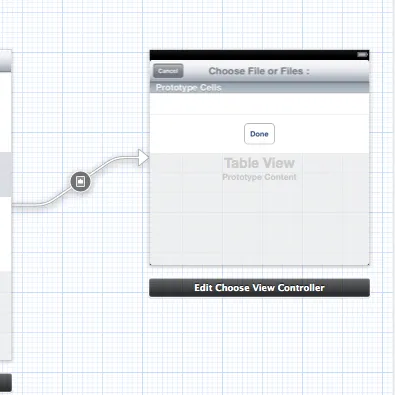
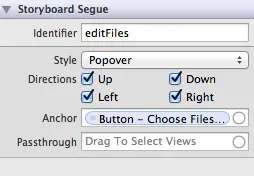
请确保在转场设置中选择一个锚点,就像上面的图片一样。然后您需要编辑弹出窗口的大小。如果它是一个uiviewcontroller,请选择它的视图;如果它是一个tableviewcontroller,请选择界面构建器左侧的其表格视图并编辑其大小。
首先:
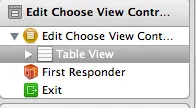
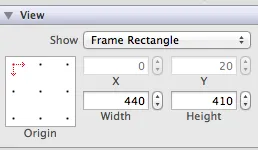
接下来,定制您的弹出视图控制器(拖放的视图控制器),添加按钮、标签或任何您想要的内容。
如果您要在弹出视图中进行其他操作: 不要忘记创建新文件-> uiviewcontroller或uitableviewcontroller子类。然后将其与您在故事板上新创建的视图控制器关联起来。
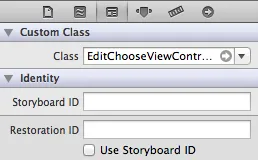
IPHONE:
iPhone 中没有 Popover 控制器。
但是你可以尝试使用第三方 https://github.com/50pixels/FPPopover 解决方案,通过使用 QuartzCore 来模拟 iPhone 中的 Popover 行为。
我建议按照以下步骤尝试:
首先:
再次将 uiviewcontoller 拖放到你的故事板中,然后创建一个新文件,继承 uiviewcontroller。
这个新的 uiviewcontroller 将坐落在故事板的角落。
然后将你的 uiviewcontroller 与新创建的文件关联起来,在你的故事板中选择它的类名,并赋予其一个 storyboard id。
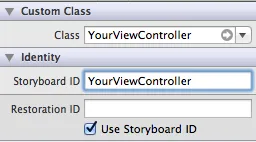
-(IBAction)buttonClicked:(UIButton*)okButton
{
//the view controller you want to present as popover
YourViewController *controller = [[YourViewController alloc] init];
//if [[YourViewController alloc] init]; doesn't work try this
// UIStoryboard* sb = [UIStoryboard storyboardWithName:@"MainStoryboard"
bundle:nil];
//YourViewController *controller = [sb instantiateViewControllerWithIdentifier:@"YourViewController"];
//our popover
FPPopoverController *popover = [[FPPopoverController alloc] initWithViewController:controller];
//the popover will be presented from the okButton view
[popover presentPopoverFromView:okButton];
//no release (ARC enable)
//[controller release];
}
[self dismissViewControllerAnimated:YES completion:NULL]; 如果这不起作用,请发布一个问题,我相信如果你展示你的代码,人们会回答它。 - SpaceDust__[self dismissViewControllerAnimated:YES completion:NULL]; 这个方法在弹出窗口中不起作用。但是 [self.popOverController dismissPopoverAnimated:YES]; 可以解决问题。 - vinothpiPhone解决方案
自从iOS 8.0版本以后,也可以在iPhone应用中实现这一功能!
目标视图控制器(即应该出现在弹出窗口中的控制器)需要符合 'UIPopoverPresentationControllerDelegate' 协议,并且必须实现 'adaptivePresentationStyleForPresentationController:traitCollection:' 方法。此外,其 'modalPresentationStyle' 应为 'UIModalPresentationPopover',并且该控制器应成为自己的 'UIPopoverPresentationController' 委托。
准备好了视图控制器之后,只需从您的 UINavigationBarItem(或其他任何东西)到目标视图控制器创建一个故事板segue(类型:'Present As Popover')即可。
实施:
@implementation TestViewController
/*
initWithCoder:
*/
- (instancetype)initWithCoder:(NSCoder *)pDecoder {
//FLog;
if (self = [super initWithCoder:pDecoder]) {
self.modalPresentationStyle = UIModalPresentationPopover;
self.popoverPresentationController.delegate = self;
}
return self;
}
#pragma mark - POPOVER PRESENTATION CONTROLLER DELEGATE
/*
adaptivePresentationStyleForPresentationController:traitCollection:
*/
- (UIModalPresentationStyle)adaptivePresentationStyleForPresentationController:(UIPresentationController *)pController
traitCollection:(UITraitCollection *)pTraitCollection {
//FLog;
return UIModalPresentationNone;
}
// ...
@end