我正试图编写程序,使得一个UILabel的文本既适合其大小并且居中显示。当前的效果如下所示:
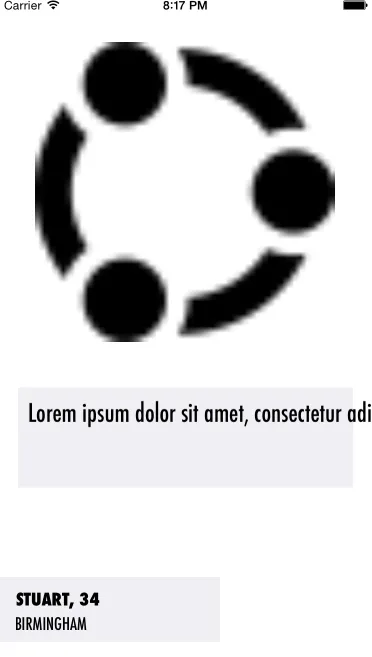
您可以看到,文本溢出了屏幕,并且也没有居中显示。
以下是我的代码:
let questions = "Lorem ipsum dolor sit amet, consectetur adipiscing elit. Donec ac faucibus tellus."
questionsLabel = UILabel(frame: CGRectMake(10, 10, questionsView.frame.size.width - 20, 80))
questionsLabel.text = questions
questionsLabel.font = UIFont(name: Font.FuturaMedium, size: 25)
questionsLabel.sizeToFit()
questionsLabel.numberOfLines = 0
questionsLabel.textAlignment = NSTextAlignment.Center
questionsView.addSubview(questionsLabel)
我错在哪里了?
UILabel.sizeToFit()在UITableView的单元格中不起作用。 - user25