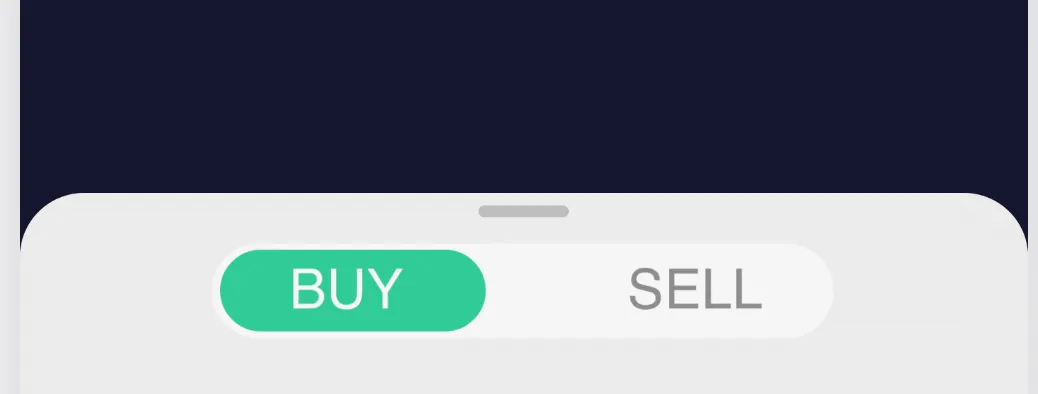Morteza,我编写了以下代码使得 BottomSheetDialog Fragment 对话框拥有圆角,并已在 KitKat 版本的手机上进行了测试。
Bottom Sheet Dialog 类的代码
public class MyBottomSheetDialog extends BottomSheetDialogFragment {
String string;
static MyBottomSheetDialog newInstance(String string) {
MyBottomSheetDialog f = new MyBottomSheetDialog();
Bundle args = new Bundle();
args.putString("string", string);
f.setArguments(args);
return f;
}
@Override
public void onCreate(@Nullable Bundle savedInstanceState) {
super.onCreate(savedInstanceState);
string = getArguments().getString("string");
setStyle(DialogFragment.STYLE_NO_FRAME,0);
}
@Override
public View onCreateView(LayoutInflater inflater, ViewGroup container,
Bundle savedInstanceState) {
View v = inflater.inflate(R.layout.bottom_sheet_modal, container, false);
TextView tv = (TextView) v.findViewById(R.id.text);
getDialog().setCanceledOnTouchOutside(true);
return v;
}}
bottom_sheet_modal.xml
<?xml version="1.0" encoding="utf-8"?>
<LinearLayout xmlns:android="http://schemas.android.com/apk/res/android"
android:layout_width="match_parent"
android:layout_height="match_parent"
android:id="@+id/linearLayout"
android:orientation="vertical"
android:paddingBottom="10dp"
android:paddingLeft="10dp"
android:paddingRight="10dp"
android:paddingTop="10dp"
//adding background from drawable
android:background="@drawable/rounded_dialog">
<LinearLayout
android:layout_width="match_parent"
android:layout_height="wrap_content"
android:orientation="horizontal"
android:layout_gravity="center"
android:gravity="center"
android:weightSum="10"
android:layout_marginStart="20dp"
android:layout_marginEnd="20dp">
<Button
android:layout_width="0dp"
android:layout_weight="5"
android:layout_height="wrap_content"
android:text="Buy"
/>
<Button
android:layout_width="0dp"
android:layout_weight="5"
android:layout_height="wrap_content"
android:text="sell"
/>
</LinearLayout>
</LinearLayout>
rounded_dialog.xml
<?xml version="1.0" encoding="utf-8"?>
<shape xmlns:android="http://schemas.android.com/apk/res/android"
android:shape="rectangle">
<solid android:color="#444343"/>
<corners android:topLeftRadius="16dp"
android:topRightRadius="16dp"/>
</shape>
MainActivity.java
public class MainActivity extends AppCompatActivity {
BottomSheetDialogFragment bottomSheetDialogFragment;
Button button;
LinearLayout linearLayout;
@Override
protected void onCreate(Bundle savedInstanceState) {
super.onCreate(savedInstanceState);
setContentView(R.layout.activity_main);
bottomSheetDialogFragment = MyBottomSheetDialog.newInstance("Bottom Sheet Dialog");
button = findViewById(R.id.button);
button.setOnClickListener(new View.OnClickListener() {
@Override
public void onClick(View v) {
bottomSheetDialogFragment.show(getSupportFragmentManager(),bottomSheetDialogFragment.getTag());
}
});
}
}
尝试这个,然后让我知道 @Morteza。编码愉快。
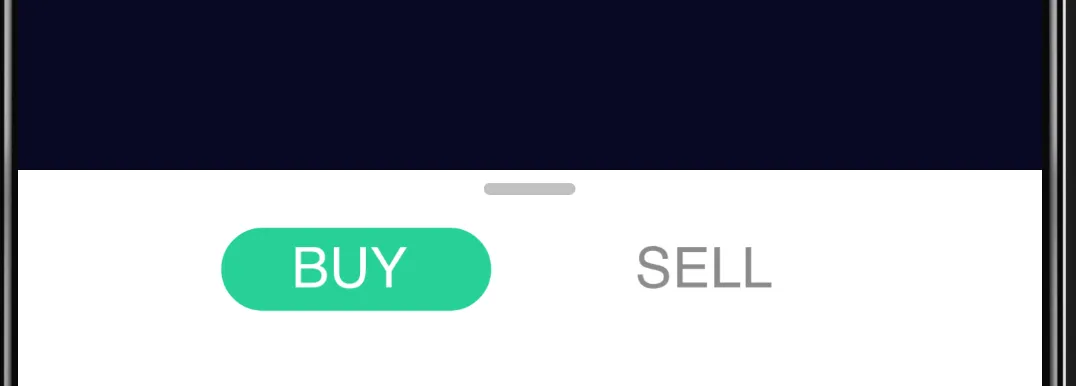 如何在API < 21中使背景变成圆角?
如果无法更改背景,请帮我更改背景颜色。
如何在API < 21中使背景变成圆角?
如果无法更改背景,请帮我更改背景颜色。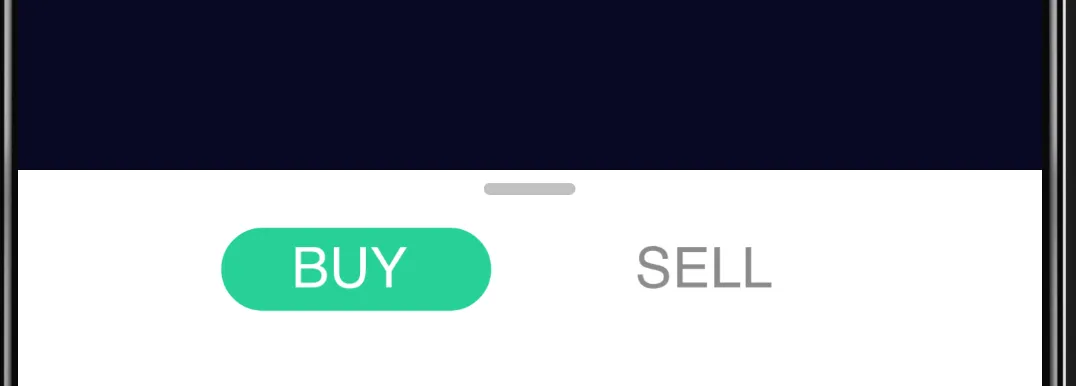 如何在API < 21中使背景变成圆角?
如果无法更改背景,请帮我更改背景颜色。
如何在API < 21中使背景变成圆角?
如果无法更改背景,请帮我更改背景颜色。