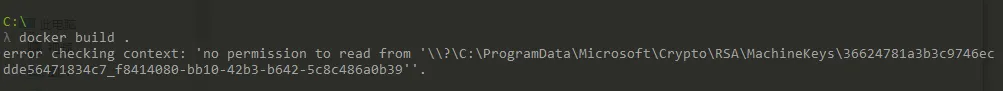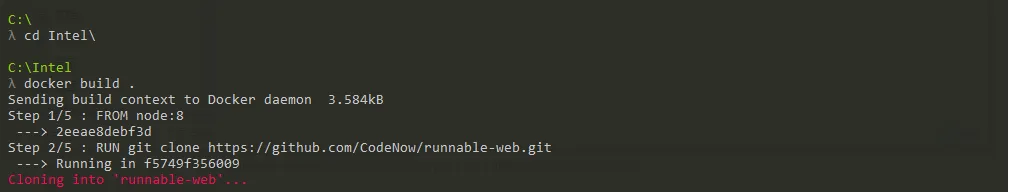我将运行Docker build,使用Dockerfile来构建镜像。但是在npm install时出现错误:
Dockerfile:
# Download Runnable-web Repo
RUN eval $(ssh-agent) > /dev/null && ssh-add /.ssh/id_rsa && git clone git@github.com:CodeNow/runnable-web.git
WORKDIR runnable-web
RUN npm install
RUN bower install --allow-root
错误:
Step 5 : RUN npm install
---> Running in 3fefdf5af71d
npm ERR! install Couldn't read dependencies
npm ERR! Error: ENOENT, open '/runnable-web/package.json'
If you need help, you may report this log at:
<http://github.com/isaacs/npm/issues>
or email it to:
<npm-@googlegroups.com>
Linux 3.13.0-24-generic
"/usr/local/bin/node" "/usr/local/bin/npm" "install"