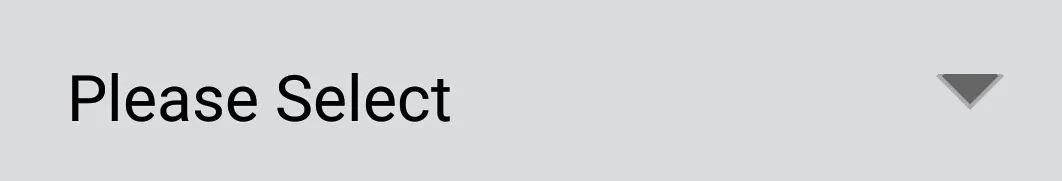您可以将mybg.xml更改如下。
<?xml version="1.0" encoding="utf-8"?>
<selector xmlns:android="http://schemas.android.com/apk/res/android" >
<item
android:state_pressed="true">
<shape android:shape="rectangle">
<solid android:color="#FFAA00"/>
</shape>
</item>
<item
android:state_selected="true">
<shape android:shape="rectangle">
<solid android:color="#FFAA00"/>
</shape>
</item>
</selector>
如果想要显示箭头(">"),您可以按以下方式更改文件mybg.xml。
九宫格文件可以在/Android/android-sdks/plataforms//data/res/spinner_default_holo_light.9.png中找到。将其复制到您的drawable文件夹中。
文件res/drawable/mybg.xml
<?xml version="1.0" encoding="utf-8"?>
<layer-list xmlns:android="http://schemas.android.com/apk/res/android"
android:opacity="transparent">
<item
android:state_pressed="true">
<shape android:shape="rectangle">
<solid android:color="#AAFFAA00"/>
</shape>
</item>
<item
android:state_selected="true">
<shape android:shape="rectangle">
<solid android:color="#AAFFAA00"/>
</shape>
</item>
<item android:drawable="@drawable/spinner_default_holo_light"></item>
</layer-list>
文件 res/layout/activity_main
<RelativeLayout xmlns:android="http://schemas.android.com/apk/res/android"
xmlns:tools="http://schemas.android.com/tools"
android:layout_width="match_parent"
android:layout_height="match_parent"
android:paddingBottom="@dimen/activity_vertical_margin"
android:paddingLeft="@dimen/activity_horizontal_margin"
android:paddingRight="@dimen/activity_horizontal_margin"
android:paddingTop="@dimen/activity_vertical_margin"
tools:context=".MainActivity" >
<TextView
android:id="@+id/textView1"
android:layout_width="wrap_content"
android:layout_height="wrap_content"
android:text="@string/hello_world" />
<Spinner
android:id="@+id/spinner1"
android:layout_width="wrap_content"
android:layout_height="wrap_content"
android:layout_below="@+id/textView1"
android:layout_marginTop="38dp"
android:layout_toRightOf="@+id/textView1"
android:entries="@array/listX"/>
<Spinner
android:id="@+id/spinner2"
android:layout_width="wrap_content"
android:layout_height="wrap_content"
android:layout_below="@+id/textView1"
android:layout_marginTop="119dp"
android:layout_toRightOf="@+id/textView1"
android:entries="@array/listX"/>
<Spinner
android:id="@+id/spinner3"
android:layout_width="wrap_content"
android:layout_height="wrap_content"
android:layout_alignParentBottom="true"
android:layout_marginBottom="151dp"
android:layout_toRightOf="@+id/textView1"
android:entries="@array/listX"/>
文件 MainActivity.java
import android.app.Activity;
import android.graphics.drawable.Drawable;
import android.os.Bundle;
import android.view.Menu;
import android.view.MotionEvent;
import android.view.View;
import android.view.View.OnTouchListener;
import android.widget.Spinner;
public class MainActivity extends Activity {
@Override
protected void onCreate(Bundle savedInstanceState) {
super.onCreate(savedInstanceState);
setContentView(R.layout.activity_main);
final Spinner sp1, sp2, sp3;
sp1 = (Spinner)findViewById(R.id.spinner1);
sp2 = (Spinner)findViewById(R.id.spinner2);
sp3 = (Spinner)findViewById(R.id.spinner3);
Drawable d = sp1.getBackground();
sp1.setOnTouchListener(new OnTouchListener() {
@Override
public boolean onTouch(View v, MotionEvent event) {
sp1.setBackgroundResource(R.drawable.mybg);
sp2.setBackgroundResource(R.drawable.spinner_default_holo_light);
sp3.setBackgroundResource(R.drawable.spinner_default_holo_light);
return false;
}
});
sp2.setOnTouchListener(new OnTouchListener() {
@Override
public boolean onTouch(View v, MotionEvent event) {
sp1.setBackgroundResource(R.drawable.spinner_default_holo_light);
sp2.setBackgroundResource(R.drawable.mybg);
sp3.setBackgroundResource(R.drawable.spinner_default_holo_light);
return false;
}
});
sp3.setOnTouchListener(new OnTouchListener() {
@Override
public boolean onTouch(View v, MotionEvent event) {
sp1.setBackgroundResource(R.drawable.spinner_default_holo_light);
sp2.setBackgroundResource(R.drawable.spinner_default_holo_light);
sp3.setBackgroundResource(R.drawable.mybg);
return false;
}
});
}
@Override
public boolean onCreateOptionsMenu(Menu menu) {
getMenuInflater().inflate(R.menu.main, menu);
return true;
}
}