我的GridView中的图片没有被拉伸。
我该如何拉伸它?
这是我的图片。
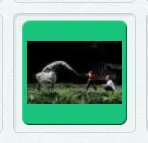
这是我想要的效果。

GridView
<ScrollView
android:layout_width="match_parent"
android:layout_height="match_parent" >
<LinearLayout
android:layout_width="match_parent"
android:layout_height="match_parent" >
<LinearLayout
android:id="@+id/layout2"
android:layout_width="match_parent"
android:layout_height="wrap_content"
android:background="@drawable/bg_base"
android:orientation="vertical" >
<com.camitss.mcolle.ScrollableGridView
android:id="@+id/grid_all"
android:layout_width="match_parent"
android:layout_height="wrap_content"
android:columnWidth="110dp"
android:gravity="center"
android:horizontalSpacing="10dp"
android:numColumns="auto_fit"
android:padding="5dp"
android:verticalSpacing="10dp" />
</LinearLayout>
</LinearLayout>
</ScrollView>
网格视图项
<RelativeLayout xmlns:android="http://schemas.android.com/apk/res/android"
android:layout_width="match_parent"
android:layout_height="match_parent"
android:background="@drawable/card_base"
android:orientation="vertical" >
<!-- Green Image -->
<ImageView
android:id="@+id/category_card"
android:layout_width="105dp"
android:layout_height="105dp"
android:layout_centerInParent="true" />
<!-- Picture -->
<ImageView
android:id="@+id/imageView1"
android:layout_width="95dp"
android:layout_height="95dp"
android:layout_centerInParent="true" />