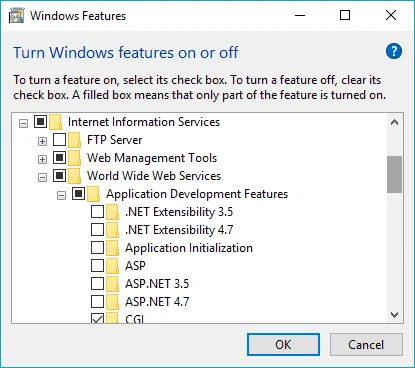我想设置我的
IIS7 服务器,以便让它与用 Laravel (php 框架)编写的 Web 应用程序一起使用。我找到了类似于 CI 的东西(链接),但是它在 Laravel 上不起作用(当然我删除了 index.php 重定向)。实际上只有主页可以正常工作(www.mysite.com/public )。有人使用过 IIS7 来搭配 Laravel 吗?谢谢您的帮助。