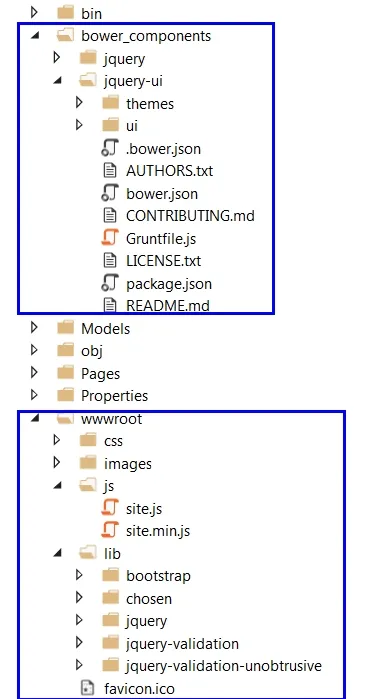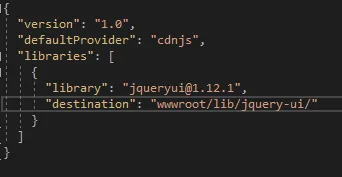如何将jQuery UI添加到Asp.Net Core VS2017?
2
对于ASP .NET Core 2.1(Visual Studio 15.8或更高版本),
- 右键单击解决方案中的项目
- 选择“管理客户端库…”
- 添加以下代码(类似于Bower):
{ "version": "1.0", "defaultProvider": "cdnjs", "libraries": [ { "library": "jqueryui@1.12.1", "destination": "wwwroot/lib/jquery-ui/" } ] }
- 重新构建项目,这将在指定目标位置生成该库的所有源代码
- 在你的项目(_Layout.cshtml)中引用 .js 和 .css
来源: https://learn.microsoft.com/en-us/aspnet/core/client-side/libman/libman-vs?view=aspnetcore-2.1
1
现在在Visual Studio 2019(版本16.2.2)中,您可以添加客户端库。
1- 在项目上右键点击,选择添加侧边栏菜单
2- 点击客户端库。(会弹出一个菜单)
3- 搜索您想要安装的库,然后设置保存库所有文件的位置。
4- 然后按安装按钮
5- 尽情编码(:
Right-click on wwwroot/lib-->Add--> client-side Library (note: you can add each library in the wwwroot folder, but in this scenario, it is better add it in the lib folder near other jQuery files) client-side Library windows
Provider: You can use the default provider or change it.
Library: Write the name of the library you want to add as an example JQuery UI. There is an IntelliSense in this text box that helps you to write the name of your library.
Select Files: If you want to install light-weight pure jquery-UI without themes, just select these items. pure JQuery_UI
Then in the Views/ Shared/ _Layout.cshtml add .css file to head:
<head> <link rel="stylesheet" href="~/lib/jqueryui/jquery-ui.min.css"/> </head>Add .js file to body :
<body> <script src="~/lib/jqueryui/jquery-ui.min.js"></script> </body>
希望这可以帮到你。
3
jquery-ui,但里面没有任何有用的东西! - Auspexpackage.json文件,然后npm将运行以获取依赖项。我认为我没有做任何特殊的事情来获得这个功能。 - Auspex最终从jqueryui.com下载了该包并将其添加到lib文件夹中,并在布局文件中指定了它们。
{
"directory" : "wwwroot/lib"
}
原文链接
- 相关问题
- 4 如何将Bootstrap添加到空的ASP.NET Core 2模板应用程序中?
- 5 如何将jQuery UI添加到资产包中
- 3 如何将AWS ASP.NET Core Logging添加到ASP.NET Core 2.0 Razor Pages应用程序中?
- 7 Kendo UI for ASP.NET Core - kendo 未定义
- 61 如何将jQuery添加到JSFiddle
- 7 如何将SwaggerUI添加到“ASP.NET Core with React.js”项目中。
- 9 jQuery UI对话框和Asp.net UpdatePanel
- 14 如何将jQuery UI按钮图标添加到输入按钮?
- 5 jQuery UI对话框 + ASP.NET文本框 + 焦点
- 6 如何将jQuery UI代码添加到ASP.NET Web Forms页面?