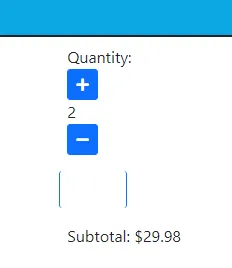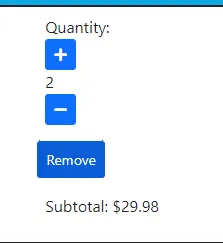按钮上的文本(在这种情况下为“Remove”)只有在鼠标悬停时才可见。这是一个Angular项目,即使我尝试为“.btn”给出CSS,它也不会被覆盖。
这是在style.css中的按钮CSS样式:
background-color: blue;
这是我的按钮的html代码:
<button (click)="remove(item)" class="btn btn-primary btn-sm mt-2" style="color: white;">Remove</button>
这是在style.css中的按钮CSS样式:
.btn-info{
color:#fff;
background-color:#0da8e4!important;
border-color:#0da8e4!important
}
a.primary-btn{
background:#05143f;
padding:7px 20px;
text-align:center;
display:inline-block;
color:#fff;
border-radius:2px;
font-size:14px;
margin-top:5px
}
a.primary-btn:hover{
background:#0da8e4;
color:#fff
}
.active-link {
font-weight: bold;
}