Html Css 更改日期输入框高亮颜色
6
- alexandre
8
可能是更改文本框高亮颜色的重复问题。 - jimboweb
1@jimboweb 这不是同一件事。该帖子讨论的是边框焦点颜色,而我在谈论文本高亮颜色。 - alexandre
只需使用background-color。并不难理解。 - user5014677
好的,请在这里尝试:https://dev59.com/I3E95IYBdhLWcg3wkeof - jimboweb
2你需要在这里发布一个最小化的标记示例,以展示问题。https://stackoverflow.com/help/mcve - Rob
显示剩余3条评论
3个回答
18
如果我找到一个“非webkit”解决方案,我将更新此内容。
感谢Zurb GitHub仓库上的dboskovic。
感谢Zurb GitHub仓库上的dboskovic。
input::-webkit-datetime-edit-day-field:focus,
input::-webkit-datetime-edit-month-field:focus,
input::-webkit-datetime-edit-year-field:focus {
background-color: red;
color: white;
outline: none;
}
- Simon Juhl
1
1你不想把颜色改成和背景颜色一样的颜色,对吧? - dmikester1
0
这可能会有所帮助,修改bootstrap.css中的以下CSS条目
textarea:focus,
input[type="text"]:focus,
input[type="password"]:focus,
input[type="datetime"]:focus,
input[type="datetime-local"]:focus,
input[type="date"]:focus,
input[type="month"]:focus,
input[type="time"]:focus,
input[type="week"]:focus,
input[type="number"]:focus,
input[type="email"]:focus,
input[type="url"]:focus,
input[type="search"]:focus,
input[type="tel"]:focus,
input[type="color"]:focus,
.uneditable-input:focus {
border-color: rgba(126, 239, 104, 0.8);
box-shadow: 0 1px 1px rgba(0, 0, 0, 0.075) inset, 0 0 8px rgba(126, 239, 104, 0.6);
outline: 0 none;
}- Saurabh
1
这并没有回答问题。他试图为日期输入设置样式,但你的解决方案在该类型的输入上不起作用。 - Dayron Gallardo
-1
我将我的日期输入设置为文本框,这样::selection就可以在上面起作用。这在Chrome和Edge中对我有效,但是我注意到当与同一语句中的-moz结合使用时,它停止工作。
<style>
#myInput {
color: rgb(0, 255, 144);
}
#myInput::selection {
background-color: rgba(248, 90, 192, 0.56);
}
#myInput::-moz-selection {
background-color: rgba(248, 90, 192, 0.56);
}
</style>
<div class="row">
<input type="text" id="myInput" value="Test input text" />
</div>
- Kungfoowiz
1
1这并没有回答问题。他想要为日期输入设置样式,而你的解决方案在这种类型的输入上不起作用。 - Dayron Gallardo
网页内容由stack overflow 提供, 点击上面的可以查看英文原文,
原文链接
原文链接
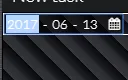
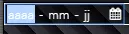 }} 转为 {{link2:
}} 转为 {{link2: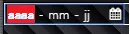 }}
}}