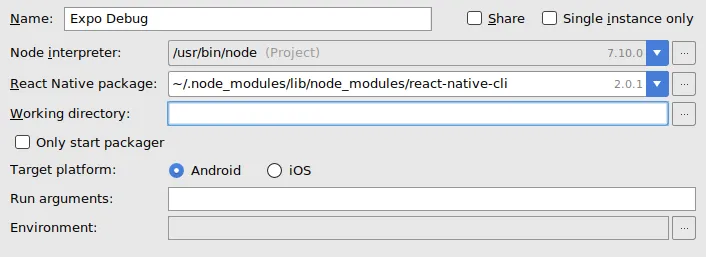我应该在WebStorm的Run Debug Configuration中设置什么来调试由create-react-native-app创建的应用程序?
我不知道如何进行调试,因为它没有使用~/.node_modules/lib/node_modules/react-native-cli,而是使用一个名为react-native-scripts的自定义模块来启动编译:
package.json:
"main": "./node_modules/react-native-scripts/build/bin/crna-entry.js",
"scripts": {
"start": "react-native-scripts start",
"eject": "react-native-scripts eject",
"android": "react-native-scripts android",
"ios": "react-native-scripts ios",
"test": "node node_modules/jest/bin/jest.js --watch",
"menu": "adb shell input keyevent 82"
},